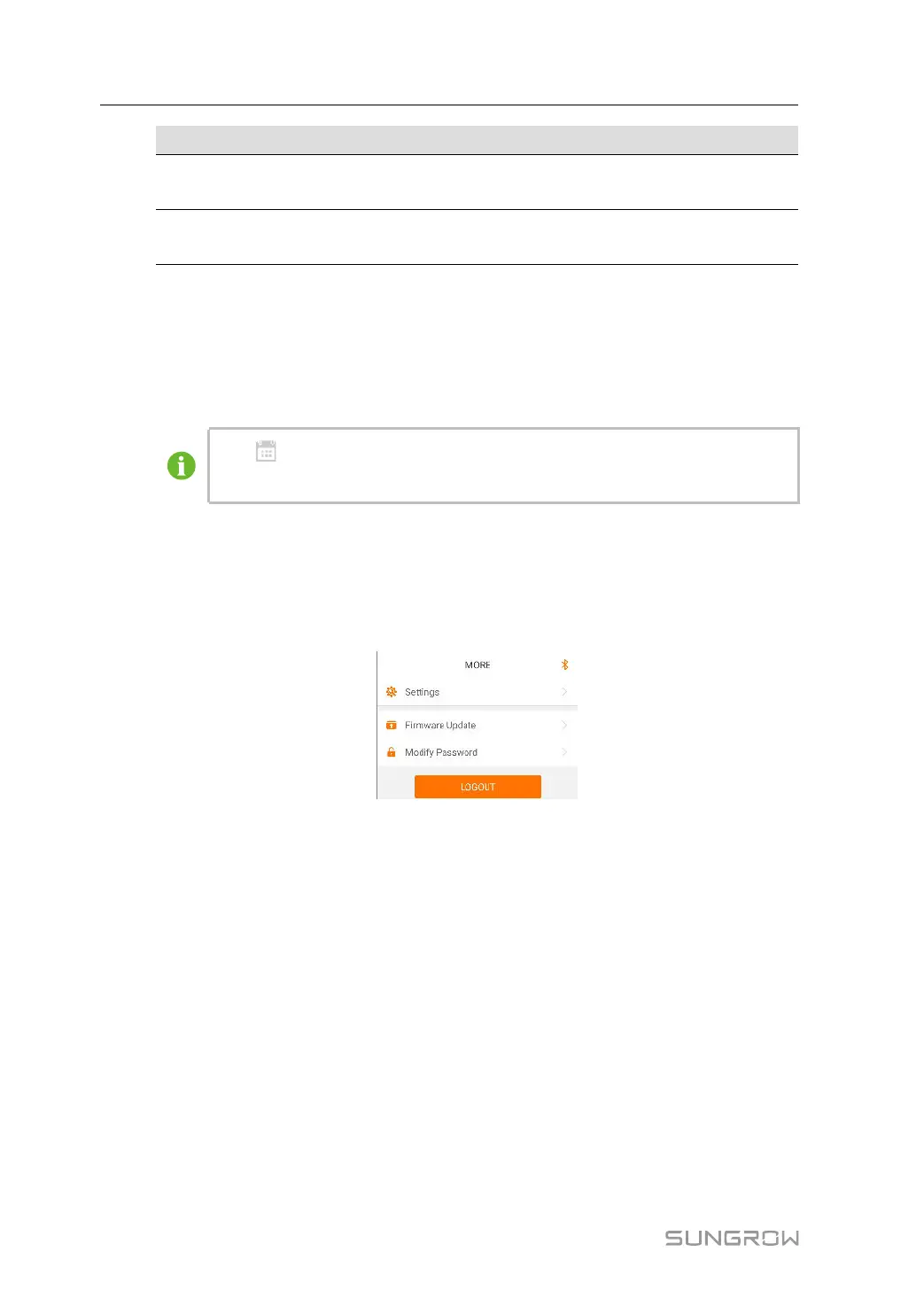80
Parameter
Description
Monthly yield
histogram
Shows the power output every month in a year.
Annual yield
histogram
Shows the power output every year.
Tap the time bar on the top of the interface to select a time segment and view the corre-
sponding power curve.
Swipe left to check the power yields histogram.
Event Record
Tap Event Record to view event record list.
Click
to select a time segment and view corresponding records.
The inverter can record up to 400 latest entries.
7.8 More
Tap More on the navigation bar to enter the corresponding interface, as shown in the follow-
ing figure.
figure 7-11 More
7.8.1 System Parameters
Tap “Settings→System Parameters” to enter the corresponding interface, as shown in the
following figure.
7 iSolarCloud App User Manual