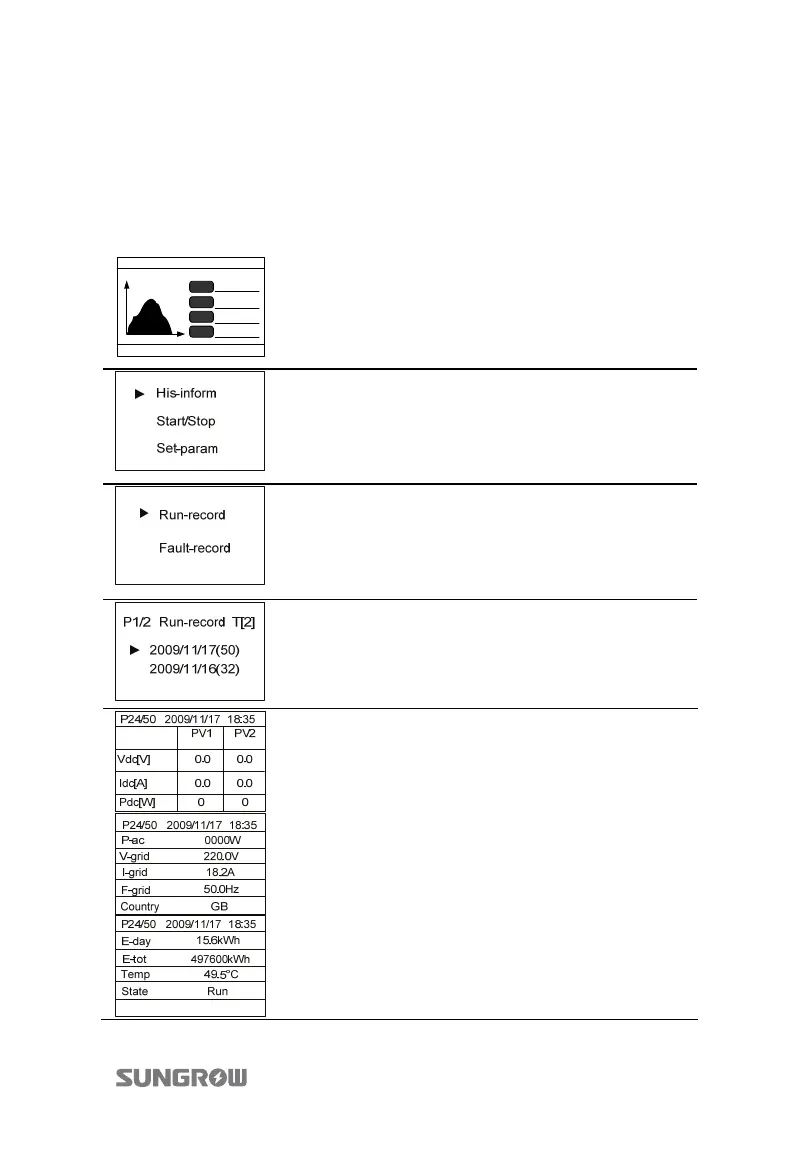User Manual 10 Operation of LCD Menu
65
10.6 Historical Information Checking
10.6.1 Running Record Checking
Inverter archives the running information every fifteen minutes during inverter
operation. User can view the historical running records by the following procedures.
2009/11/18 18:35
4.000 kW
15.6 kWh
4976 kWh
Run
State
P-ac
E-tot
E-day
20
40
60
80
100
814
20
P(%)
t
0
1. Long press “ENTER
►
to enter into the general
control screen.
2. Short press “ESC
▼ to navigate the
arrow-pointer to “His-inform”.
3. Long press “ENTER/►” to enter into its
sub-screen.
4. Short press “ESC
▼ to navigate the
arrow-pointer to “Run-record”.
5. Long press “ENTER/►” to enter into its
sub-screen.
6. Short press “ESC
▼ to navigate the
arrow-pointer to the historical time you want to
check.
7. Long press “ENTER/►” to enter into its
sub-screen.
8. Short press “ESC
▼ to move to the next screen
of the same page. Short press “ENTER/►” to turn
pages.
“P24/50”: There are totally 50 running records and
here is the 24th record.
