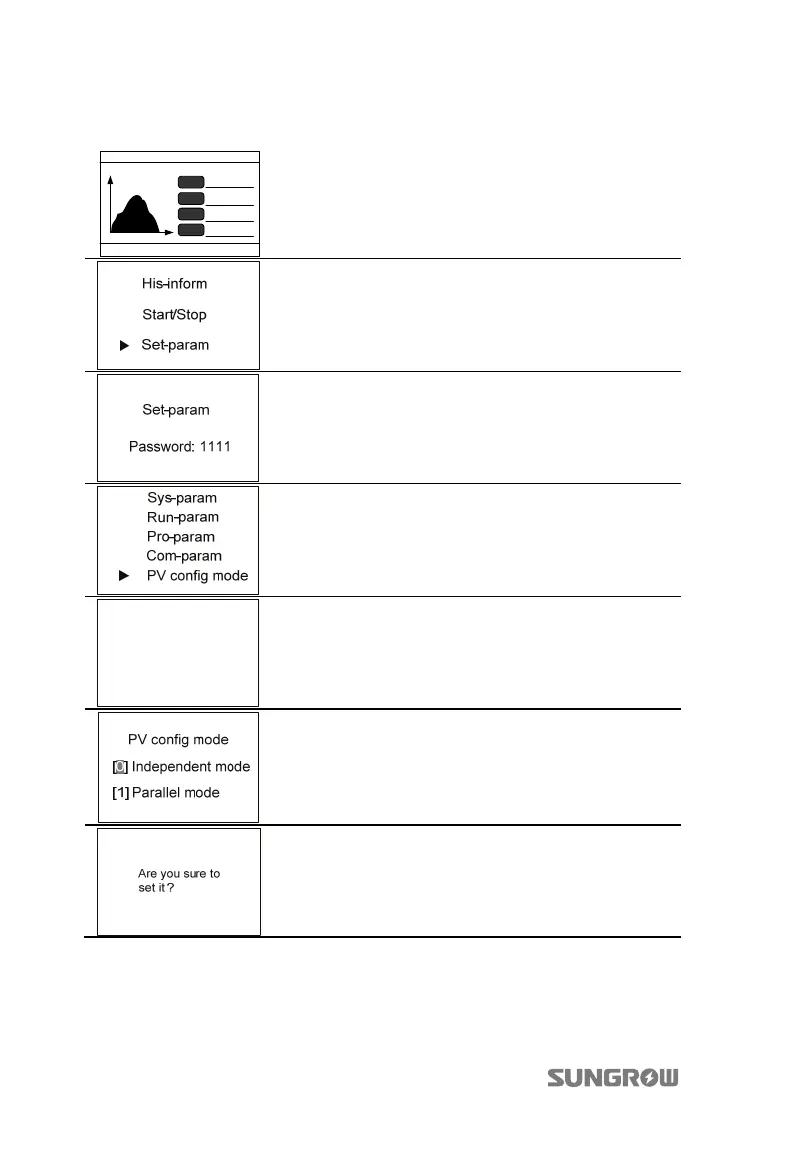10 Operation of LCD Menu User Manual
78
10.14.3 PV Configuration Mode Setting
2009/11/18 18:35
4.000 kW
15.6 kWh
4976 kWh
Run
State
P-ac
E-tot
E-day
20
40
60
80
100
814
20
P(%)
t
0
1. Long Press “ENTER
►
to enter into the general
control screen.
2. Short press “ESC
▼ to navigate the
arrow-pointer to “Set-param”.
3. Long press “ENTER/►” to enter into its
sub-screen.
4. Short press “ENTER
►
to move right and short
press “ESC/ ”▼ to set the correct password 1111
5. Long press “ENTER/►” to confirm the command.
6. Short press “ESC
▼ to navigate the
arrow-pointer to “PV config mode”.
7. Long press “ENTER/►” to enter into its
sub-screen.
PV config mode
Password: 111111
8. Short press “ESC
▼ to set the correct password
111111.
9. Long press “ENTER/►” to confirm the command.
10. Short press “ESC
▼ to choose PV configuration
mode, long press “ENTER/►” to confi rm t he
settings.
11. The default configuration mode is independent
mode.
12. After you choose PV configuration mode, it will
display “Are you sure to set it?”
13. Long press “ENTER/►” to complete the PV
mode configure.
