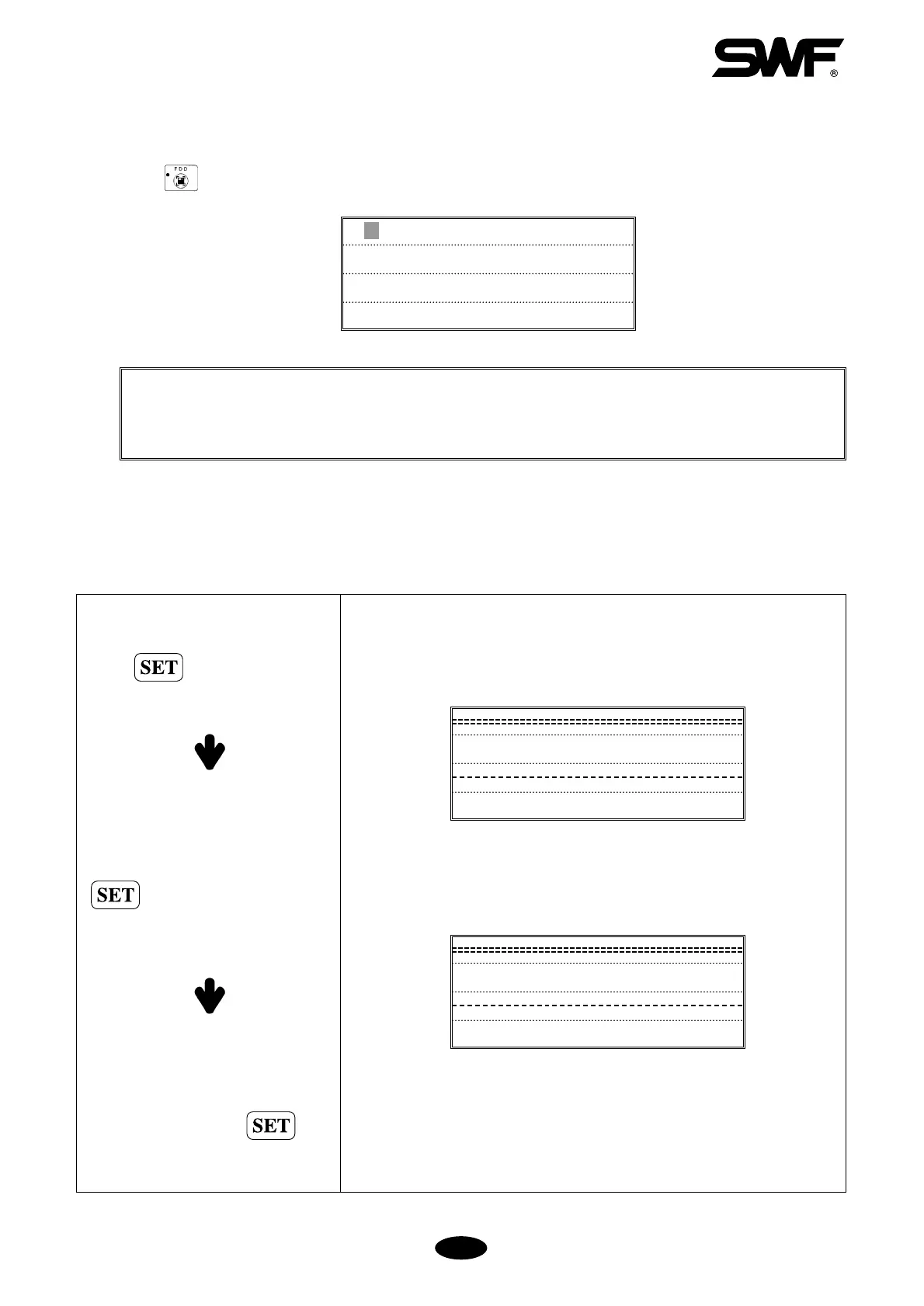7-60
7-4-10) The Floppy Functions
Press when the operating system loads and you will see a screen like this:
1. FDD SAVE
2. FDD DELETE
3. FDD FORMAT
1. FDD SAVE: copies data in the memory onto a floppy disk.
2. FDD DELETE: deletes the designs in the disk.
3. FDD FORMAT: formats the disk.
Ex) Formatting a 2HD disk, copying a design in memory #5 (number of stitches: 18294) onto a disk in the SWF format,
and deleting the design copied.
Place the cursor at “3.FDD
FORMAT”to format the disk.
Press
Point the cursor at “YES”and press
DO YOU WANT FORMAT ?
[YES] [NO]
DISKETTE TYPE
[2HD] [2DD]
Move the cursor to “2HD”to select
the disk type and press
