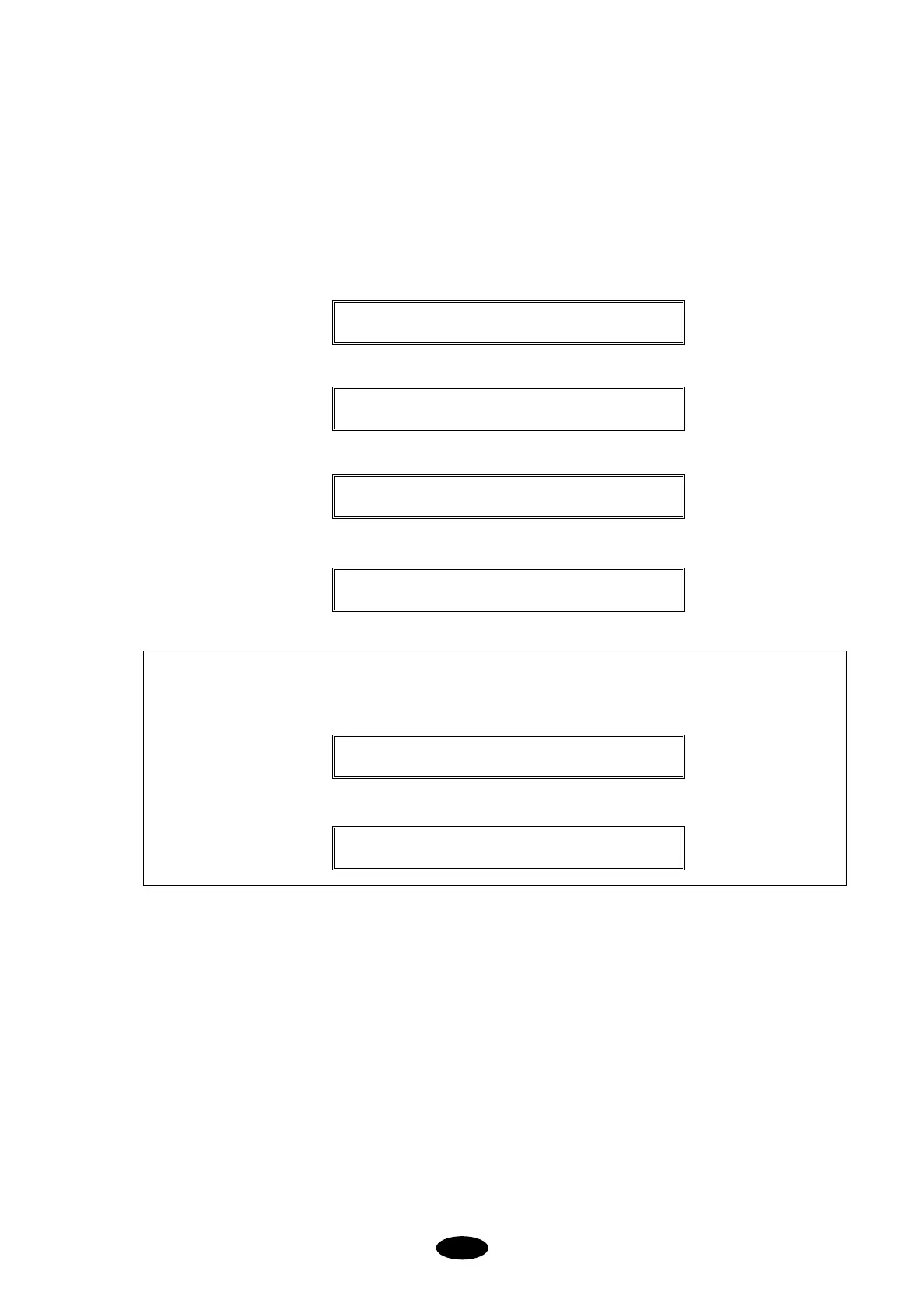7-7
7-2) MAIN INDICATION SCREEN
The screen has two parts: one for machine information and the other for menu display.
1) Machine Information Screen (VFD)
Displays the current condition of the machine. You can select one of the four display styles.
① Design information: number of stitches and the memory number of the selected design.
② Stitch information: number of total stitches, the stitches made, and the progress percentage.
③ Work information: current speed, number of total stitches, and number of total plates.
④ Needle bar information: number of the previous, current, and next needle bars and the number of total colors.
[CAUTION]
The VFD also indicates cause of machine stops and errors.
Ex: displays the cause of machine stoppage
Ex: displays machine error
DESIGN #8 16850 st
0/16850 st[0%]
[1200]S:115354 W:011
N:4[1]2 TOTAL:6
Stop Switch Stop...
Er#100:Main shaft is not at th
