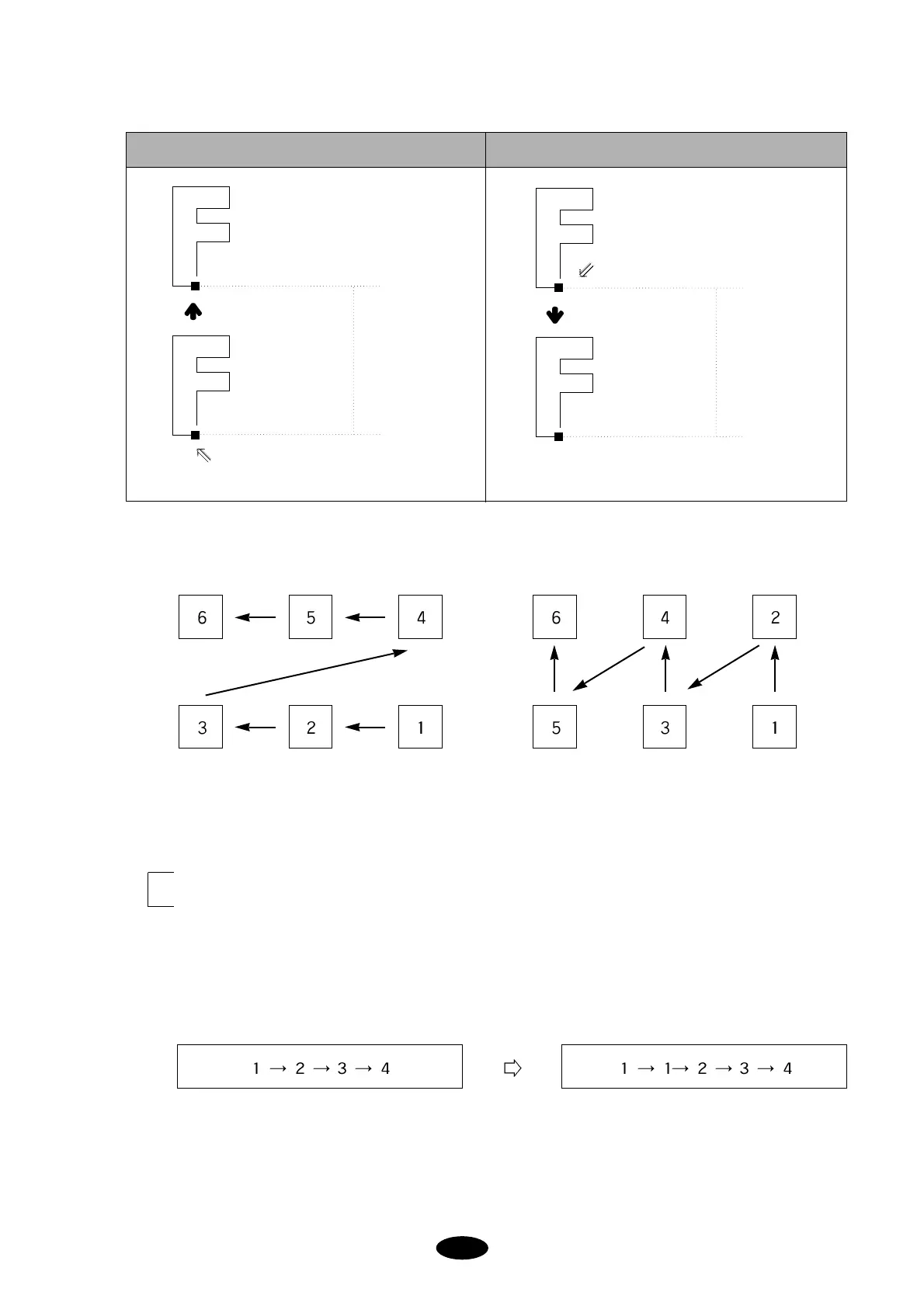7-33
• X/Y PRIORITY
Set the priority between X and Y directions.
• DESIGN INTERVAL
You can select STOP CODE or JUMP CODE to move the design.
Moving +20mm
Moving –20mm
Start point of design
[X set as priority] [Y set as priority]
Move Move
STOP CODE: design moves to the next location and stops.
JUMP CODE: design moves to the next location and automatically starts work.
• NEEDLE BAR SET-UP
Needle bar set-up should be different for STOP and JUMP CODES.
① STOP CODE: color change is automatically added at the start point of the design. In the case of using
four colors, the following revision is made:
② JUMP CODE: color change is not added automatically, so you are to select the exact number of colors
used.
(+ 20 mm)
Start point of design
(–20 mm)
