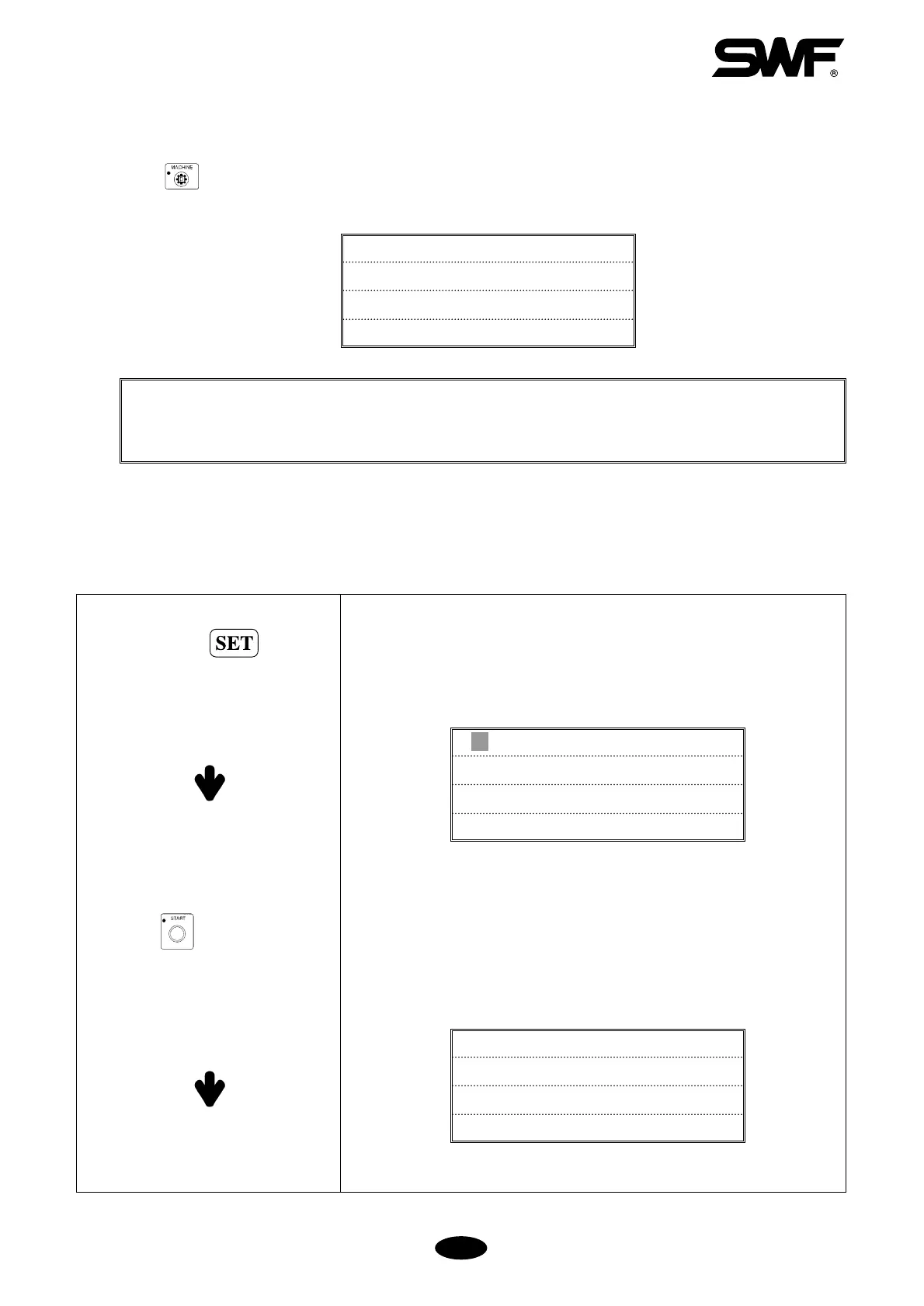7-56
7-4-9) Machine Data Set-up
Press when the operating system loads and you will find the following screen: This indicates the machine
settings and information. The sub menus are:
1. MACHINE TEST
2. MACHINE SET
3. ERROR LIST
1. MACHINE TEST: tests solenoid or thread detecting functions.
2. MACHINE SET: sets frame limit.
3. ERROR LIST: stores a list of up to 10 latest errors.
■■
MACHINE TEST: Tests solenoid or thread detecting functions
Ex) Testing jump functions
Place the cursor at “1.MACHINE
TEST”and press
1. JUMP TEST
2. WIPER TEST
3. PICKER SOL TEST
4. TRIM SOL TEST
Move the cursor to “1.JUMP TEST”
and press
JUMP TEST
SWITCH OFF
-
> ON!...
