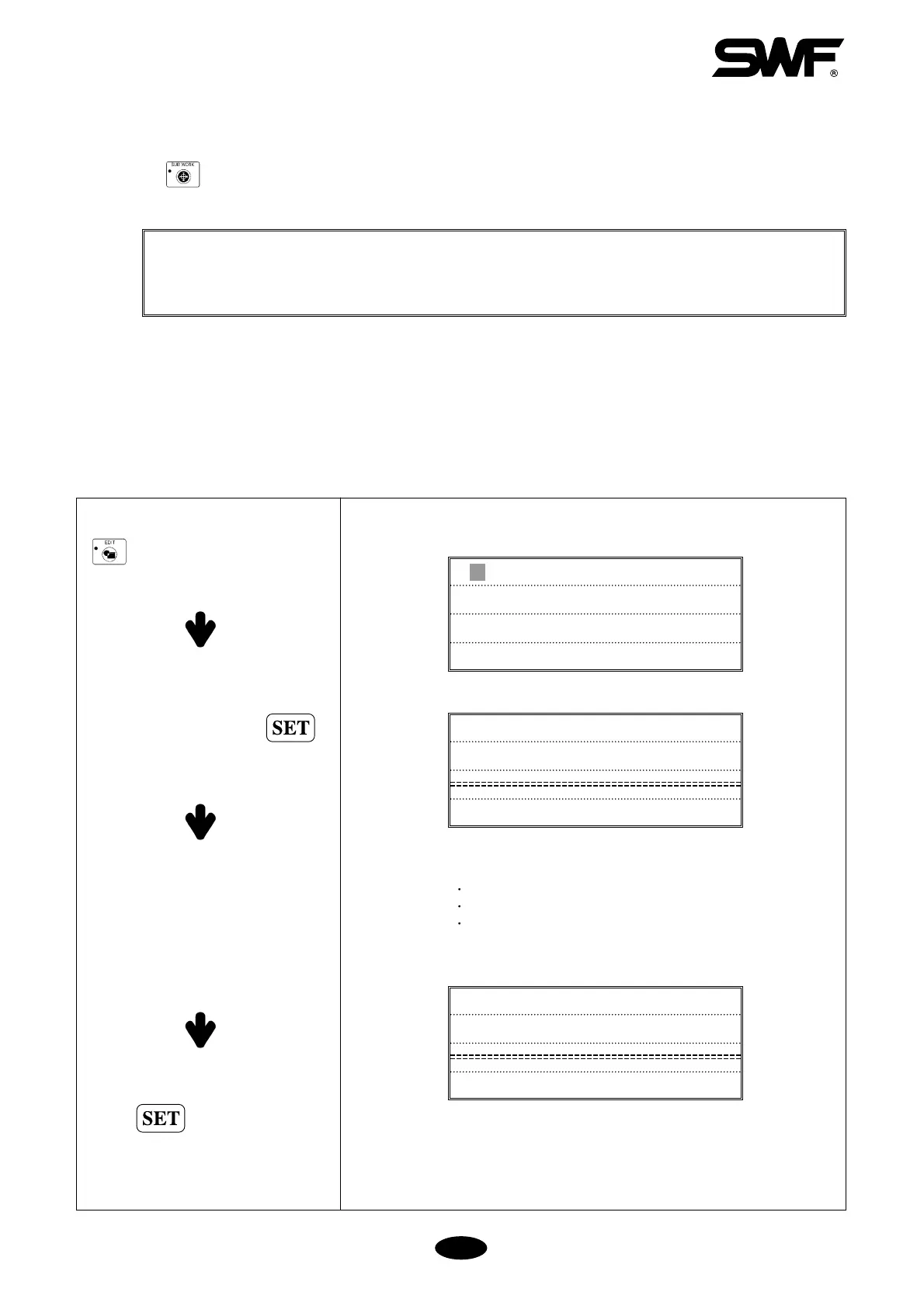7-42
7-4-6) Embroidery Design Editing
Press when the operating system loads and you will see a screen like this: The following sub menus are
available for editing the selected design.
■■
STITCH EDIT: Editing the stitch data of the selected design
Ex) Editing the design in memory #5 with the following parameters.
1. Check STITCH 500 and set X and Y at “0”
2. Change STITCH 700 to a color change code.
3. Delete STITCH 800 and input “0”for X, Y and “JUMP CODE”for STITCH 900.
1. STITCH EDIT: edits the stitch data of the selected design.
2. DESIGN DIVIDE: divides the selected design into two.
3. DESIGN FILTERING: optimizes the selected design.
For stitch edit, place the cursor at “1.
STITCH EDIT”and press
To move to STITCH 500, move the
cursor UP/DOWN to see the
following screen.
1] 0 0 J
2] 0 0 J
DEL INS EDIT
1] in the first line is a stitch number, followed
by X data, Y data, and JUMP CODE.
N: normal
CC: trimming or color change
ED: end.
500] 3 -33 N
501] 3 -32 N
DEL INS EDIT
The set-up data for STITCH 500 are:
3 (X), –32 (Y) and NORMAL CODE.
Press to change data.
Call the design from #5 and press
1. STITCH EDIT
2. DESIGN DIVIDE
3. DESIGN FILTERING
