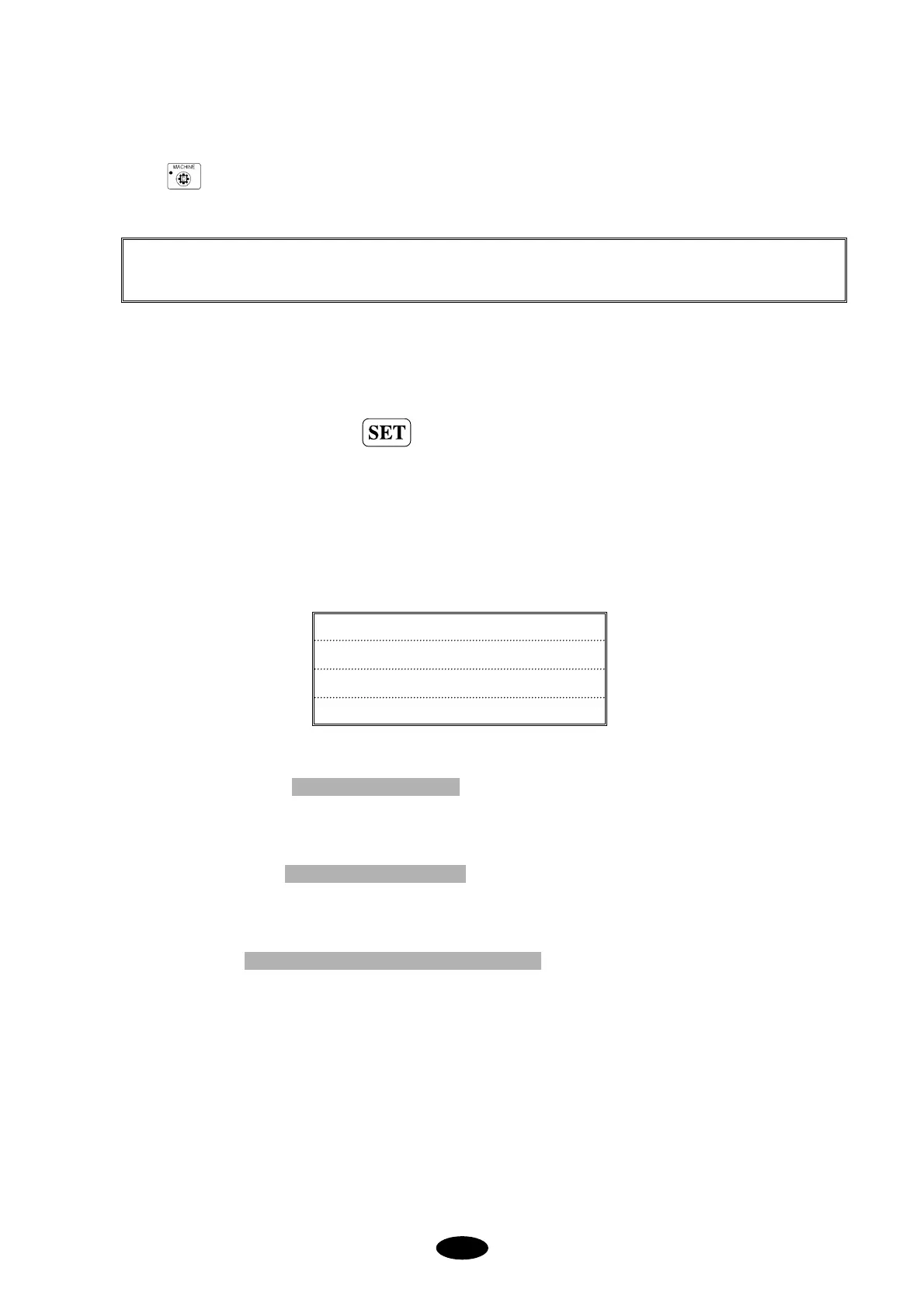7-37
7-4-5) Data Set-up
Press when the operating system loads and you will see the following screen: There are 2 sub menus for
data set-up.
① TOTAL STITCH CLEAR
Along with TOTAL ST in the main function menu, this indicates the number of stitches from clear to present. This
is also used to clear the set-up data. (Only the numerical key “0”works)
② TOTAL WORK CLEAR
Along with TOTAL WK in the main function menu, this indicates the number of table sets from clear to present.
(Only the numerical key “0”works)
③ JUMP CONVERT
The machine trims if jump code is repeated more than the set-up data. You will need to set-up the number of
repeated jump stitches required for long stitch work. The default is 3 stitches and the range is from 0 to 10 in the
increments of 1 stitch.
(Maximum number of repeated jump stitches)
(Total number of table sets)
(Total number of stitches)
• Setting parameters
Move the cursor to the desired parameter number and input the data within the “RANGE”indicated on the
screen.
• Storing the set-up data
Change the set-up data and press to store the data.
1. EMB FUNCTION: sets parameters for the embroidery work.
2. MACHINE FUNCTION: sets parameters for the machine operation.
■■
EMB FUNCTION
1] TOTAL STITCH CLEAR
2] TOTAL WORK CLEAR
3] JUMP CONVERT:3st
4] AUTO ORIGIN:YES
