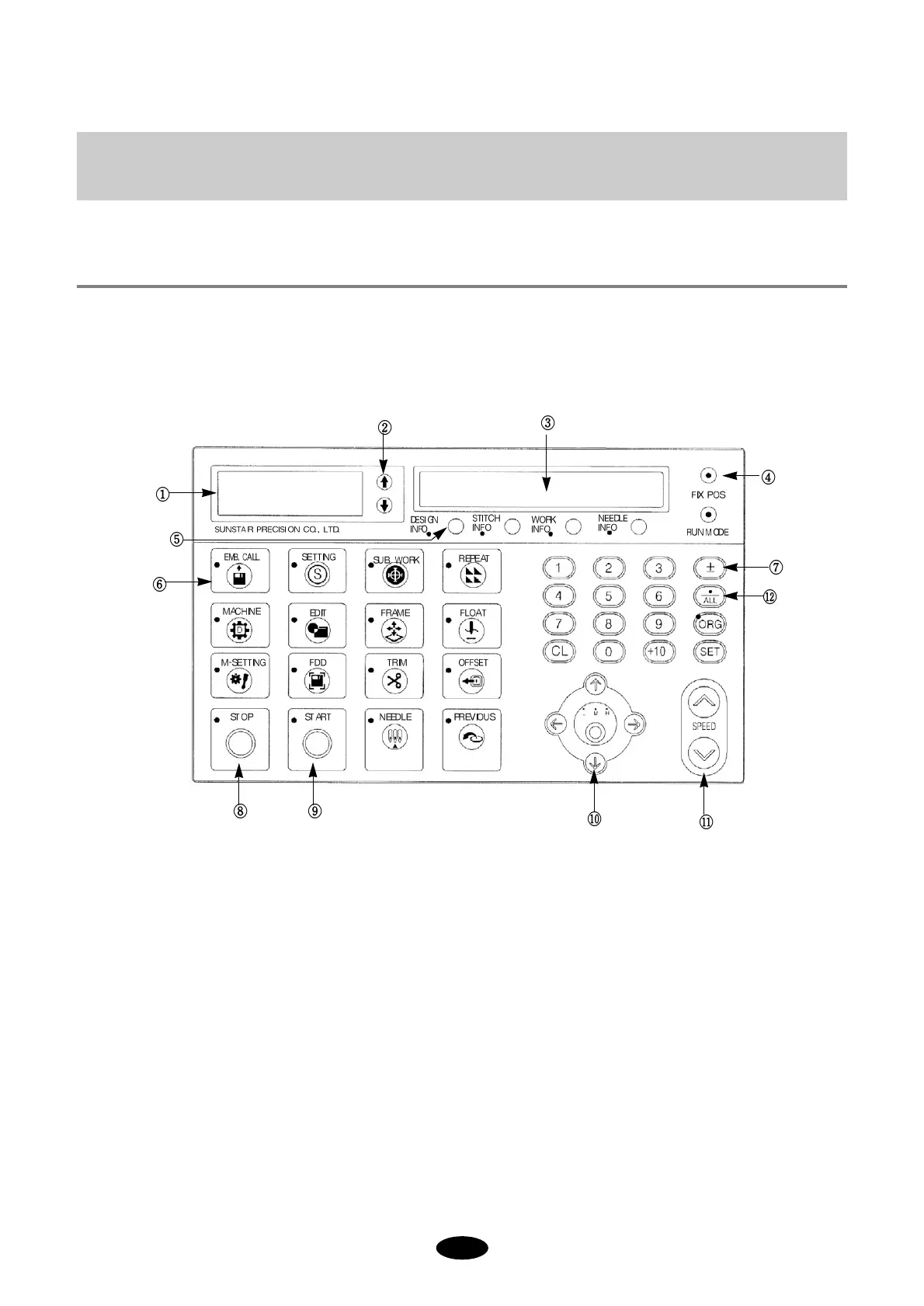5-1
5-1) NAMES AND FUNCTIONS OF PARTS IN OPERATION BOX
FUNCTIONS FOR BASIC MACHINE OPERATION
CHAPTER 5
① LCD Menu Screen
Shows 4 lines of 20 letters and indicates the menu you selected using key ⑥.
② Cursor Button
Moves the cursor on the screen ①.
③ Machine Information Screen
Indicates one of the four machine information you selected using key ⑤.
④ Indicator Lamp
Indicates FIX POS (Fixed Position) which indicates the main shaft is not moving. RUN MODE indicates that
the machine is ready to accept and run the design.
⑤ Machine Information Button
Selects machine information to be displayed on the screen ③. See 7.2) SCREEN DISPLAY for details.
⑥ Menu Button
Selects the desired menu
[ Front Side ]
[Fig. 5-1]
