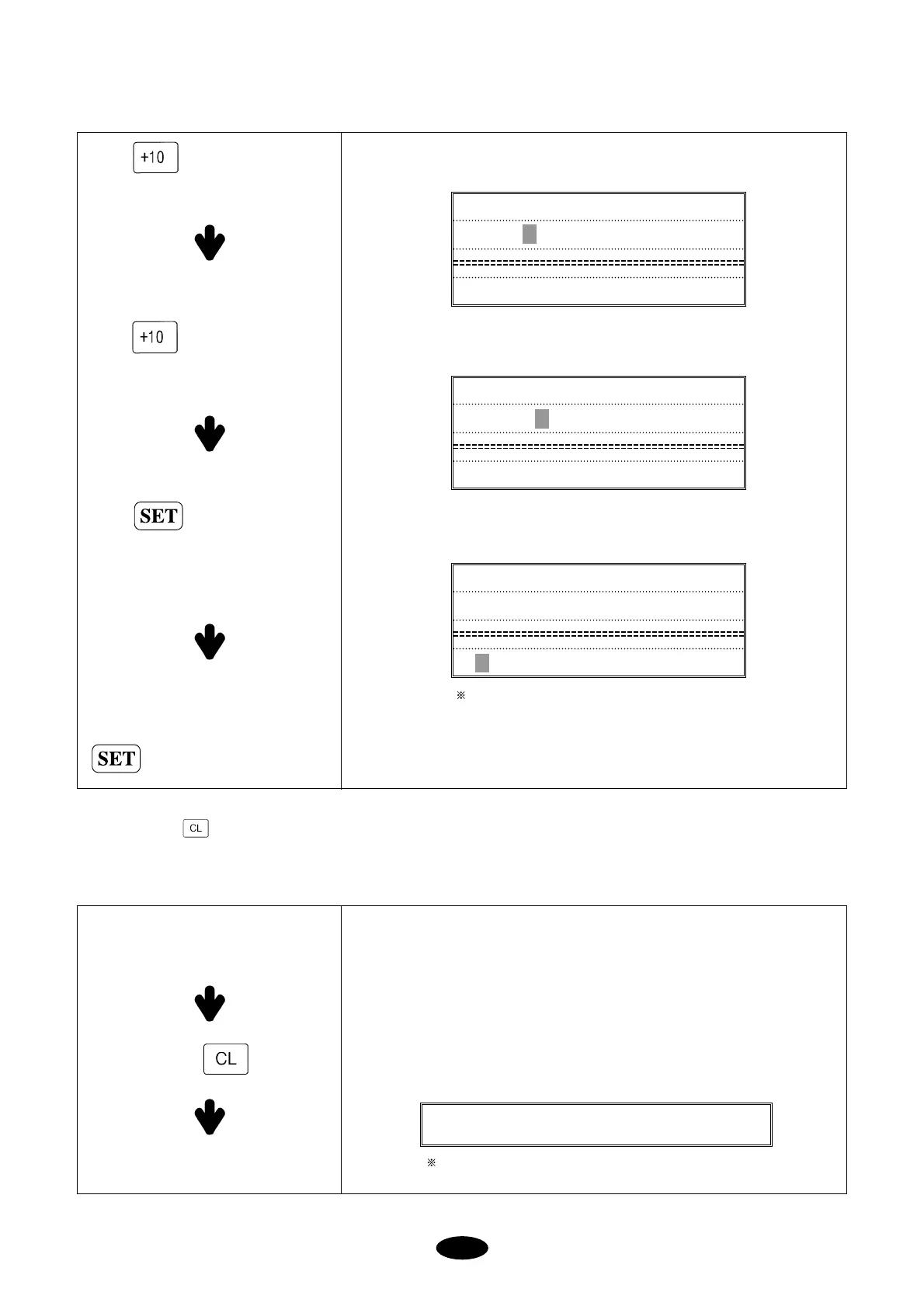7-67
[NOTE]
You can press to change the needle bar table
Your SWF machine offers short keys for more convenient change of the needle bar
Ex) Setting the needle order as [1-2-3-4] and changing the needle #3 with #5 during operation
Press and “1”for 11
==== NEEDLE SELECT ====
[12AoB ]: 5 / 5
[END] [INSERT] [DEL]
Press and “2”for 12
==== NEEDLE SELECT ====
[12AoBC ]: 6 / 6
[END] [INSERT] [DEL]
Press to end set-up
Put the cursor at END and press
==== NEEDLE SELECT ====
[12AoBC ]: 6 / 6
[END] [INSERT] [DEL]
Cursor moved to END, INSERT, and DEL.
This is an easy way to change the needle bar set-up
from 1-2-3-4 to 1-2-5-4.
Press “5”to change the needle
Press
Resume work
N3 : 3 => N3 : 5
moves to needle #5
