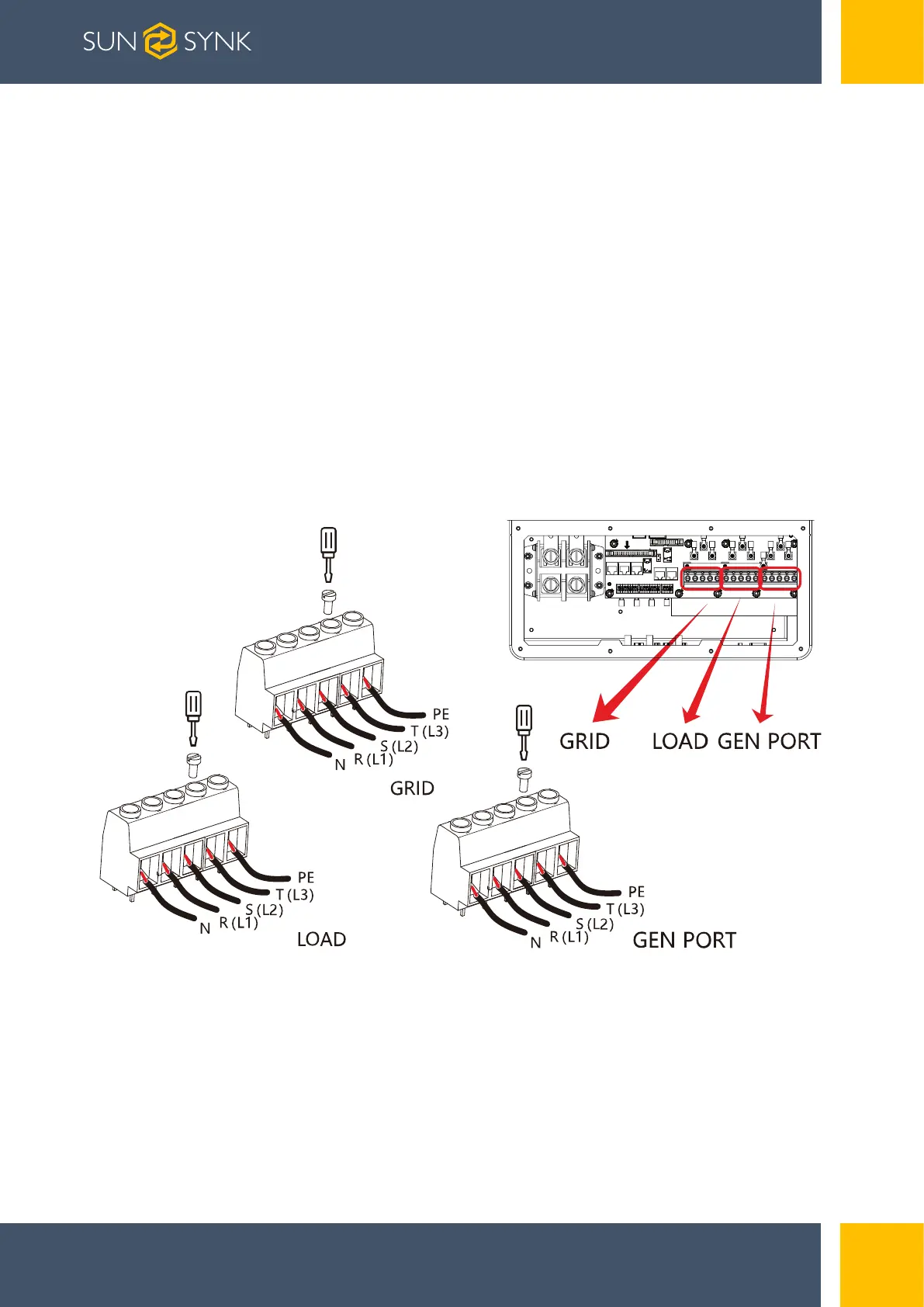Page | 23Hybrid Inverter | Installer Manual
Please follow the steps below to implement GRID, LOAD, and GEN port connections:
1. Before making GRID, LOAD, and GEN port connections, make sure to turn off the AC Be-
fore making GRID, LOAD, and GEN port connections, make sure to turn off the AC breaker
or disconnector first.
2. Remove 10mm sleeve from each wire, unscrew the bolts, insert the wires according to the
polarities indicated on the terminal block and tighten the terminal screws. Ensure the con-
nection is complete.
3. Then, insert AC output wires according to polarities indicated on the terminal block and
tighten the terminal. Make sure to connect corresponding N wires and PE wires to related
terminals as well.
4. Ensure the wires are securely connected.
5. Check that the AC power source is isolated before attempting to connect it to the inverter.
Insert AC output wires according to the polarities indicated on the terminal block and tighten
the terminal screws. Be sure to connect corresponding N wires and PE wires to the correct
terminals and ensure the wires are securely connected.
