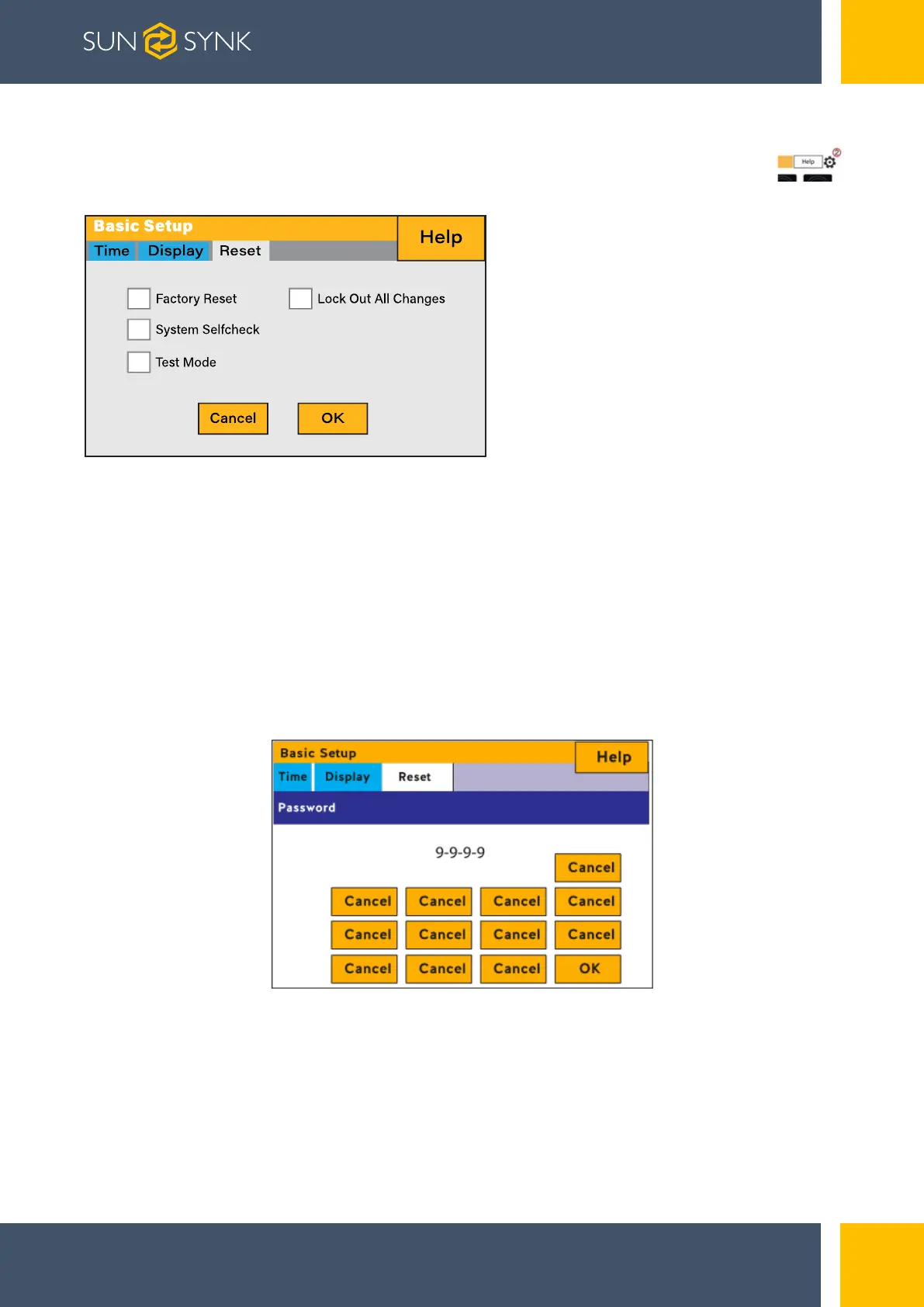Page | 40 Hybrid Inverter | Installer Manual
5.9. Factory Reset and Lock Code
To access the Settings, click on the gear icon on the right top of the navigation menu.
What you can do from this page:
Factory Reset: Reset all parameters of the inverter
Lock out all changes: Enable this menu to set parameters that before the unit is locked and
cannot be reset.
*Before performing a successful ‘Factory Reset’ and locking the systems the user
must enter a password to allow the setting to take place. The password for ‘Factory
Reset’ is 9999 and for lock out is 7777.
System self-check: Allows the user to conduct a system diagnosis.
Test mode (only for engineers): For engineers to conduct tests.
What this page displays:
Reset status.
Whether the ‘lock code’ is used or
not.
What you can do from this page:
Reset the inverter to the factory set-
tings.
System diagnostics.
Change or set the ‘lock code’.
