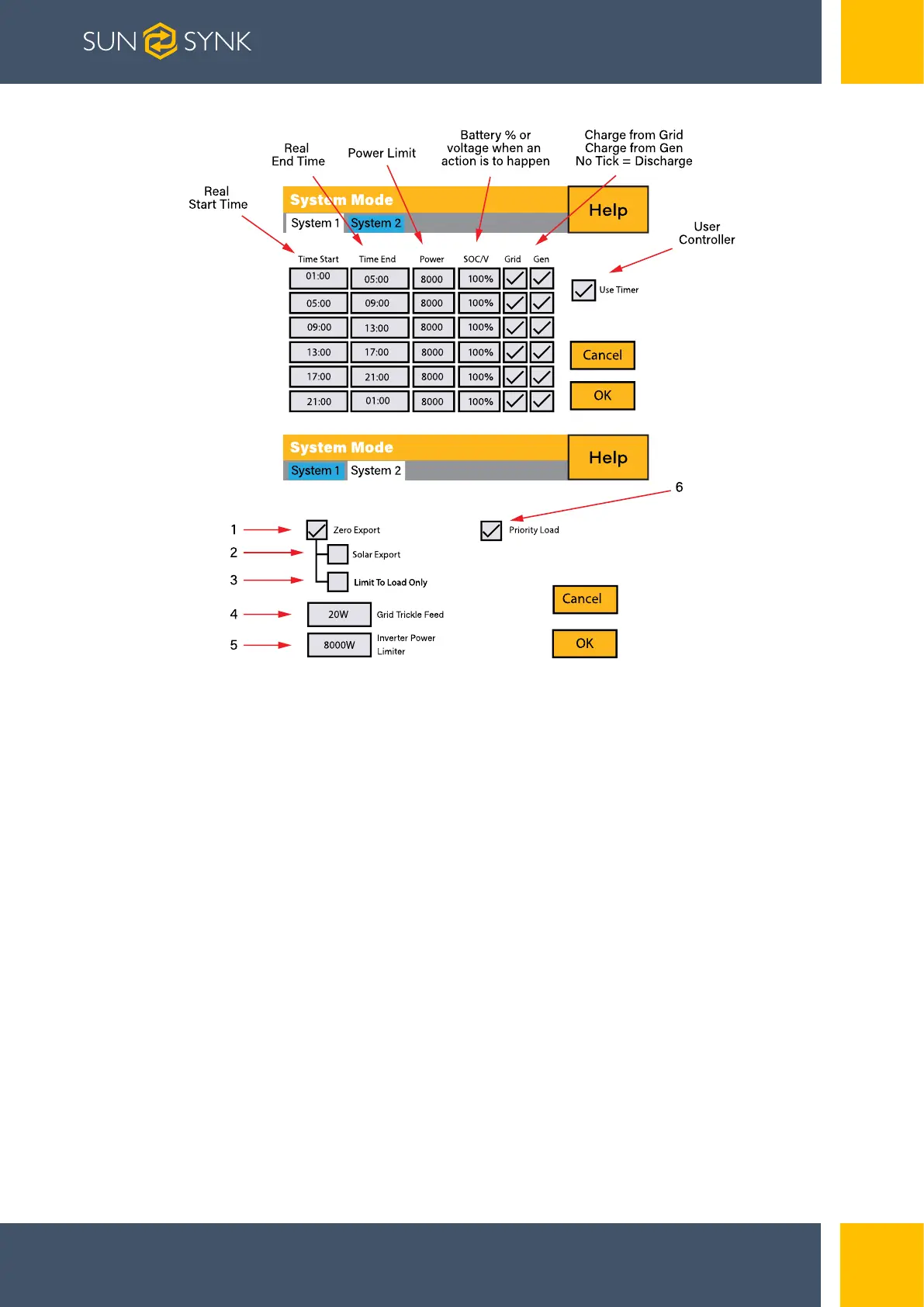Page | 53Hybrid Inverter | Installer Manual
Concerning the detailed figures above:
1. Tick this box to do not export power back to the grid (the CT coil will detect power flowing
back to the grid and will reduce the power of the inverter only to supply the local load).
2. Tick this box if you wish to export your solar power back to the grid.
3. Tick this box if you only want to supply power to the load side of the inverter.
4. ‘Zero Export Power’ is the amount of power flowing from the Grid to the Inverter. Set this
value to ’20 - 100W’ to instruct the inverter to always take the prescribed amount of pow-
er from the Grid to minimise the tripping of sensitive pre-paid electricity meters if ‘Reverse
Power Detection’ occurs.
5. This controls the maximum overall power, both to the ‘Load’ and ‘Grid’ ports combined. It
is set to Low if an ‘over-current’ fault occurs
6. Tick this box if you wish to set the solar panels give power to the ‘Load’. If you un-tick this
box the solar will send power to charge the batteries.
