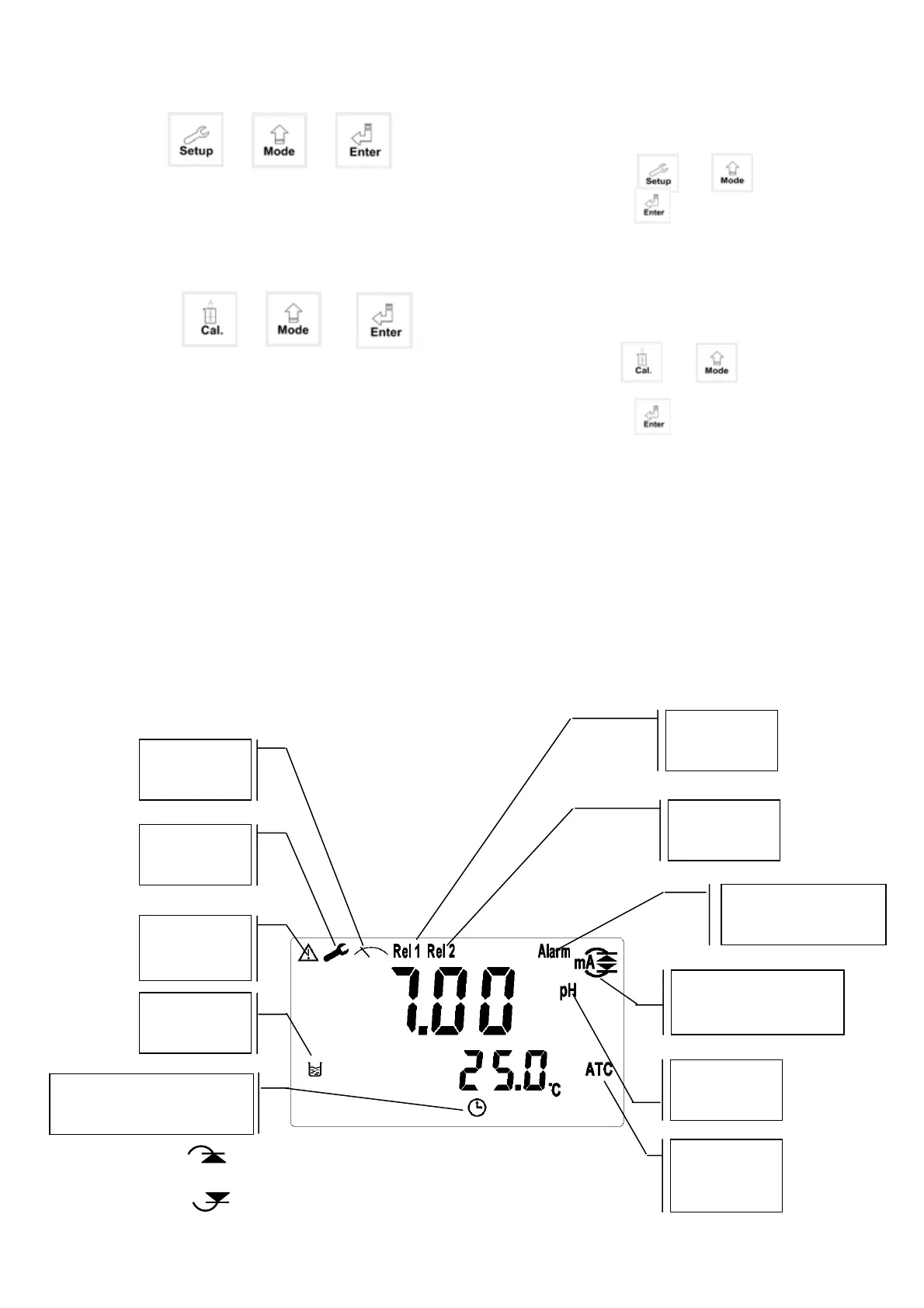16
In the Measurement mode, press the two keys 键
simultaneously for five seconds, and then press until you see a clock
signal appearing on the display; Then loose all keys to restore factory default
settings.
: Restore factory default calibrations
In the Measurement mode, press the two keys
simultaneously for five seconds, and then press until you see a clock
signal appearing on the display; then loose all keys to restore factory default
calibrations.
5.3 LED indicators:
WASH: Washing device operation indicator lamp; when the washing device is started up,
the Alarm indicator will light.
HI : Controlling operation indicator lamp; when the high setting value is started up, the
REL1 indicator will light.
LO : Controlling operation indicator lamp; when the low setting value is started up, the
REL2 indicator will light.
B.L. : Light sensor; in the automatic display backlit mode, the lamp will light or go out
as the change of environmental brightness.
5.4 Display:
: Output currant is higher than 20mA.
: Output currant is lower than 0/4mA.
+
+
: Restore factory default settings
+
+
+
+
Calibration
mode
Controlling
function
locked
Sett-up mode
Measurement
mode
REL1high
point alarm
REL2 low
point alarm
Start-up status of
washing machine
Output currant is higher
than 20mAor lower
h
n
4mA
Measure unit
Automatic
temperature
compensation
mA
mA
Reminder of recovery of
original setting
