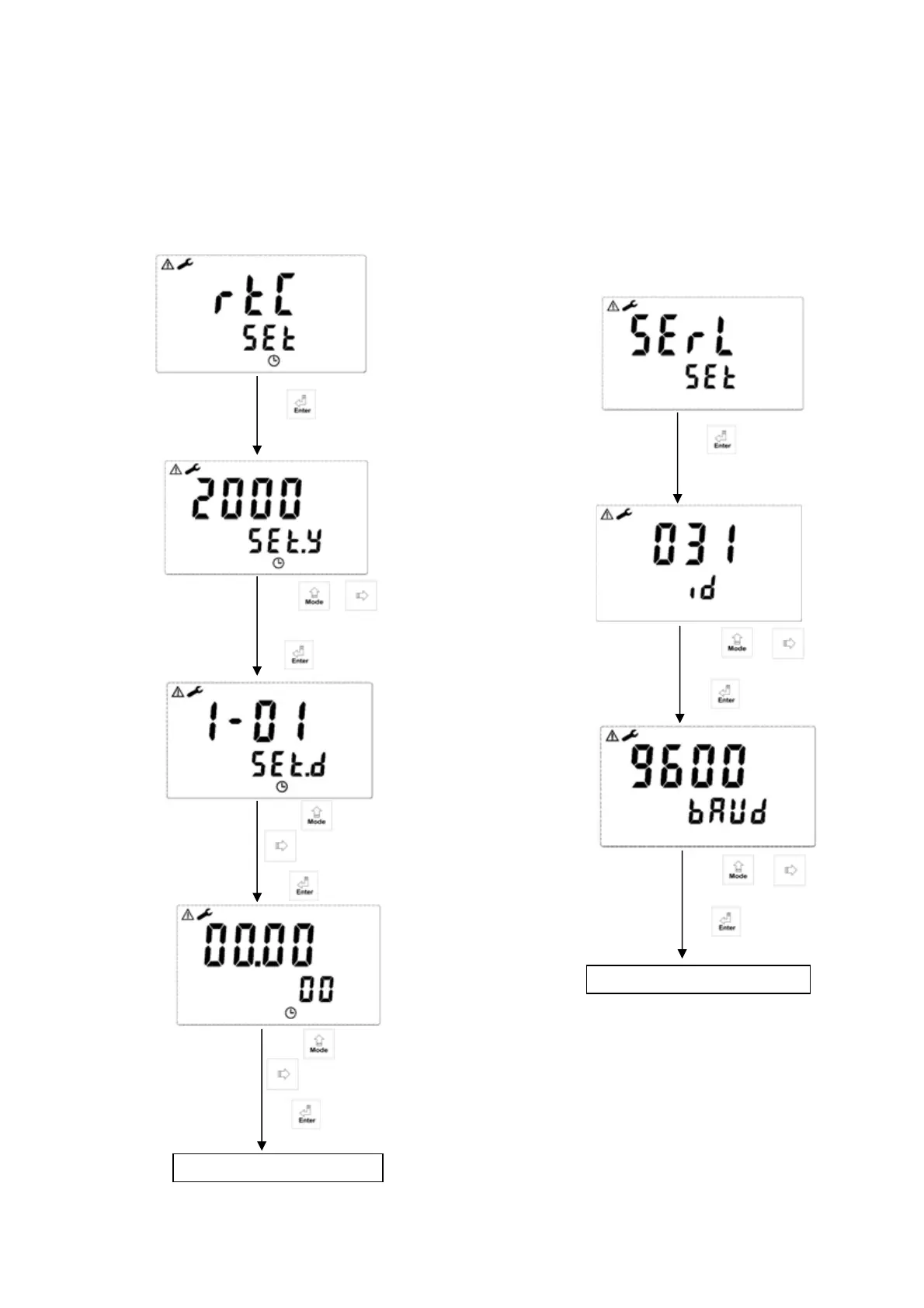27
Note: The setting in 7.10 and 7.11 is for model PC-3100RS only.
7.10 Date and Time setting
Enter RS-485 set-up
Press for
Press or to set
the year
Press for
Use to set month
and day. The key is
Press for
Use to set the time.
The key is for digital
Press for
7.11 RS-485 set-up (PC-3100RS only)
The user can set, as necessry, the ID and transmission
speed of the series output interface.
Enter backlit set-up
Press for
Use or to set
the ID of this machine
Press for
Use or to set
the transmission speed
Press for
