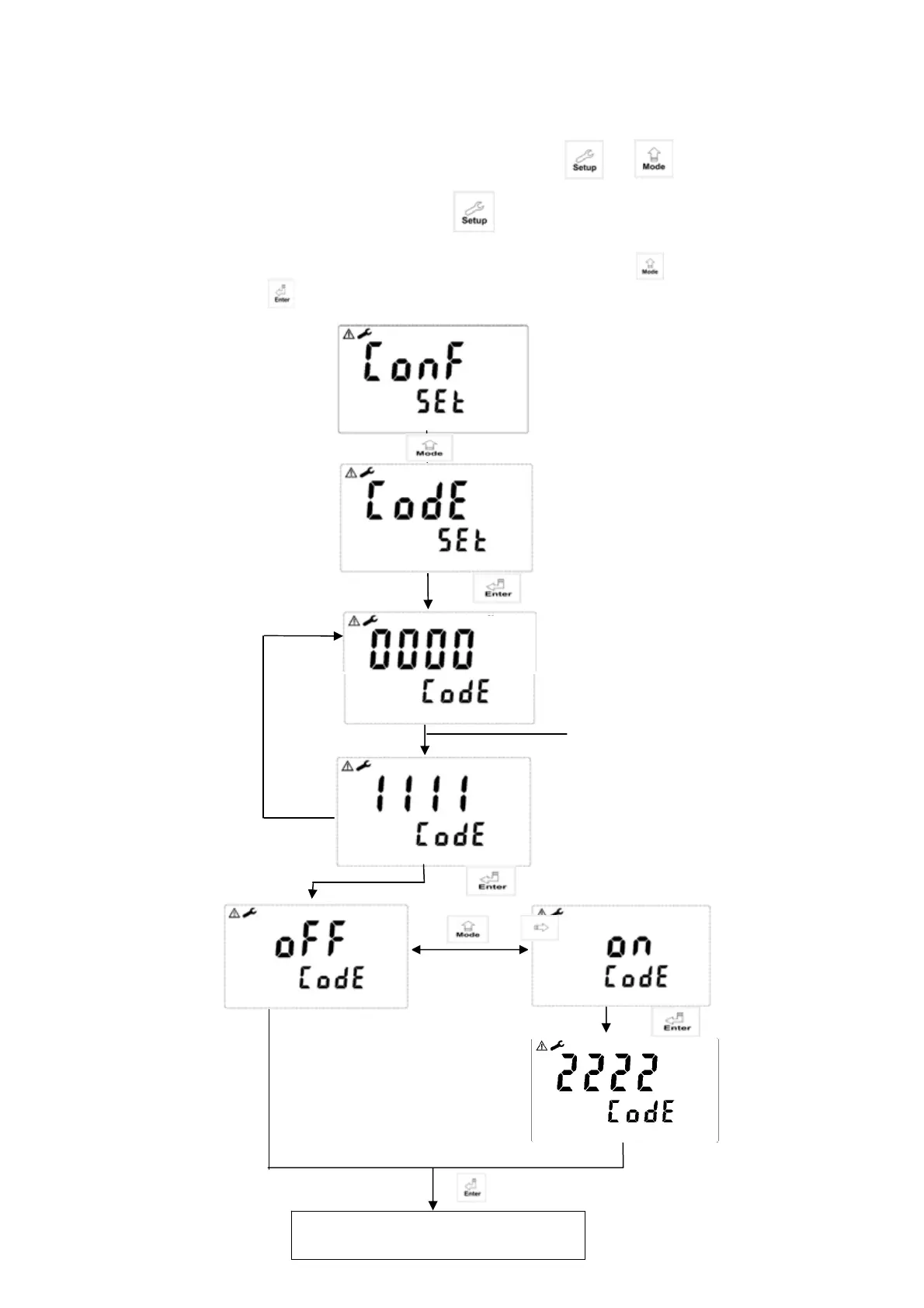19
7.1 Entry of set-up mode
In the measurement mode, pressing the two keys simultaneously
allows you enter the parameter set-up mode. You can back to the measurement
mode at any time by pressing the key . The original code is 1111.
7.2 Security code of settings:
In the set-up mode, you can set up the code by pressing the key , and confirm by
pressing the key .
+
Press for
Enter Measurement parameter
Press or
Press for confirmation
Press for conformation
Press for confirmation
Press
When the first “0” in the fields
0000 will shine, press upward key
or rightward key to input the code,
and press ENTER for
confirmation. Then, continue
inputting the second field, and by
analogy.
(If security code is
cancelled, you can
enter the set-up mode
directly without
inputting the
password any more.
You can reset the
security code by
pressing Model key
by double pressing.)
Modif
the code=
If you input the
wrong code, the
CODE will shine 4
times and then the
interface will back
for another input.
