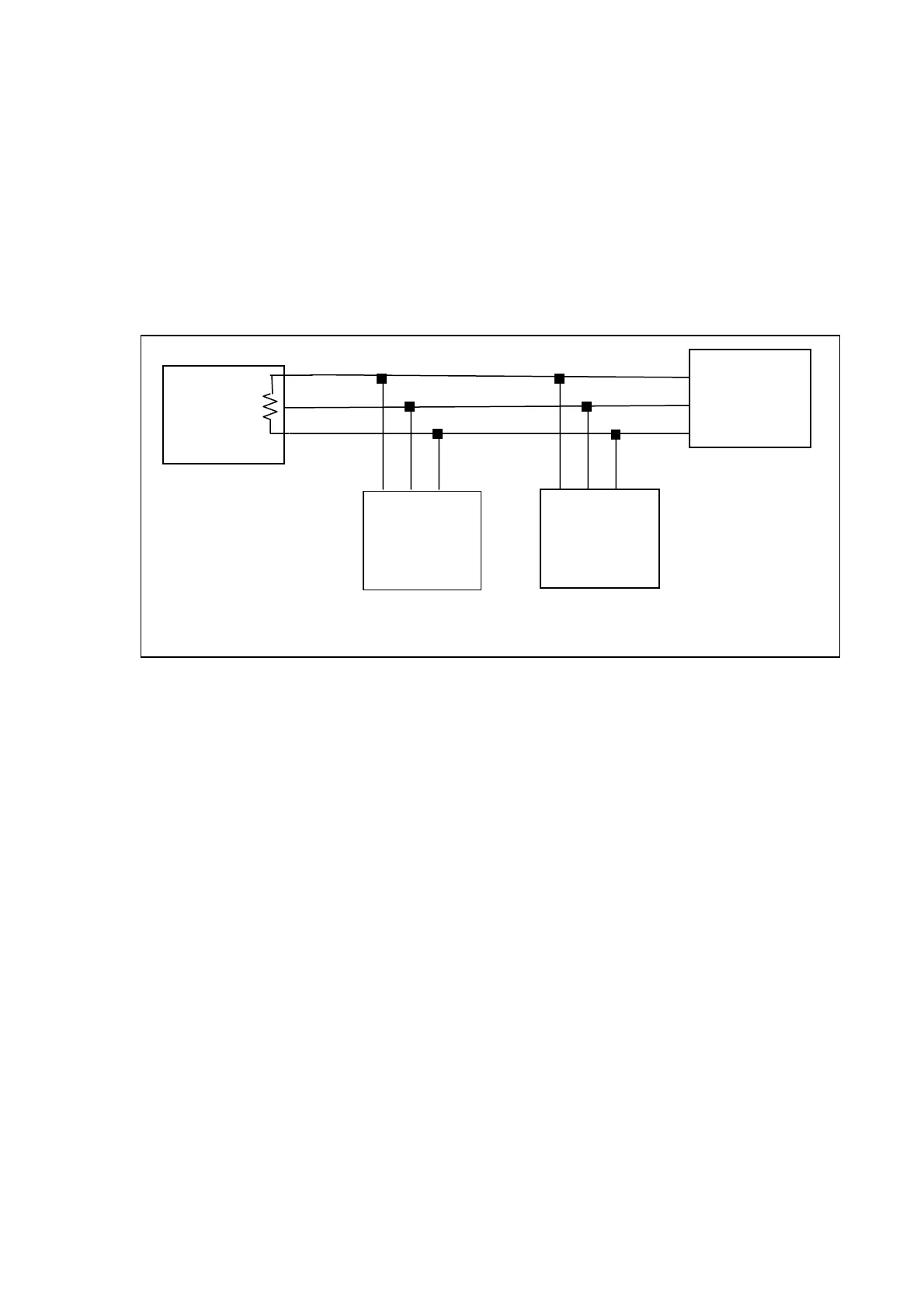37
9.1 Illustration of connection for RS-485 <Important!>
No matter how many controllers are used for RS-485 transmission, the last one
should be connected to a terminal resistance (so does single controller), so it is
necessary to connect a terminal resistance of 100Ω between D+(B) and D-(A) of
PC-3100RS.
The following data feedbacks are the communication content between the
controller and Windows HyperTerminal. The related settings of HyperTerminal are
shown as follows:
1. Click 【start】on the lower left; select【program set】→【Accessorial applications】
→【Communication】→【Hyper
Terminal】, and the display will show a window
of “Hyper Terminal”.
2. Set icon and online name for Hyper Terminal before entering the “ONLINE”
window.
3. Select communication terminal (for example, select 「connect COM1」) in 「Use
online (N):」in “ONLINE” window, and then enter the window “COM1
content”.
4. In 「transmission bit per second (B):」in “COM1 content”, select baud rate=9600
(It should be consistent with controller settings), data bit (D)=8, parity
check(P)=none, stop bit (S)= 1, flow control (E) =none.
5. Click 【intermit online】
6. Click 【file】→【content】, and enter the window “XXX content”.
7. Click 【setting value】→【ASCII setting】to enter “ASCII setting” window.
8. In “ASCII setting” window, select 「newline at the end of each line (S)」,
PC-3100RS
ID:03
MASTER
PC-3100RS
ID:01
PC-3100RS
ID:02
