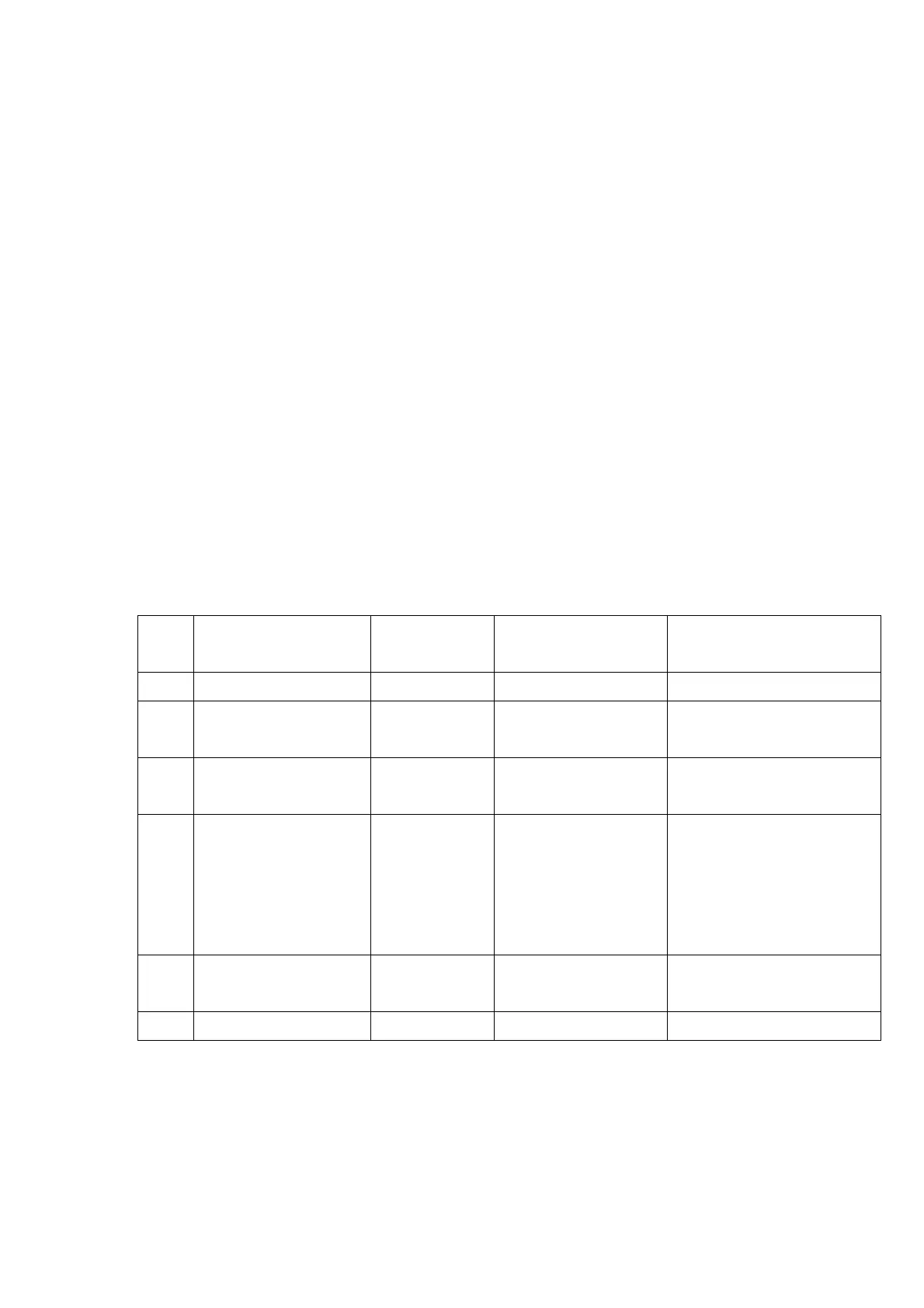38
「Respond to the input characters (E)」,「Add LF at the end of each input line
(A)」 and 「newline if exceeding the width of terminal (W)」, and then leave
“ASCII setting” window by pushing 【confirm】.
9. Push 【confirm】to leave “XXX content” window.
10. Push 【call】to link the communication.
9.2 RS-485 Instruction set of measurement mode:
Instruction format: ABBCC[(XXXX)]
A : Instruction leader character
BB : RS-485 ID
CC : Instruction
[] : Omission if there is no parameter
(XXXX): Parameter input
Readout in the measurement mode and the instruction examples in set-up mode <0011
refers to ID01 machine>
Items Instruction function
Syntactic
instruction
Output format Data feedback instances
1 Read the date $01LT $$0011LLTT >00 2006/09/01 13:47:59
2
Read measurement
value
$01LV $$0011LLVV >00 1.97pH M 25.0C
3 Identify Relay status $01LR $$0011LLRR
>00 RLY1 OFF, RLY2
OFF, WASH OFF
4
Read measurement
value and status
$01LA $$0011LLAA
>00
2006/09/01 13:48:36
1.97pH M 25.0C
RLY1 OFF, RLY2 OFF,
WASH OFF
5
Read the final
calibration data
$01LC $$0011LLCC
>00 CAL pH 0MV 100.0%
2004/01/01 00:00:00
6 Enter set-up mode !01SI(2695) !!0011SSII(22669955) >00 OK
