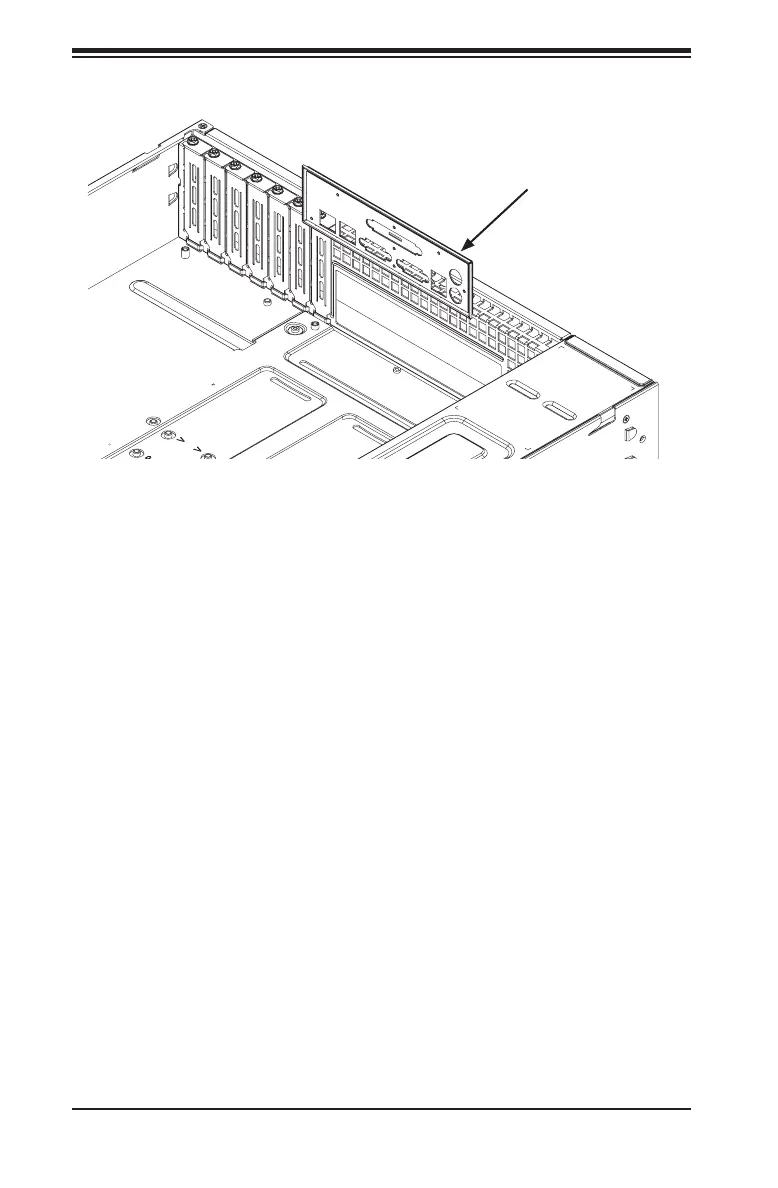SC825 Chassis Manual
5-12
5-8 Installing the Motherboard
I/O Shield
The I/O shield holds the motherboard ports in place. Install the I/O shield before
you install the motherboard.
Installing the I/O Shield (SC825-LP model only)
Installing the I/O Shield
1. Review the documentation that came with your motherboard. Become familiar
with component placement, requirements, and precautions.
2. Power down the system and remove the power cords from the rear of the
power supply. Open the chassis cover as described in Section 5-3.
3. With the illustrations facing the outside of the chassis, place the shield into
the space provided.
4. Once installed, the motherboard will hold the I/O shield in place.
I/O Shield
Figure 5-13. I/O shield placement (only for SC825-LP Model)
