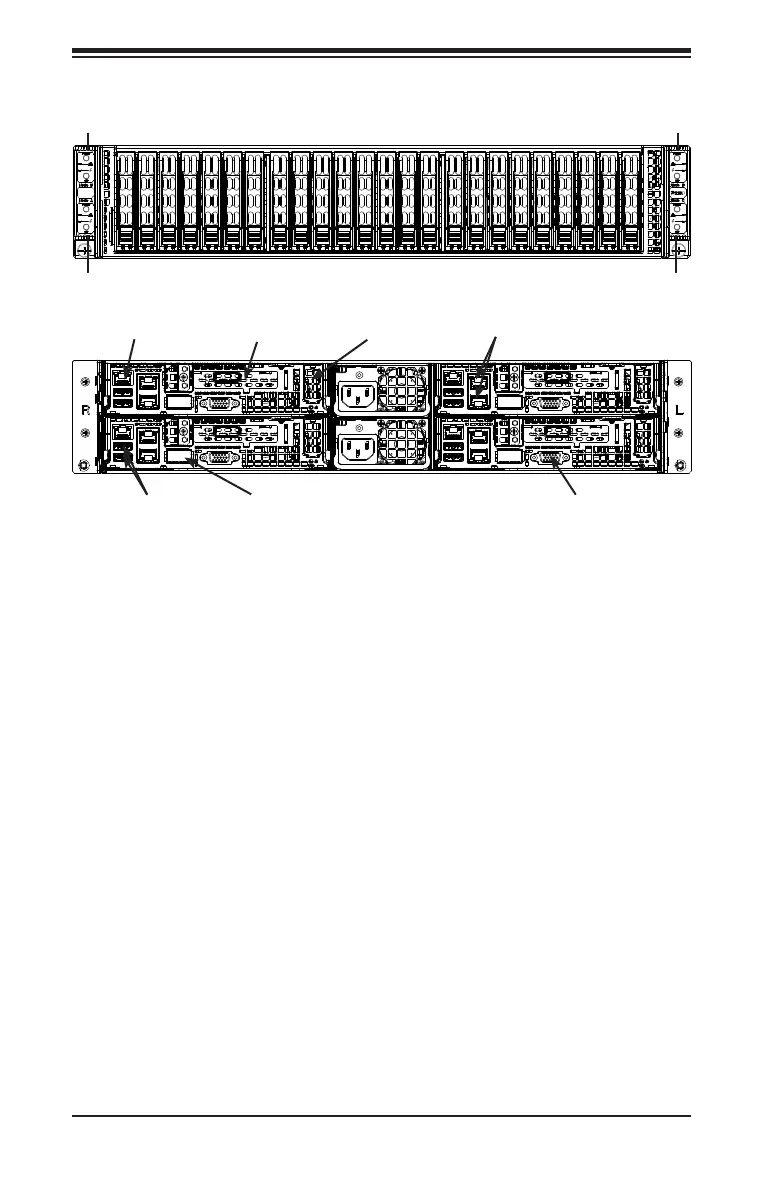6-2
SUPERSERVER 2028TP-HC0R/HC0TR/HC0FR USER'S MANUAL
6-2 Control Panel
The control panel is located on the front of the chassis. The LEDs inform you of
system status.
See Chapter 3 for details on the LEDs and the control panel buttons.
Figure 6-1. Front and Rear Chassis Views
Note: although only pointed out on one node, the features on the rear of chassis
are included on all four nodes.
SATA Drives (24)
Control Panel
Control Panel
Control Panel
Control Panel
Ethernet Ports
USB Ports VGA Port
IPMI LAN Port Low-Prole PCI-E Slot Zero Slot
Inniband Port
(2028TP-HC0FR only)
