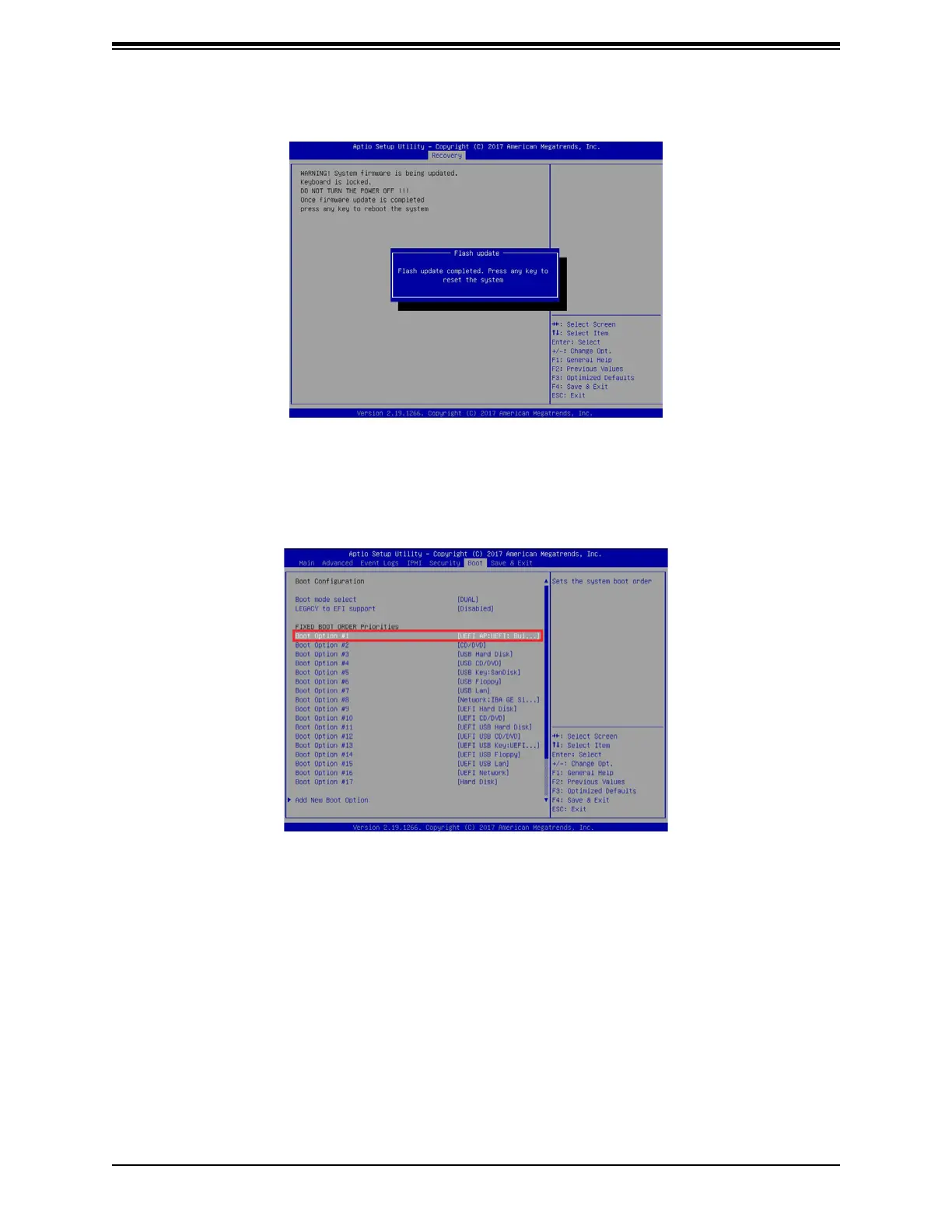Appendix C: UEFI BIOS Recovery
113
7.
8. Press <Del> continuously to enter the BIOS setup utility. Set the item, Boot Option #1,
to [UEFI AP:UEFI: Built-in EFI Shell]. Press <F4> to save the settings and exit the BIOS
setup utility.
6. After the BIOS recovery process is completed, press any key to reboot the system.