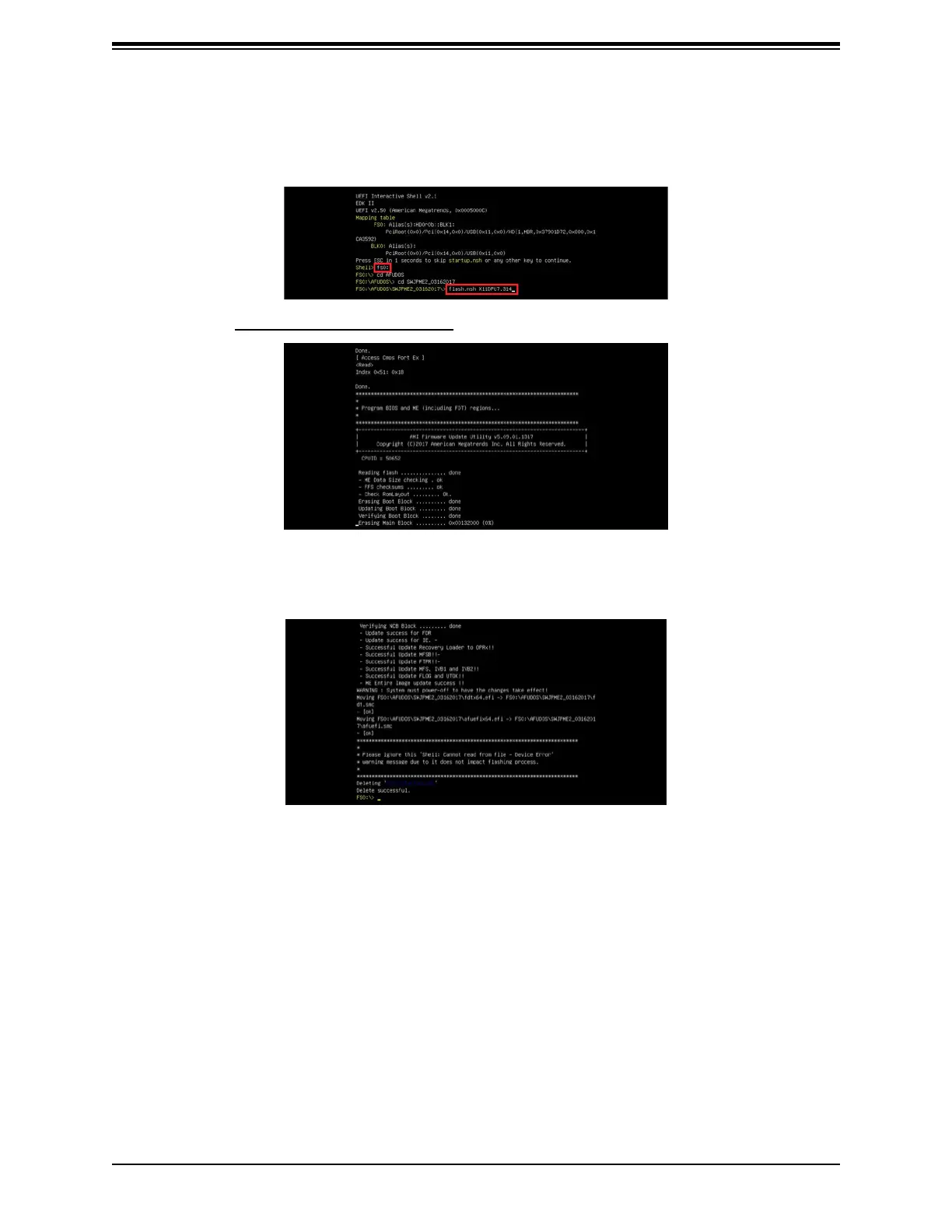114
SuperServer E302-9A User's Manual
9. When the UEFI Shell prompt appears, type fs# to change the device directory path. Go
to the directory which contains the BIOS package extracted earlier from Step 7. Enter
Note: Do not interrupt this process
10. The screen above indicates that the BIOS update process is completed. When you
see the screen above, unplug the AC power cable from the power supply, clear CMOS,
and plug the AC power cable in the power supply again to power on the system.
11. Press <Del> continuously to enter the BIOS setup utility.
12. Press <F3> to load the default settings.
13. After loading the default settings, press <F4> to save the settings and exit the BIOS
setup utility.