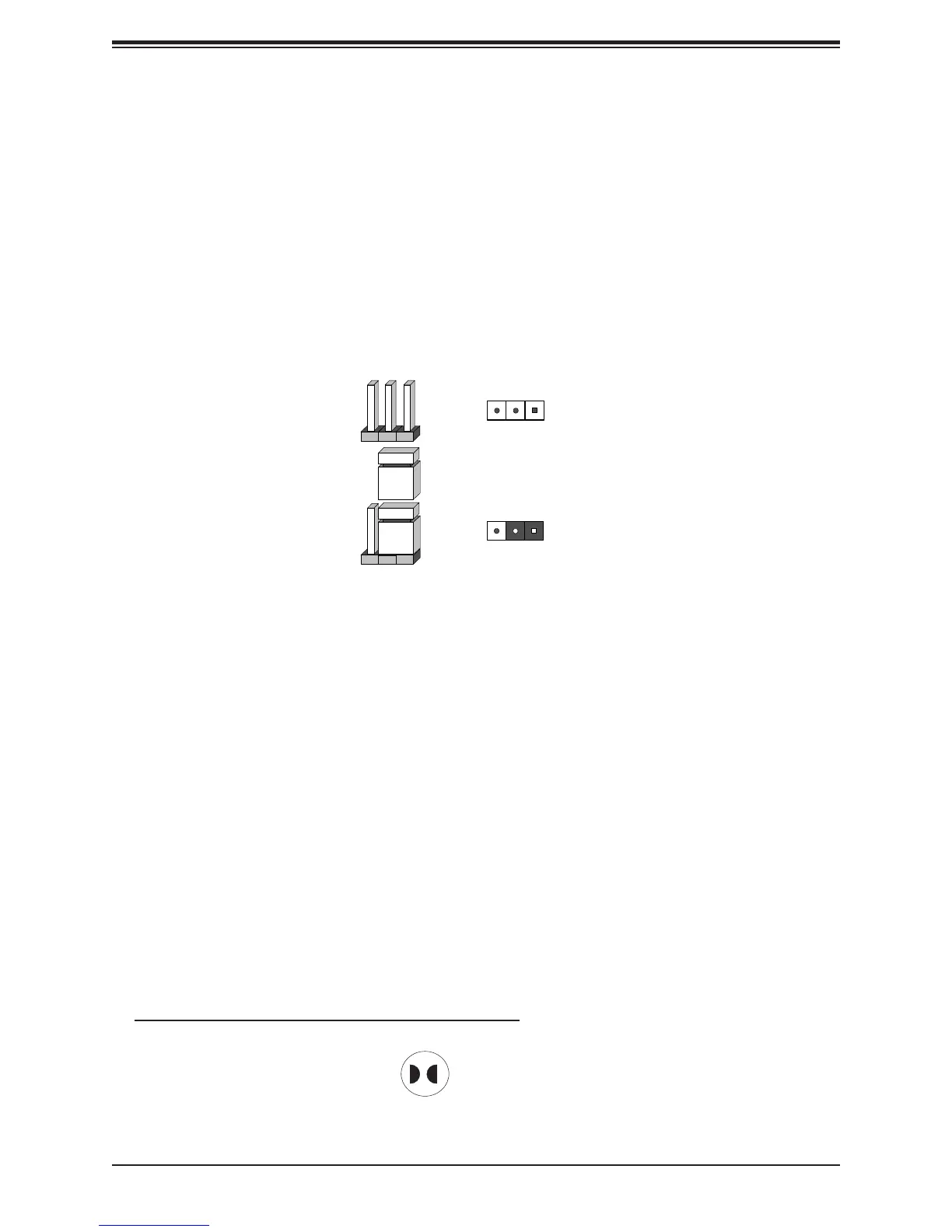43
Chapter 4: Motherboard Connections
4.4 Jumpers
Explanation of Jumpers
settings. Jumpers create shorts between two pins to change the function associated with it.
Note:
Connector
Pins
Jumper
Setting
3 2 1
3 2 1
CMOS Clear
consists of contact pads to prevent accidentally clearing the contents of CMOS.
To Clear CMOS
1. First power down the system and unplug the power cord(s).
2. Remove the cover of the chassis to access the motherboard.
3. Remove the onboard battery from the motherboard.
4.
seconds.
5. Remove the screwdriver (or shorting device).
6. Replace the cover, reconnect the power cord(s) and power on the system.
Notes: Clearing CMOS will also clear all passwords.
Do not use the PW_ON connector to clear CMOS.
JBT1 contact pads
