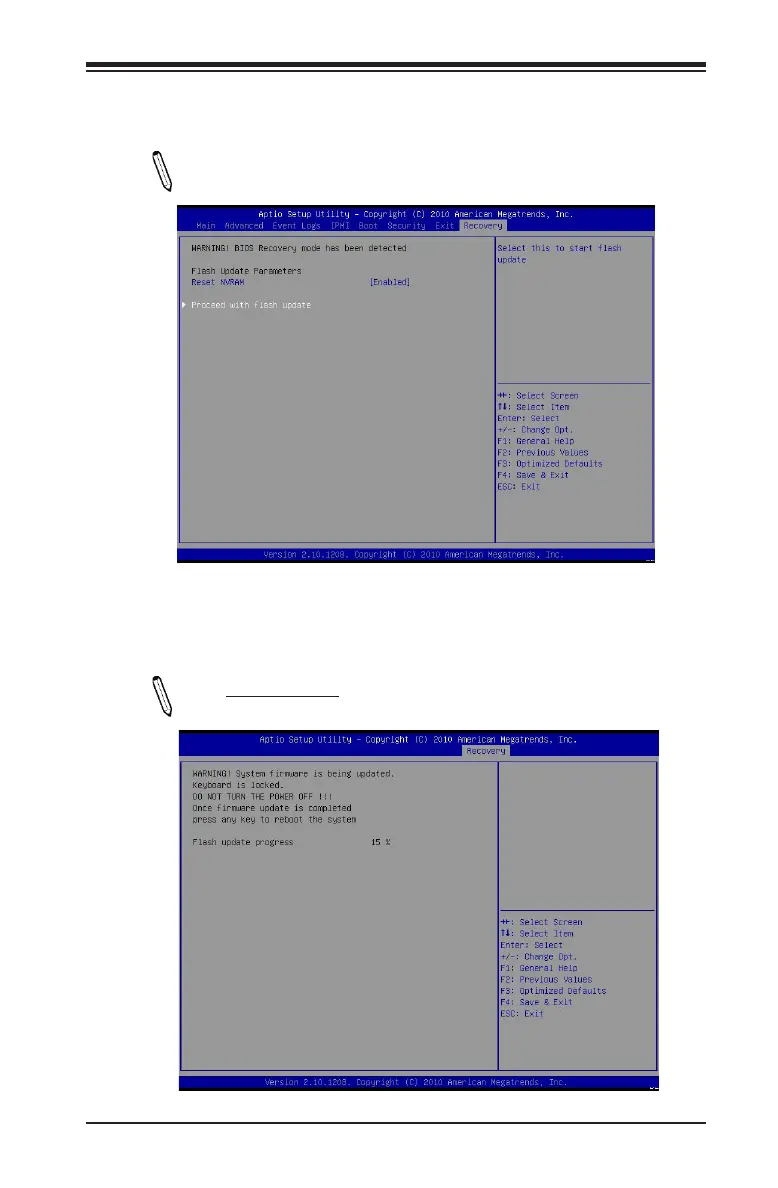Appendix C: UEFI BIOS Recovery
C-3
4. After locating the new BIOS binary image, the system will enter the BIOS
Recovery menu as shown below.
Note: At this point, you may decide if you want to start with BIOS recovery.
If you decide to proceed with BIOS recovery, follow the procedures below.
5. When the screen as shown above displays, using the arrow key, select the
item "Proceed with ash update" and press the <Enter> key. You will see the
progress of BIOS recovery as shown in the screen below.
Note: Do not interrupt the process of BIOS ashing until it is completed.
