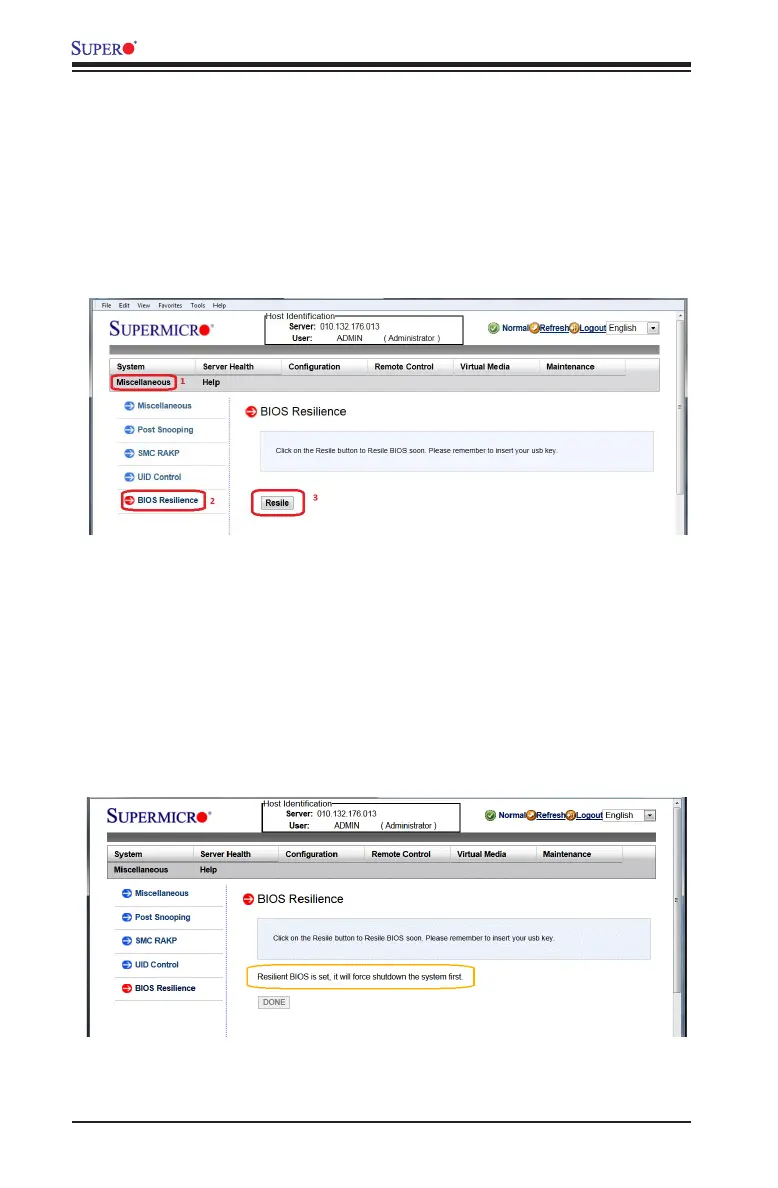D-2
X10SRH-CF/CLN4F User’s Manual
D-1 IPMI GUI Browser
To perform perform the Dual Boot Block through the IPMI GUI browser, follow the
instructions below:
1. After the IPMI GUI browser log-in, click on the Miscellaneous tab, then BIOS
Resilience, then the Resile button.
2. IPMI prints out a message that indicates the secondary boot block activation.
If the system is on, IPMI forces it to shut down.
