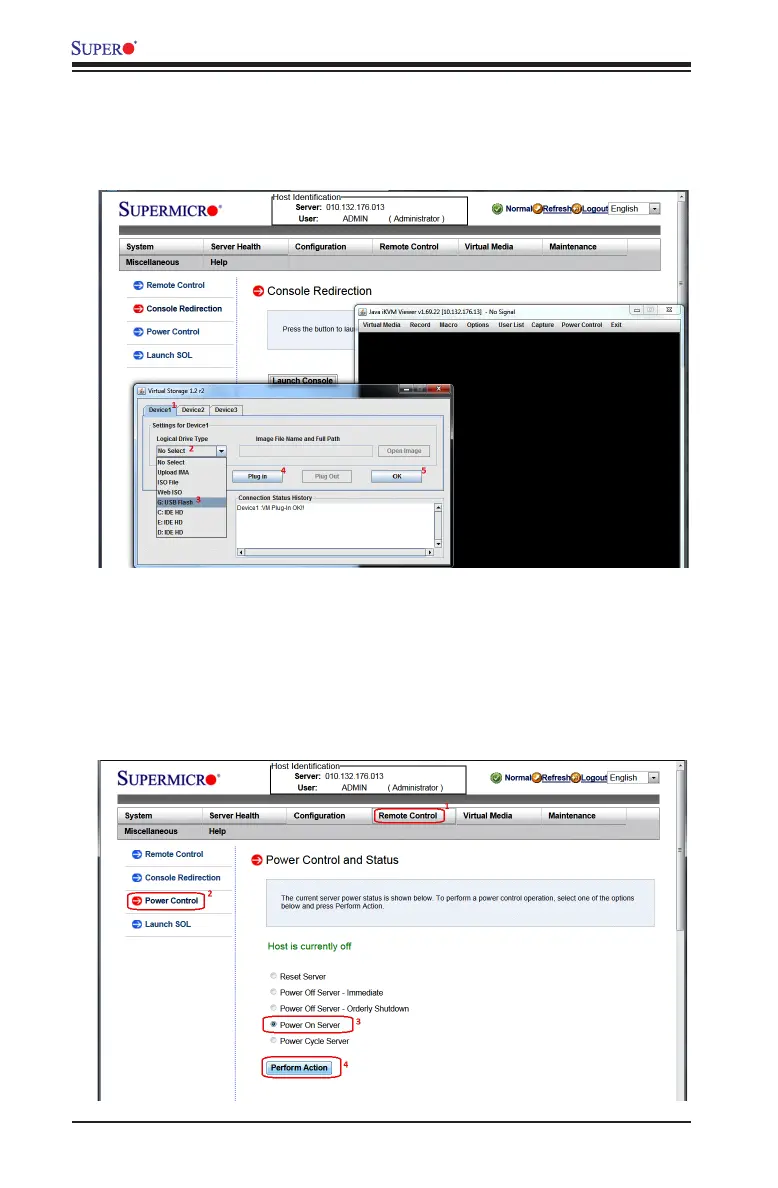D-4
X10SRH-CF/CLN4F User’s Manual
5. In the Virtual Media loader, click on the Device1 tab, then Logical Drive
Type drop-down menu, then select the USB ash drive with Super.ROM.
Click Plug In, then OK.
6. Click on the Remote Control tab, then Power Control, then check the
Power On Server button. Click on the Perform Action button to power up
the system.
