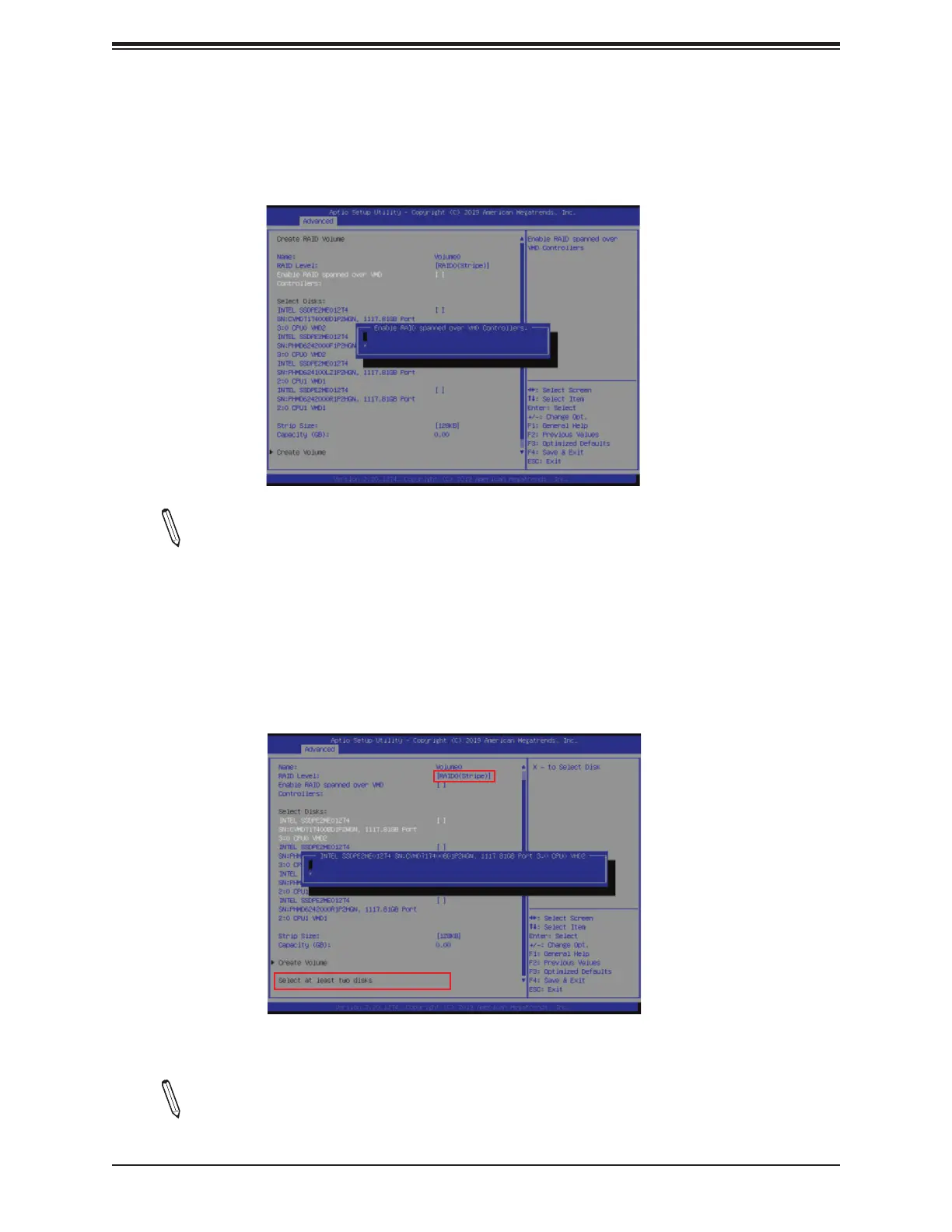Appendix E: Confi guring VROC RAID Settings
159
Step 4. Enable RAID spanned over VMD Controllers
The options are (not selected) and X (selected). Set this feature to X if the RAID level you
selected earlier from Step 3 will cross VMD domains.
Note: For a bootable RAID volume, do not cross VMD domains.
Step 5. Select Disks:
The options are (not selected) and X (selected). Set the features one by one to X to select
the desired RAID disks.
Note: For RAID0/RAID1/RAID5/RAID10, the minimum number of NVMe devices re-
quired is two/two/three/four respectively.
