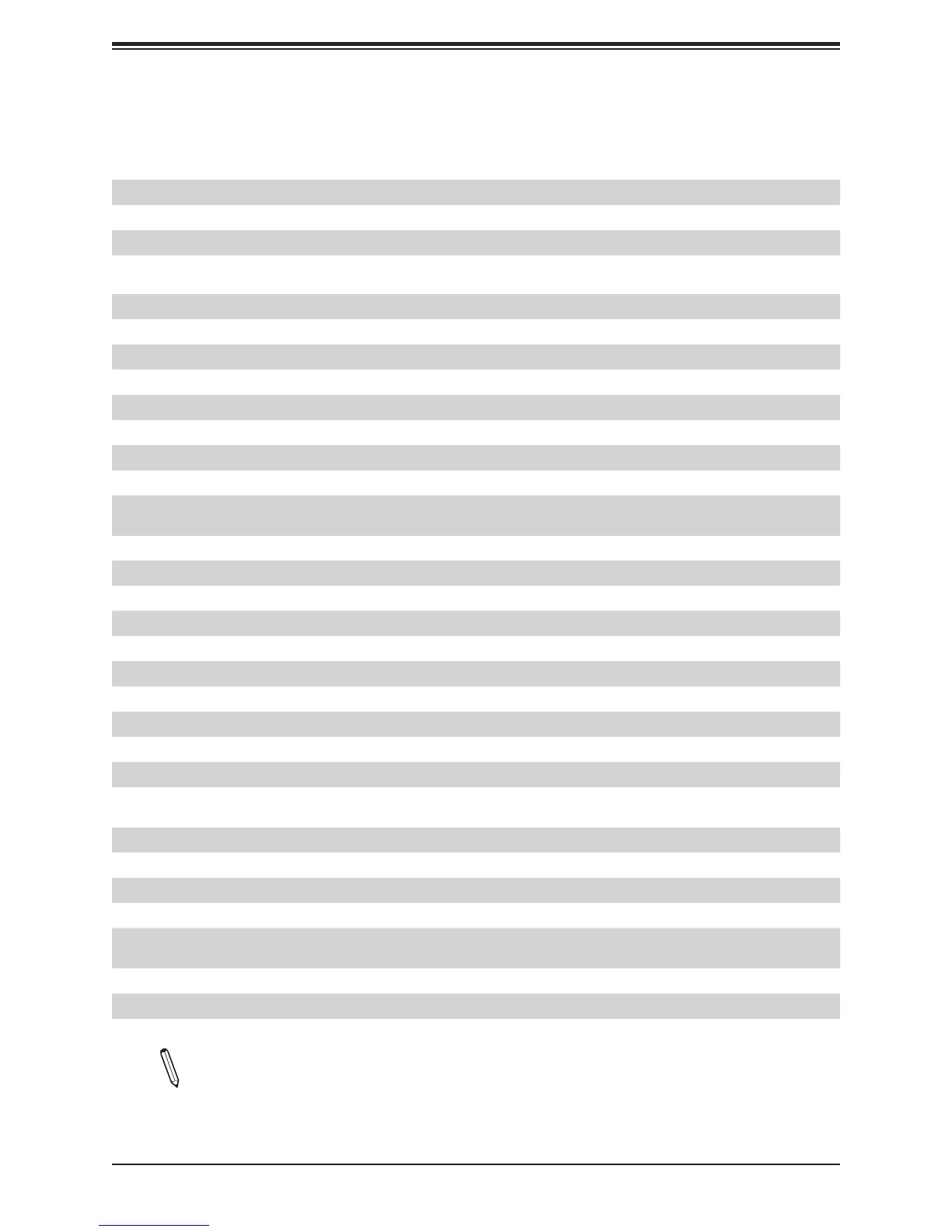12
Super X11DPU User's Manual
Quick Reference Table
Jumper Description Default Setting
JBT1 CMOS Clear Open (Normal)
JPG1 VGA Enable/Disable Pins 1-2 (Enabled)
JWD1 Watch Dog Pins 1-2 (Reset)
Connector Description
BP PWR1/2/3/4 8-pin Power Connectors 1/2/3/4 for Backplane Use
BT1 Onboard Battery
COM1 COM Port (COM1) on the I/O Backplane
FAN1 ~ FAN8 System/CPU Fan Headers
GPU PWR1/2/3/4 8-pin Power Connectors 1/2/3/4 Used for GPU Devices
IPMI_LAN Dedicated IPMI LAN Port
I-SATA0~3, I-SATA4~7 Intel® PCH SATA 3.0 Ports (0-3, 4-7)
JF1 Front Control Panel Header
JHFI1/JHFI2
(*Notes below)
Host Fabric Interface (HFI) sideband connection headers used for the HFI carrier card (when the F
model processor is used) (JHFI1: for CPU1, JHFI2: for CPU2)
JIPMB1 4-pin BMC External IC Header (for an IPMI card)
JL1 Chassis Intrusion Header
JNVI
2
C1/2 VPP Headers for NVMe Add-on Cards 1 & 2
JRK1 RAID_Key for Onboard NVMe Devices
JSD1/JSD2 SATA DOM Power Connectors 1/2
JSDCARD1 Micro SD Card Slot
JTPM1 Trusted Platform Module/Port 80 Connector
JUIDB2 UID (Unit Identier) Switch
JVGA2 Front VGA Port
JVRM1/JVRM2 VRM I
2
C headers
P1_NVMe0/1 & P2_
NVMe0/1
Non-Volatile Memory Express (NVMe) 3.0 Devices 0/1 Supported by CPU1 & CPU2
PSU1/PSU2 Power Supply Unit (PSU) Connector 1/Power Supply Unit Connector 2
S-SATA0~3 SATA 3.0 Ports 0~3 Supported by Intel® SCU Chip
S-SATA4/S-SATA5 SATA3.0 Ports with Power-pin Built-in w/support of SuperDOM (Device-On Module)
SP1 Internal Speaker/Buzzer
SXB1A/SXB1B/SXB1C
PCI-E 3.0 (x16 + x16) Slot Supported by CPU2 for SMCI- Proprietary Riser Card (w/left riser card
support)
SXB2 PCI-E 3.0 x8 (in x16) Slot Supported by CPU2 for Center Right Riser Card Support
SXB3A/SXB3B/SXB3C PCI-E 3.0 (x16 + x16 + x8) Slot from CPU1 for Far_right Ultra Riser (SAS3 AOM & LAN options)
Notes: 1. For the HFI sideband carrier card to function properly, please install the HFI
card to an appropriate PCI-E slot of your choice, and install an F model processor in
the CPU socket. 2. Connect an HFI cable from the HFI card to JHFI (HFI headers)
and connect an IFP cable from the HFI card to the processor. (See Pages 34 and 52
in Chapter 2 for more information.)
