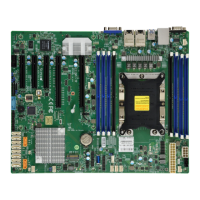Chapter 4: BIOS
85
Peer Memory Write Enable
Select Enabled for peer memory write support. The options are Disabled and Enabled.
PCH SLOT4 PCI-E 3.0 X1
Port 8 ASPM
Use this feature to set the Active State Power Management (ASPM) level for the PCI-E
device installed on the port specied. Select Auto for the system BIOS to automatically
set the ASPM level based on the system conguration. Select Disabled to disable ASPM
support. The options are Disabled, L0s, L1, L0s & L1, and Auto.
Port 8 L1 Substates
Use this feature to congure the PCI Express L1 Substates for the port specied. The
options are Disabled, L1.1, L1.2, and L1.1 & L1.2
Port 8 PCIe Speed
Use this feature to select the PCI Express speed for the PCI-E port specied. The options
are Auto, Gen1, Gen2, and Gen3.
Port 8 Detect Non-Compliance Device
If this feature is set to Enabled, the AMI BIOS will automatically detect a PCI-E device
installed on the port specied that is not compliant with the PCI-E standards. The options
are Disabled and Enabled.
PCH SLOT5 PCI-E 3.0 X4(IN X8)
Port 9 ASPM
Use this feature to set the Active State Power Management (ASPM) level for the PCI-E
device installed on the port specied. Select Auto for the system BIOS to automatically
set the ASPM level based on the system conguration. Select Disabled to disable ASPM
support. The options are Disabled, L0s, L1, L0s & L1, and Auto.
Port 9 L1 Substates
Use this feature to congure the PCI Express L1 Substates for the port specied. The
options are Disabled, L1.1, L1.2, and L1.1 & L1.2
Port 9 PCIe Speed
Use this feature to select the PCI Express speed for the PCI-E port specied. The options
are Auto, Gen1, Gen2, and Gen3.

