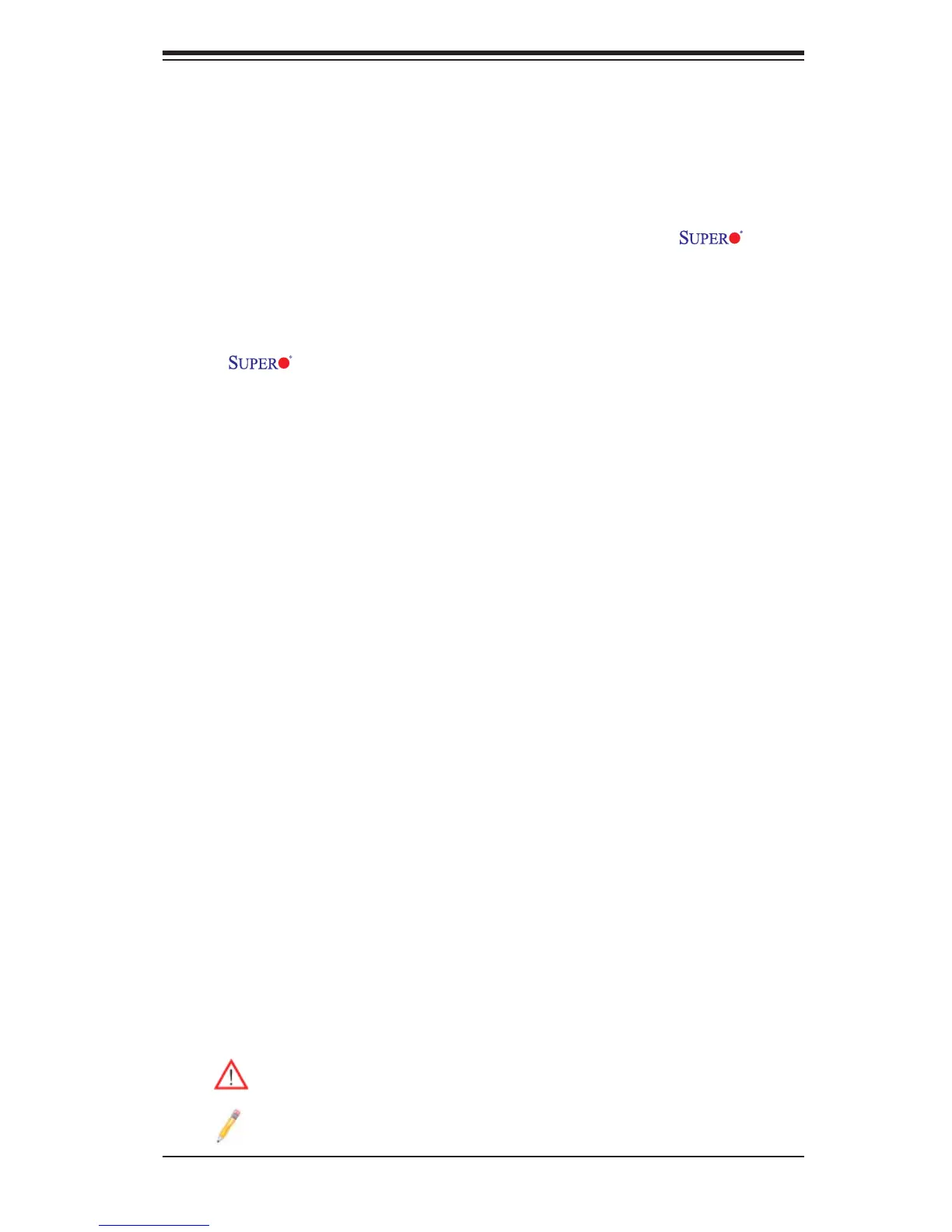Preface
About This Manual
This manual is written for system integrators, PC technicians and knowledgeable
PC users. It provides information for the installation and use of the X8DA3/
X8DAi motherboard.
About This Motherboard
The X8DA3/X8DAi supports the Intel 5500 Series Processor platform,
the fi rst dual-processing platform that supports the Intel QuickPath Interconnect
(QPI) Technology and provides the next generation point-to-point system interface,
replacing the current Front Side Bus. With the 5500 Series Processor platform built-
in, the X8DA3/X8DAi substantially enhances system performance with increased
bandwidth and unprecedented scalability, optimized for workstations, high-end
CAD systems and intensive applications. Please refer to our web site (http://www.
supermicro.com/products/) for updates on supported processors. This product is
intended to be installed and serviced by professional technicians.
Manual Organization
Chapter 1 describes the features, specifi cations and performance of the mother-
board and provides detailed information about the chipset.
Chapter 2 provides hardware installation instructions. Read this chapter when in-
stalling the processor, memory modules and other hardware components into the
system. If you encounter any problems, see Chapter 3, which describes trouble-
shooting procedures for video, memory and system setup stored in the CMOS.
Chapter 4 includes an introduction to BIOS and provides detailed information on
running the CMOS Setup utility.
Appendix A lists BIOS POST Error Codes. Appendix B and Appendix C provide
the Windows OS and Other Software Installation Instructions.
Conventions Used in the Manual
Special attention should be given to the following symbols for proper installation and
to prevent damage done to the components or injury to yourself:
Warning: Important information given to ensure proper system installation
or to prevent damage to the components.
Note: Additional Information given to differentiate various models or to
ensure correct system setup.
iii
Preface
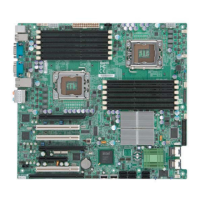