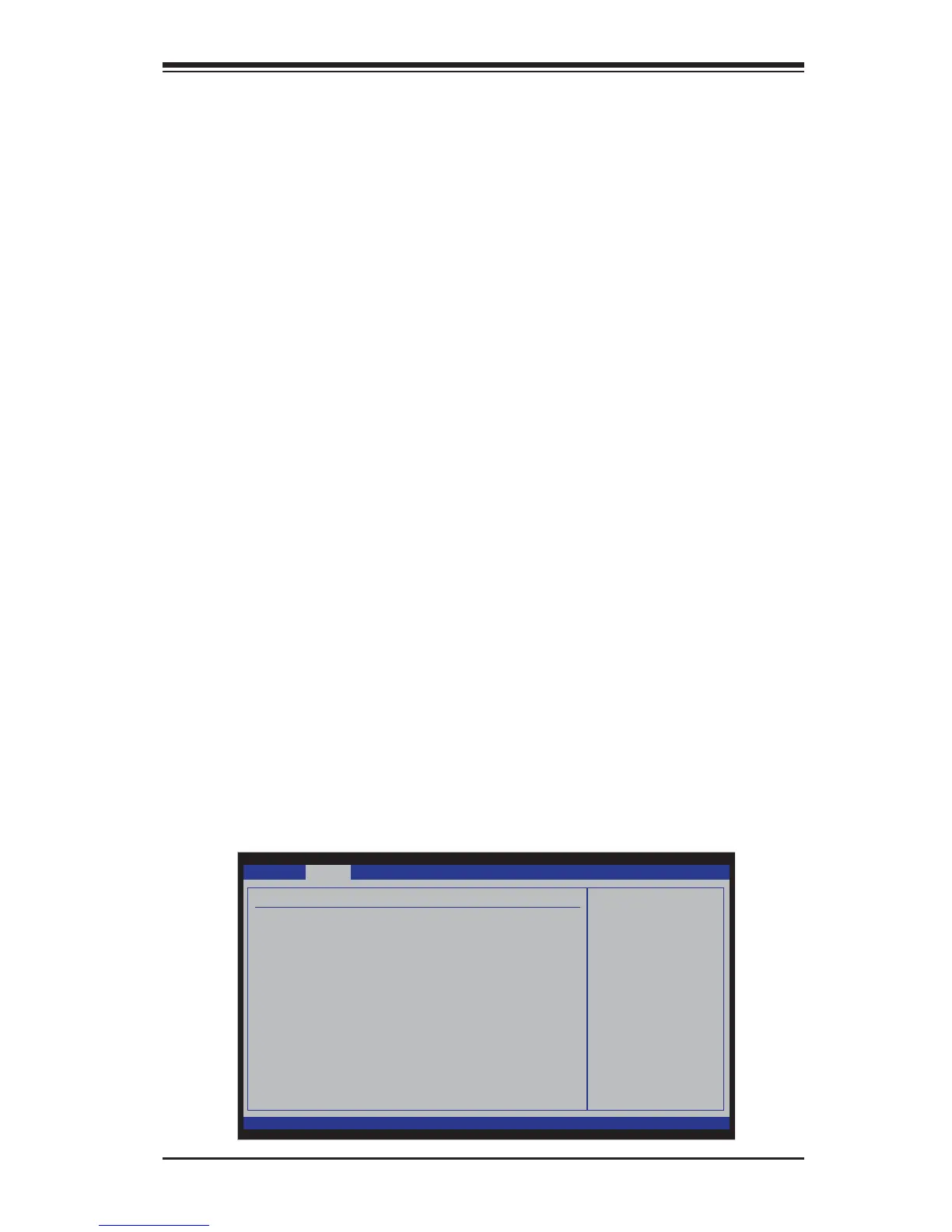Chapter 4: AMI BIOS
4-3
Build Date• : This item displays the date when this BIOS was completed.
Processor
The AMI BIOS will automatically display the status of the processor used in your
system:
CPU Type
• : This item displays the type of CPU used in the motherboard.
Speed
• : This item displays the speed of the CPU detected by the BIOS.
Physical Count
• : This item displays the number of processors installed in your
system as detected by the BIOS.
Logical Count
• : This item displays the number of CPU Cores installed in your
system as detected by the BIOS.
System Memory
This displays the size of memory available in the system:
Populated Size
• : This item displays the installed memory size detected by the
BIOS.
Available Size
• : This item displays the available memory detected by the
BIOS.
4-3 Advanced Setup Confi gurations
Use the arrow keys to select Boot Setup and hit <Enter> to access the submenu
items:
BIOS SETUP UTILTY
Main Advanced
Security
Boot
Exit
: Move
Enter : Select
+/-/ : Value
F10 : Save
ESC : Exit
F1 : General Help
F8 : Fail-Safe Defaults
F9 : Optimized Defaults
vXX.XX (C) Copyright 1985-2009, American Megatrends, Inc.
Advanced Settings
BOOT Feature
Processor & Clock Options
Advanced Chipset Control
IDE / SATA Conguration
PCI/PnP Conguration
Super IO Device Conguration
Remote Access Conguration
Hardware Health Conguration
ACPI Conguration
Event Log Conguration
Congure BOOT
Features.