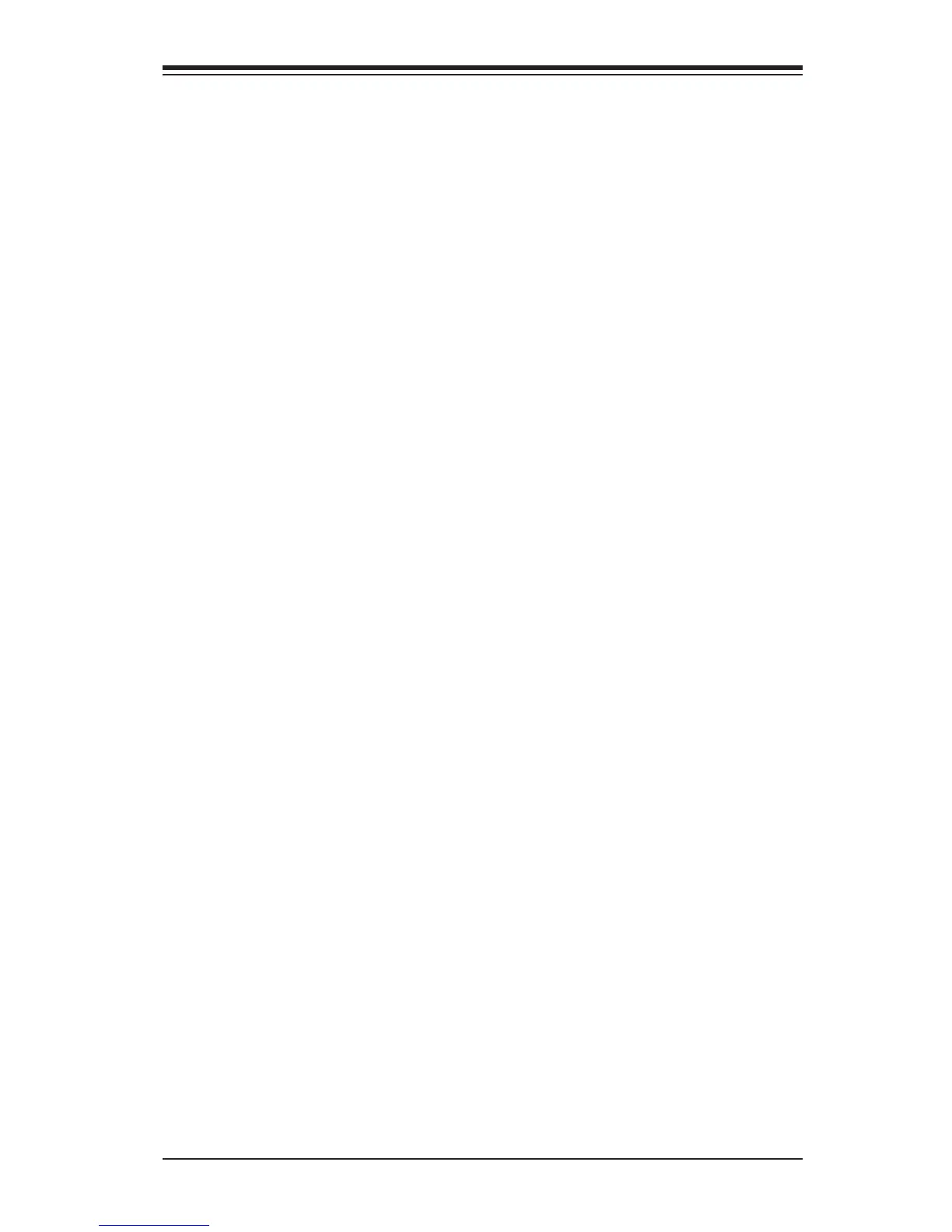Chapter 4: AMI BIOS
4-13
ACPI Settings
Use this feature to congure Advanced Conguration and Power Interface (ACPI)
power management settings for your system.
High Precision Event Timer
This enables or disables the system's High Precision Event Timer. The options are
Enabled and Disabled.
ACPI Sleep State
Use this feature to select the ACPI Sleep when the system is in sleep mode. Se-
lect S1 (POS) to erase all CPU caches and stop executing instructions. Power to
the CPU(s) and RAM is maintained, but RAM is refreshed. Select Suspend to use
power-reduced mode, whereby power will only be supplied to limited components
(such as RAMs) to maintain the most critical functions of the system. The options
are Suspend Disabled and S1 (POS).
WHEA Support
This feature enables or disables the Windows Hardware Error Architecture support.
The options are Enabled and Disabled.
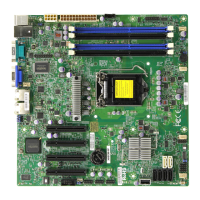