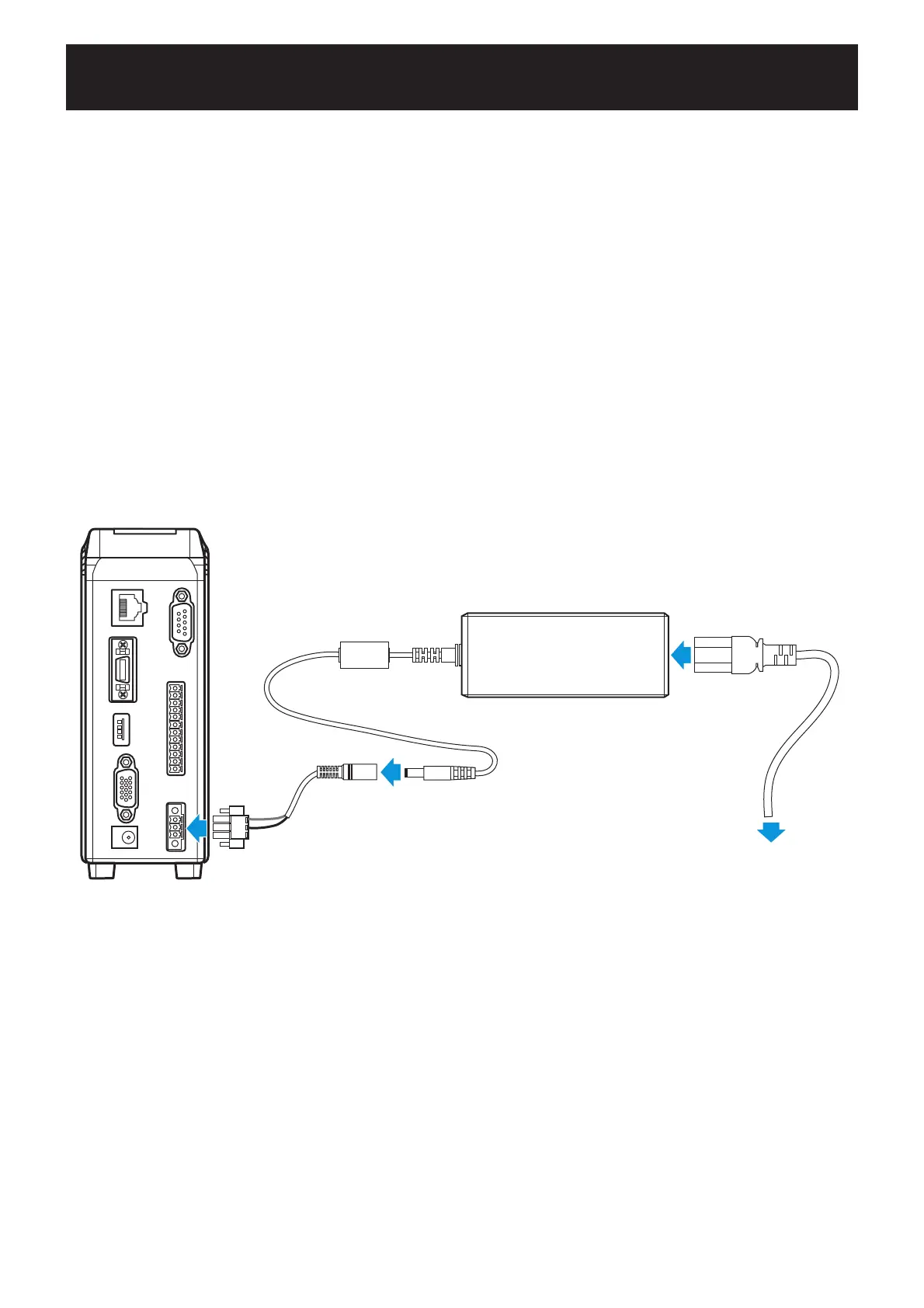1 Preparations
1-8
Installation of Peripheral Devices
●
Installation of PC
Attach by using the RS232C cable or the Ethernet cable.
For details, see “5 Control from Peripheral Devices” (ĺPage 5-1).
●
Installation of PLC
Attach to the 12-core connector by using the I/O cable.
For details, see “6 Using Input/Output Terminal” (ĺPage 6-1).
Applying Power Source
Connect to the power source by using the AC adapter.
To the outlet