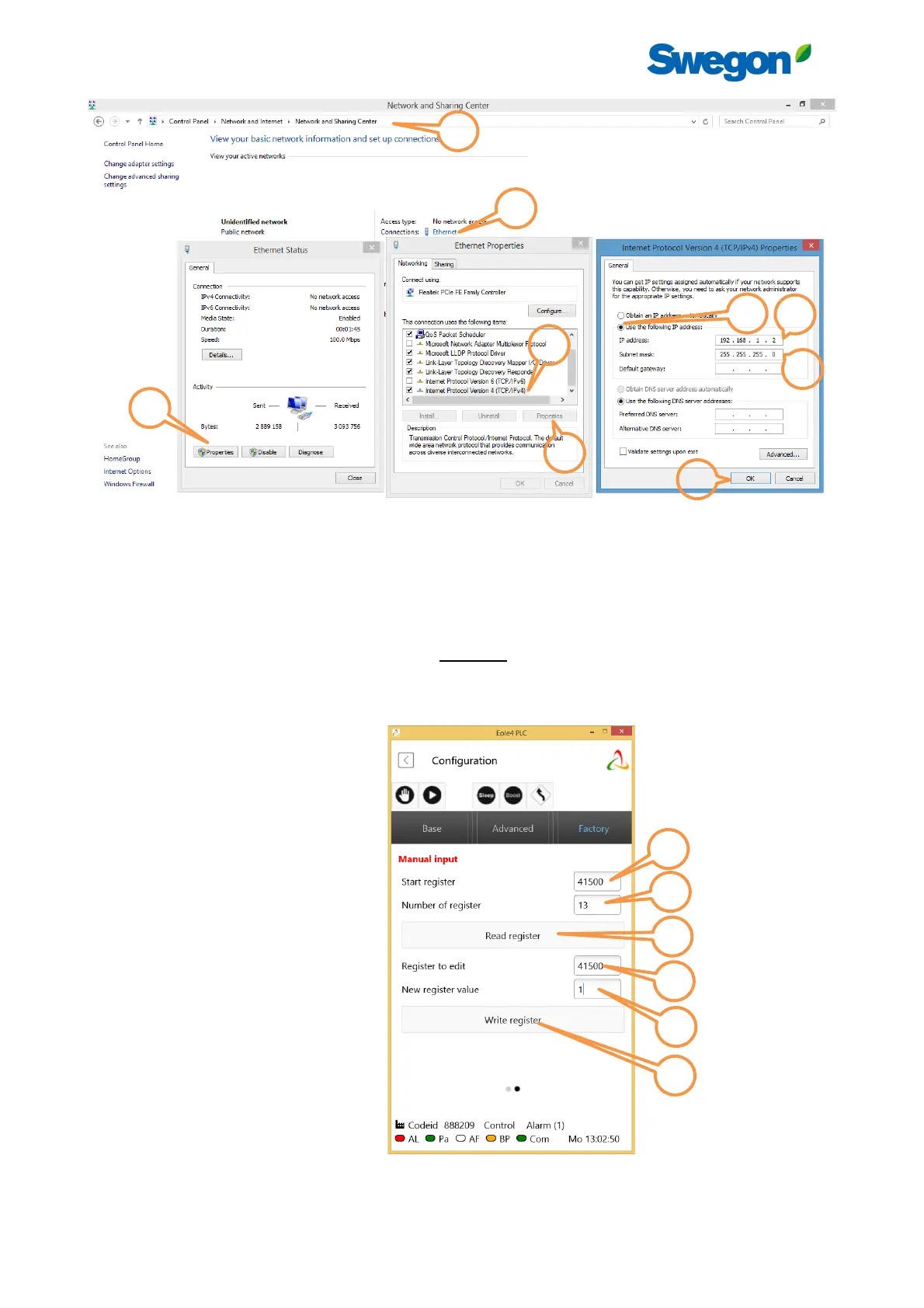11
Figure 10 - Example of Static IP configuration on PC for poit-to-point connection
3.1.2.1 IP Address Modification via PC
If the SAT ETHERNET IP address has to be modified once that the connection has been established with the PC, it will
be possible to use the software « EOLE4 ». This will allow to interface with the control board via the PC only.
- Connect to the control board using EOLE4 with FACTORY level
- Go in Configuration – Factory – Manual input
- Modify the registers associated to the IP configuration of the SAT ETHERNET. Refer to the Modbus registers
here below: