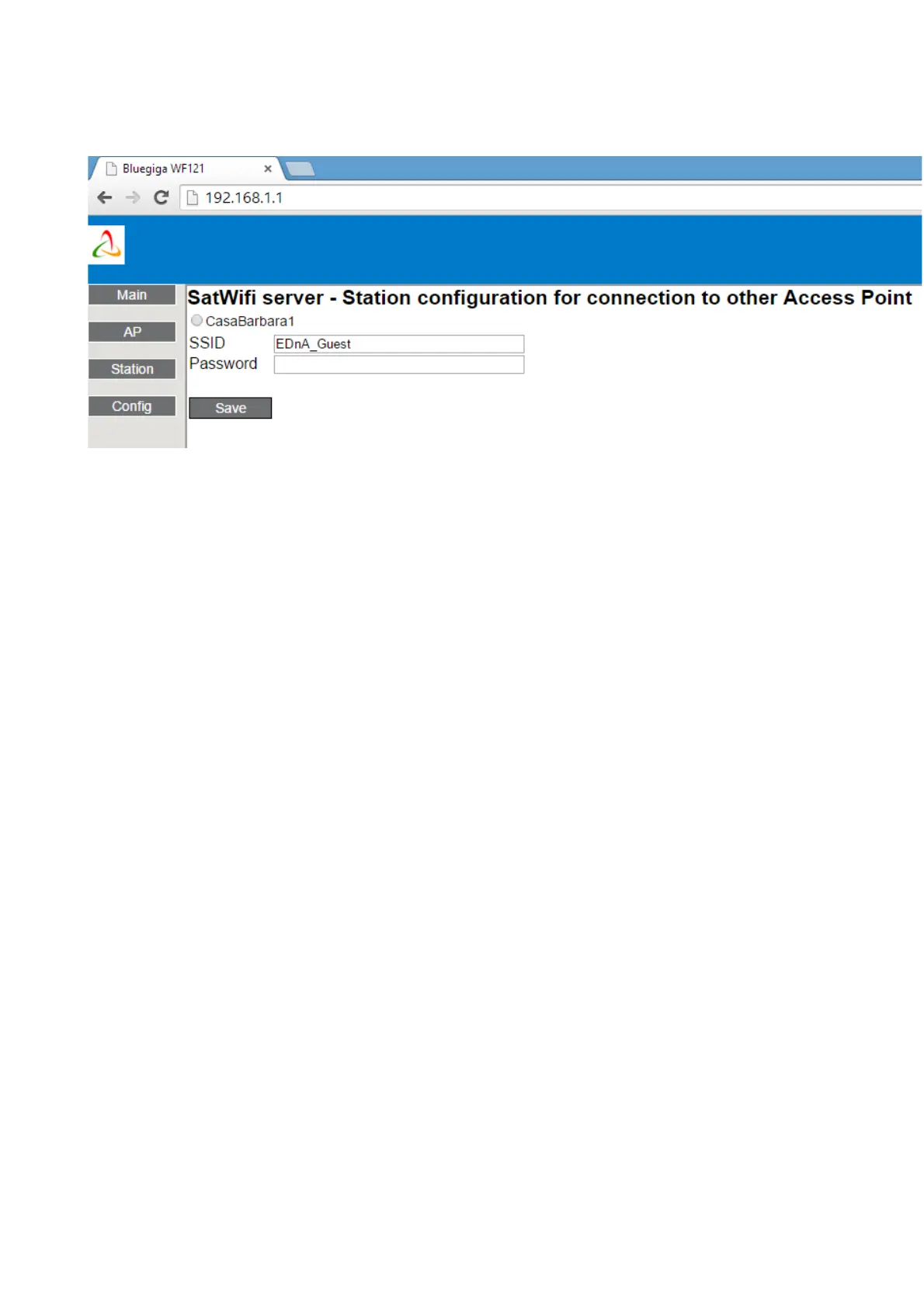User’s manual TAC6 + MODBUS TCP/IP
14
3.2.2 Station Configuration
Press “Station” button in the left menu to configure the SAT WIFI as a station of an existing Access Point:
Figure 14 - SAT WIFI configuration Web Server - Station Configuration Page
Select in the top list the Wi-Fi network to which the SAT WIFI will connect to as station, the SSID text box will then be
refreshed with the name of the selected Access Point.
Insert the password for the connection to this Wi-Fi network.
Press then the “SAVE” button.