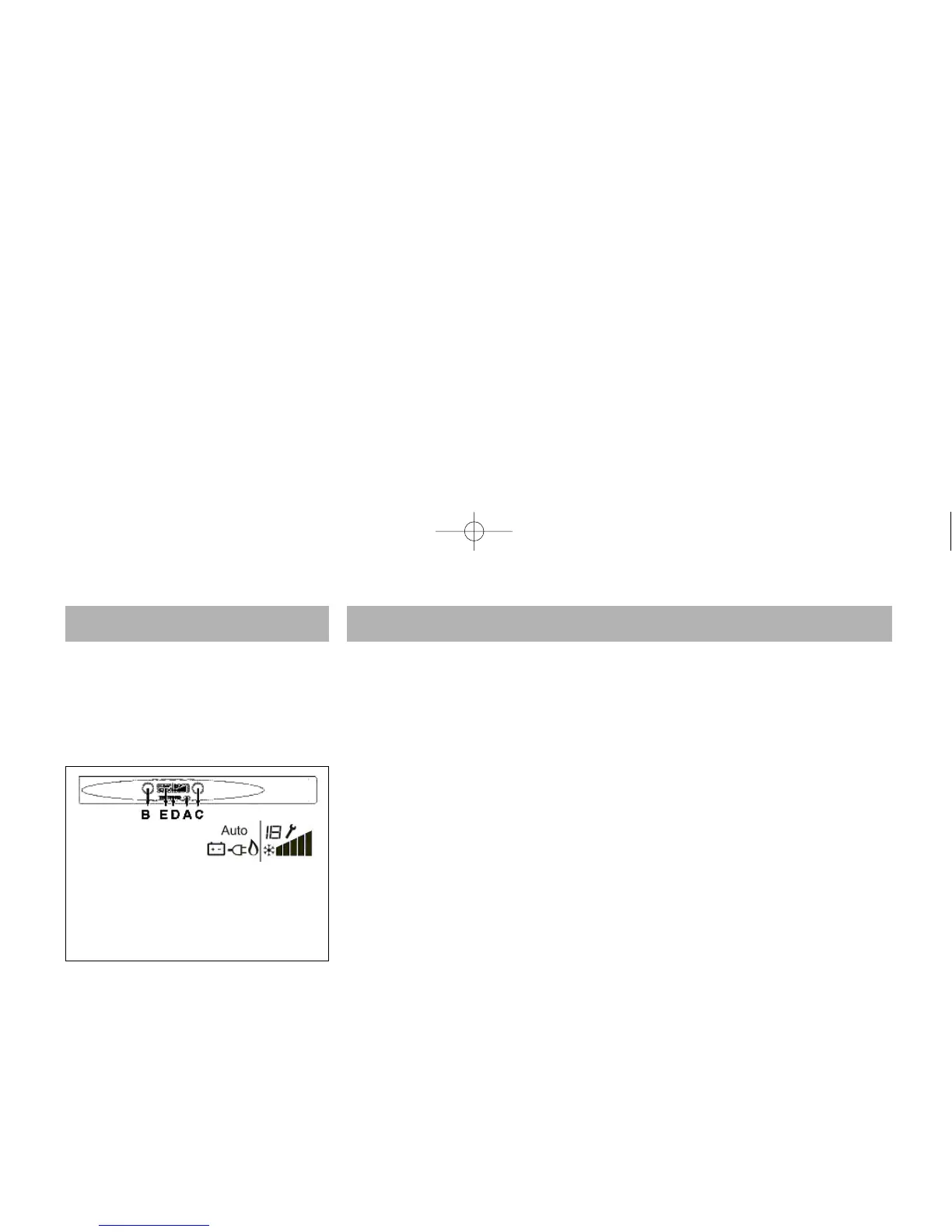Fitted Equipment
102
Switching on the refrigerator
Important! The memory of the SES system
saves every change made to the setting.
Consequently, the SES system will start up
on each subsequent occasion in the last-
selected setting.
1. Open the valve of the gas bottle.
2. Open the taps of the gas supply.
3. Press main switch (A). The function LED
will turn blue and all symbols on the LCD
display will light up.
4. Use the mode selection switch to select
the "Auto" function or one of the power
supplies that you want. The LCD display
will show the option you have selected.
5. Set the desired refrigerating cooling level
by means of the cooling level selection
switch (C). The LCD display will show the
cooling level setting you have selected.
A. Use the main switch to switch the
refrigerator on and off. The function LED
will turn blue. The display LCD shows the
most recent settings. After 10 seconds
the LCD display's backlight will go
out. The function LED remains blue.
B. Press the mode selector switch and the
LCD display backlight will show the
setting for 10 seconds. Pressing the
mode selector switch successive times
takes you through the menu in the
following sequence: AUTO, manual DC
(12V), manual gas, manual mains voltage
(230V) and back to AUTO. Select either
the AUTO option or one of the other
power supplies that you want to use. The
LCD display shows the option you have
selected. If you select the AUTO option,
the system will choose the most suitable
power supply and the AUTO symbol and
the symbol of the power supply chosen
by the system will both be shown on the
LCD display. Ten seconds after release of
the mode selector switch, the system will
switch off the LCD backlight.
C. Use the cooling level selector switch to
control the temperature of the refrigerator.
When you press the cooling level selector
switch, the LCD backlight will light up
and show the currently set temperature.
Every time you press the cooling level
selector switch again, you set the
refrigerator one position cooler. On
reaching the coldest temperature, the
system will start again at the warmest
temperature setting. Ten seconds after
release of the cooling level selector
switch, the system will switch off the LCD
backlight.
Powering with electricity
Powering with electricity can be selected
both by the Auto mode (only Automatic
fridges) and manually.
Auto mode
Mains voltage (230V):
This energy source will be selected if the
mains voltage is greater than 200V. This
power supply requires a continuous current
of 12V to operate the electronic control
system.
Direct current (12V) :
The SES system will select 12 V powering
only if a mains voltage (230V) is unavailable,
the vehicle engine is running and a voltage
higher than 11V is available.
If a fault occurs during electrical powering
(230V or 12V), an error message will not be
shown on the display as long as another
energy source is available. The system will
automatically switch to the available energy
source that has the highest priority.
A = Main switch (on/off)
B = Mode selection switch
C = cooling level selection switch
D = Function LED
E = LCD display
