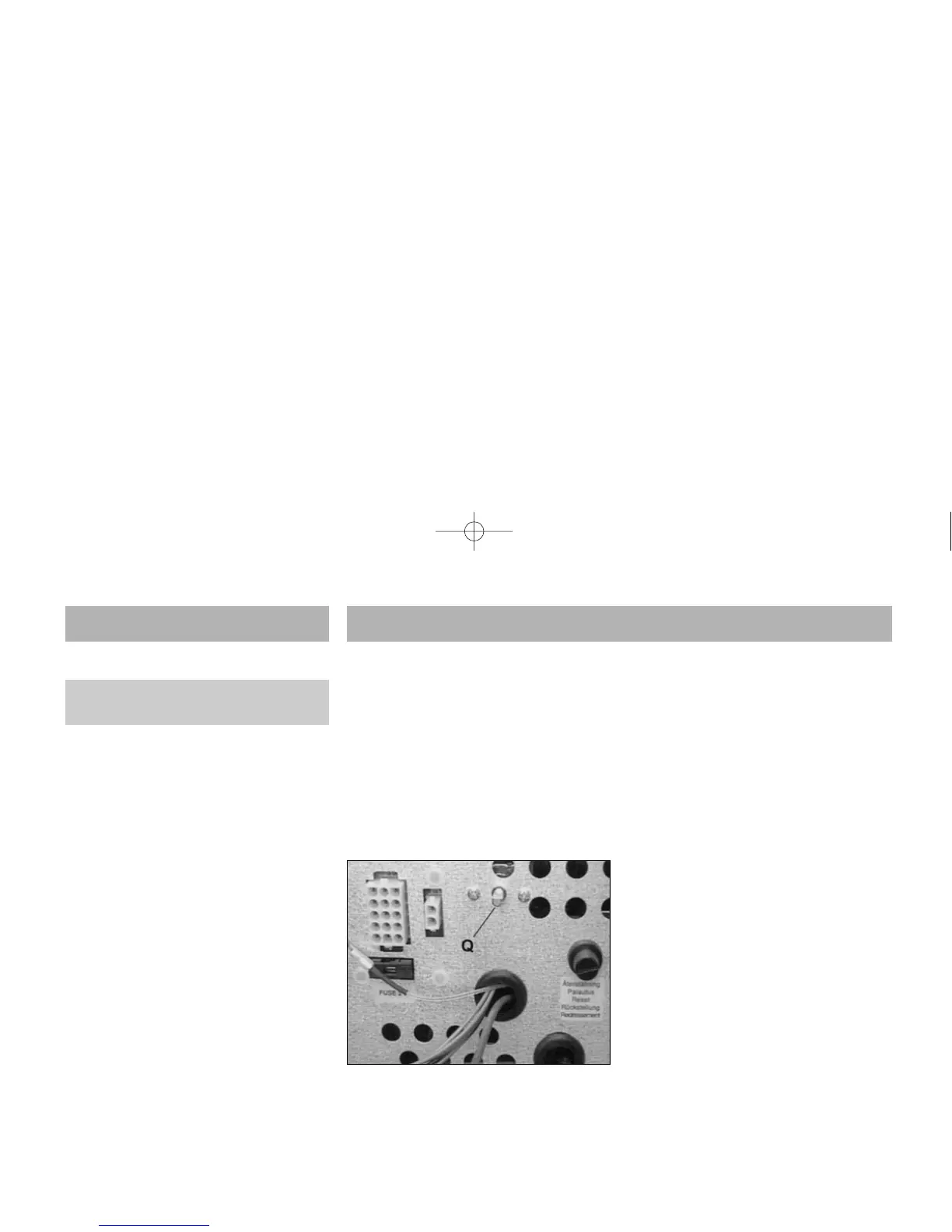Fitted Equipment
OPERATION
The boiler must always be switched off
when refuelling the vehicle
1. Choose the power supply via the three
switches on the SC20 Control Panel.
Switch controls a 1kW element and can
be used with or without Gas.
2. Choose "Water Only" or "Heating &
Water" via the Circulation Pump Switch.
Up for Domestic Hot Water Only,
Down for Domestic Hot Water and
Heating.
3. If Heating is required check the
Temperature setting of the thermostat.
Heating performance re air circulation
In order to achieve the best possible
performance from the heating system it is
important to allow air to circulate freely
under bunks and behind backrests etc. It is
important that cushions, blankets, sleeping
bags and carpets etc are not allowed to
block air intakes etc.
System temperature
The boiler is set to a system temperature of
80°C, i.e. the temperature of the glycol fluid
as it circulates in the heating system. The
system temperature may be reduced when
required, i.e. if the warm water becomes too
hot.
Lowering the system temperature
Turn the spindle (Q) anti-clockwise. A quarter
turn represents a temperature reduction of
10°C. To increase the system temperature,
turn the axle clockwise until it reaches its
maximum position and cannot be turned any
further. The system temperature is then reset
to 80°C.
Switching off the LPG boiler, heating
element and circulation pump
1. Set the SC20 'Circulating pump', 'Gas
burner', '1kW heating element' and 2kW
heating element' switches to off.
2. Switch off the 230V fused isolator located
close to the boiler if the vehicle is not to
be used. If this switch is not set to off,
the boiler will remain in the standby
position and use a small amount of
electricity.
3. For LPG isolation set the manifold or gas
bottle valves to off.
If the red light comes on
The boiler is fitted with an ionised flame
sensor. This means that if the flame goes out
for some reason, the electronics will attempt
to re-light it. If the flame is not re-lit within
ten seconds, a solenoid valve within the
boiler switches off the gas supply, the
electronics are 'blocked', and the fault
warning LED on the SC20 panel will
illuminate. The electronics must be re-set
before the boiler can be started.
Resetting from the blocked position
Switch the SC20 'gas burner' switch to off.
The fault warning light will go out. Wait for
approx. 30 seconds while the electronics re-
set the block. Set the SC 'gas burner on/off'
switch back to on - The electronics will once
again attempt to re-start the boiler.
78
