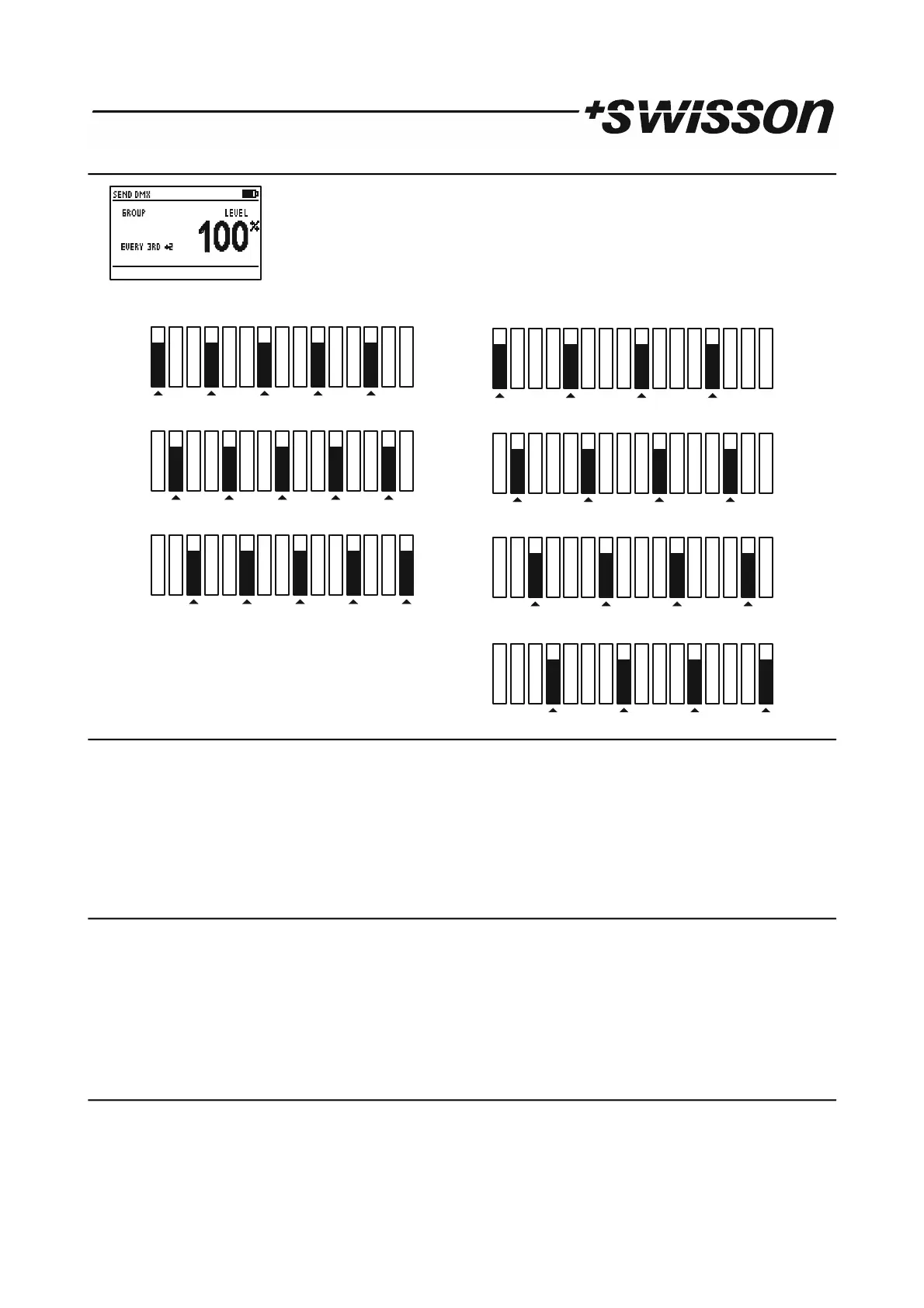12.2 Set Level of Group of Channels (LED)
Use [CH+] and [CH-] buttons to select a group of channels. All groups are located below
the channel 1.
Use the [+], [-], [0%], [50%] and the [100%] buttons to set the level of a group of
channels.
The available groups are shown below.
13 Send Options
When the XMT is in send mode, press the [OK] button to enter the special settings menu.
CLEAR ALL CHANNELS Set all channels to zero.
STORE SCENE Store the edited values to a scene.
LOAD SCENE Load a scene.
SHOW LEVEL AS Choose whether the level is displayed in percents, decimal or hexadecimal.
EDIT MODE Choose edit mode. Normal or direct.
REFRESH RATE Set the DMX refresh rate for the DMX transmitter.
13.1 CLEAR ALL CHANNELS
In send DMX Mode:
• Press [OK] to access the send options.
• Choose CLEAR ALL CHANNELS with the [UP] and the [DOWN] button.
• Press [OK] to confirm.
• Press [CANCEL] to exit the send options.
Because the CLEAR ALL CHANNELS item is at the top of the send options menu, pressing the [OK] button twice will
clear all channels.
13.2 STORE SCENE
In send DMX mode:
• Press [OK] to access the send options.
• Choose STORE SCENE with the [UP] and the [DOWN] button.
• Press [OK] to access the list of scenes.
10 PRELIMINARY
3RD
G B G G G GR R R RB B B B
3RD +1
3RD +2
G
G
B
B
G
G
G
G
G
G
G
G
R
R
R
R
R
R
R
R
B
B
B
B
B
B
B
B
RD G B RD G B R RD DG GB B
RD G B RD G B R RD DG GB B
RD G B RD G B R RD DG GB B
RD G B RD G B
4TH
4TH +1
4TH +2
4TH +2
R RD DG GB B
R
R
R