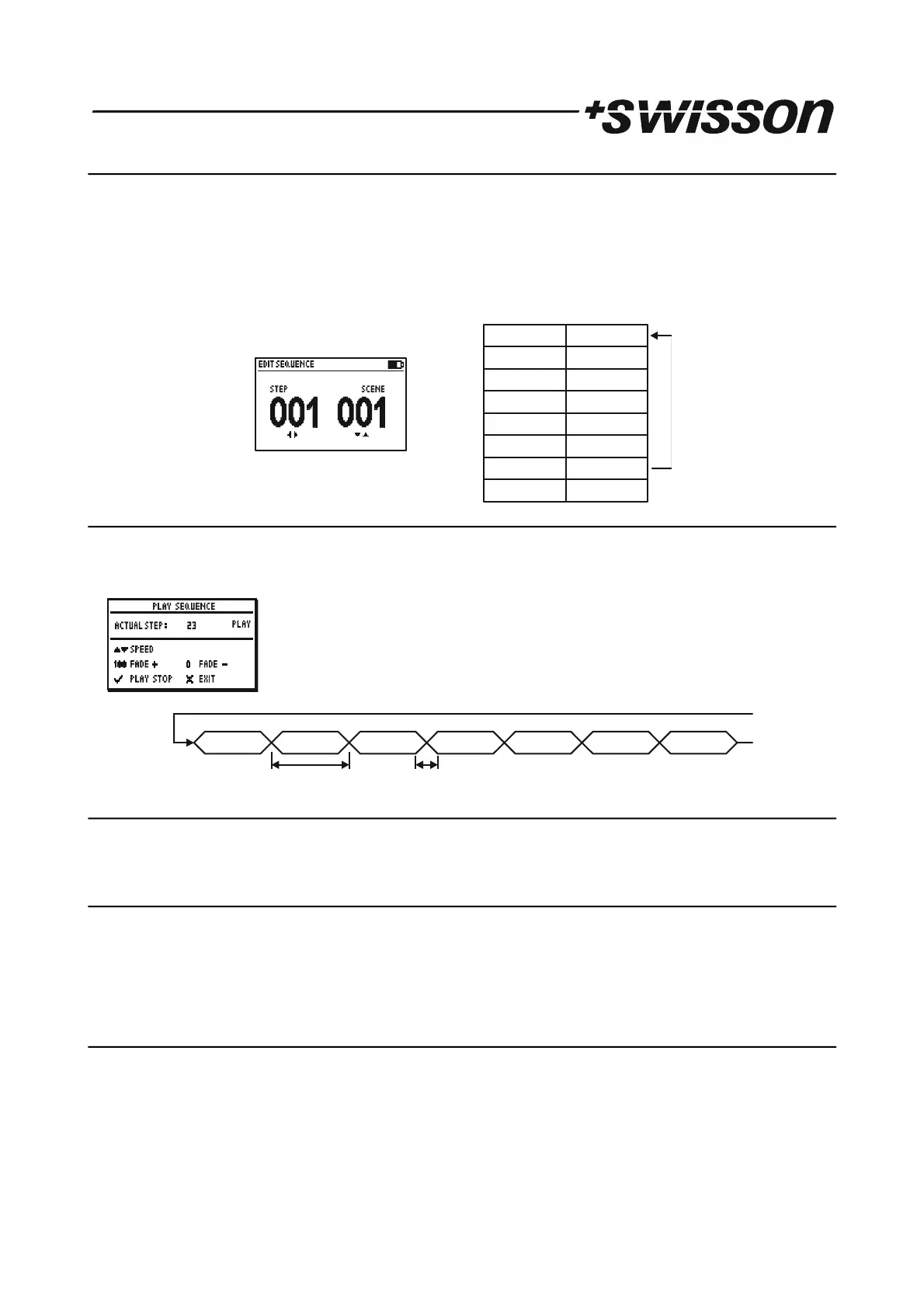17.1 EDIT SEQUENCE
• Choose the EDIT SEQUENCE item with [UP]/[DOWN] buttons.
• Press [OK] to enter the sequence editor.
The sequence can be created with up to 100 steps using 32 scenes. The scenes can be recorded in receive and send
mode.
Choose a step with the [CH+] and [CH-] buttons.
For each step, choose a scene with the [+] and [-] button.
Set the end of the sequence by choosing scene 0 (will be displayed as “end”).
17.2 PLAY SEQUENCE
• Choose the PLAY SEQUENCE item with [UP]/[DOWN] buttons.
• Press [OK] to enter the replay mode.
• Use the [OK] button to play and stop the sequence.
• Use the [+] button to increase and the [-] button decrease the replay speed.
• Use [0] and [100%] to increase/decrease the fade time.
17.3 DELETE SEQUENCE
• Choose the DELETE SEQUENCE item with [UP] / [DOWN] buttons and press [OK].
• Press [OK] again to confirm.
18 FIXTURES
Press the [MODE] button and choose FIXTURES. Now, press the [OK] button to enter the fixtures menu.
The fixtures menu has three items.
PATCH FIXTURES Patch fixtures to DMX addresses.
CLEAR PATCH Clear the entire patch.
EDIT FIXTURES Edit fixture definitions.
18.1 PATCH FIXTURES
• Choose the PATCH FIXTURES item using the [UP] / [DOWN] buttons.
• Press [OK] to enter the fixture patch editor.
A list containing the defined fixtures types appears.
• Select a fixture type with the [+] and [-] buttons, and press [OK].
16 PRELIMINARY
