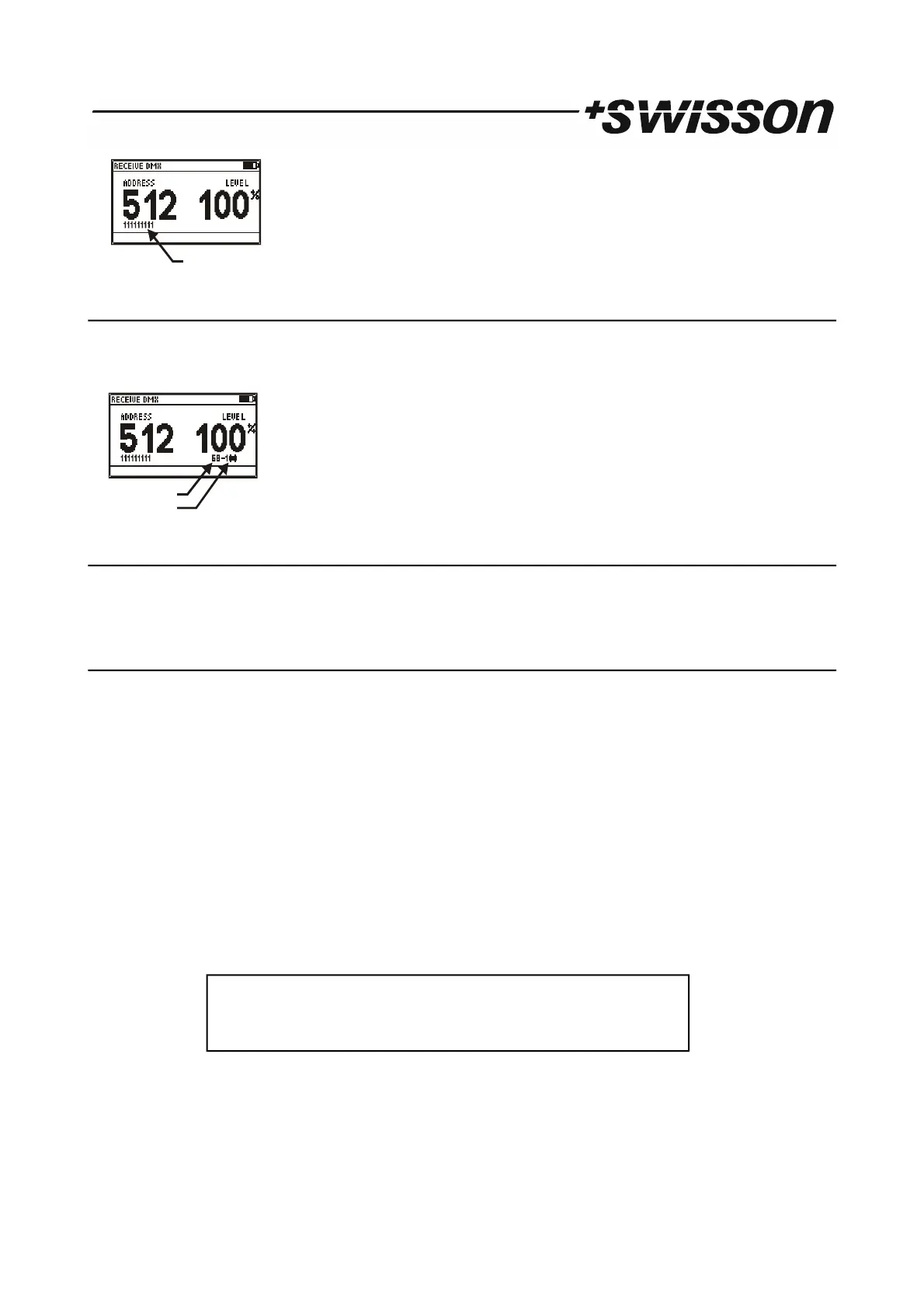If enabled, the binary representation of the address is displayed below the address in
receive DMX mode and in send DMX mode.
20.4 Show Min and Max Values
• Choose the SHOW MIN-MAX item with [UP] or [DOWN] buttons.
• Press [OK] to toggle between YES and NO.
If enabled, the min and max values of a level are displayed below the level in receive
DMX mode.
20.5 CONTRAST
• Choose the CONTRAST item with the [UP]/[DOWN] buttons.
• Press [OK] to enter the contrast editor.
• Use [+] and [-] buttons to modify the contrast.
20.6 POWER SETTINGS
• Choose the POWER SETTINGS item using the [UP]/[DOWN] buttons.
• Press [OK] to enter the power settings menu.
The power settings menu has three items:
BACKLIGHT BRIGHTNESS Set the brightness of the backlight.
BACKLIGHT DURATION Set the duration of the backlight.
TURN OFF IF IDLE Automatic turn-off time for the XMT when battery operated.
BACKLIGHT BRIGHTNESS
• Choose the BACKLIGHT BRIGHTNESS item with [UP] or [DOWN] buttons.
• Press [OK] to change the backlight brightness from 10% to 100% in steps of 10%.
BACKLIGHT DURATION
• Choose the BACKLIGHT DURATION item with [UP] or [DOWN] buttons.
• Press [OK] to change the backlight duration from 10sec to 2min.
TURN OFF IF IDLE
• Choose the TURN OFF IF IDLE item with [UP] or [DOWN] buttons.
• Press [OK] to change the time after which the XMT will turn off automatically when battery operated.
Possible values are: NO = stays on, 1min, 2min, 3min, 5min, 10min. The time is reset to zero whenever a button of the
keypad is pressed.
The XMT will not turn off automatically when it’s USB powered.
19 PRELIMINARY