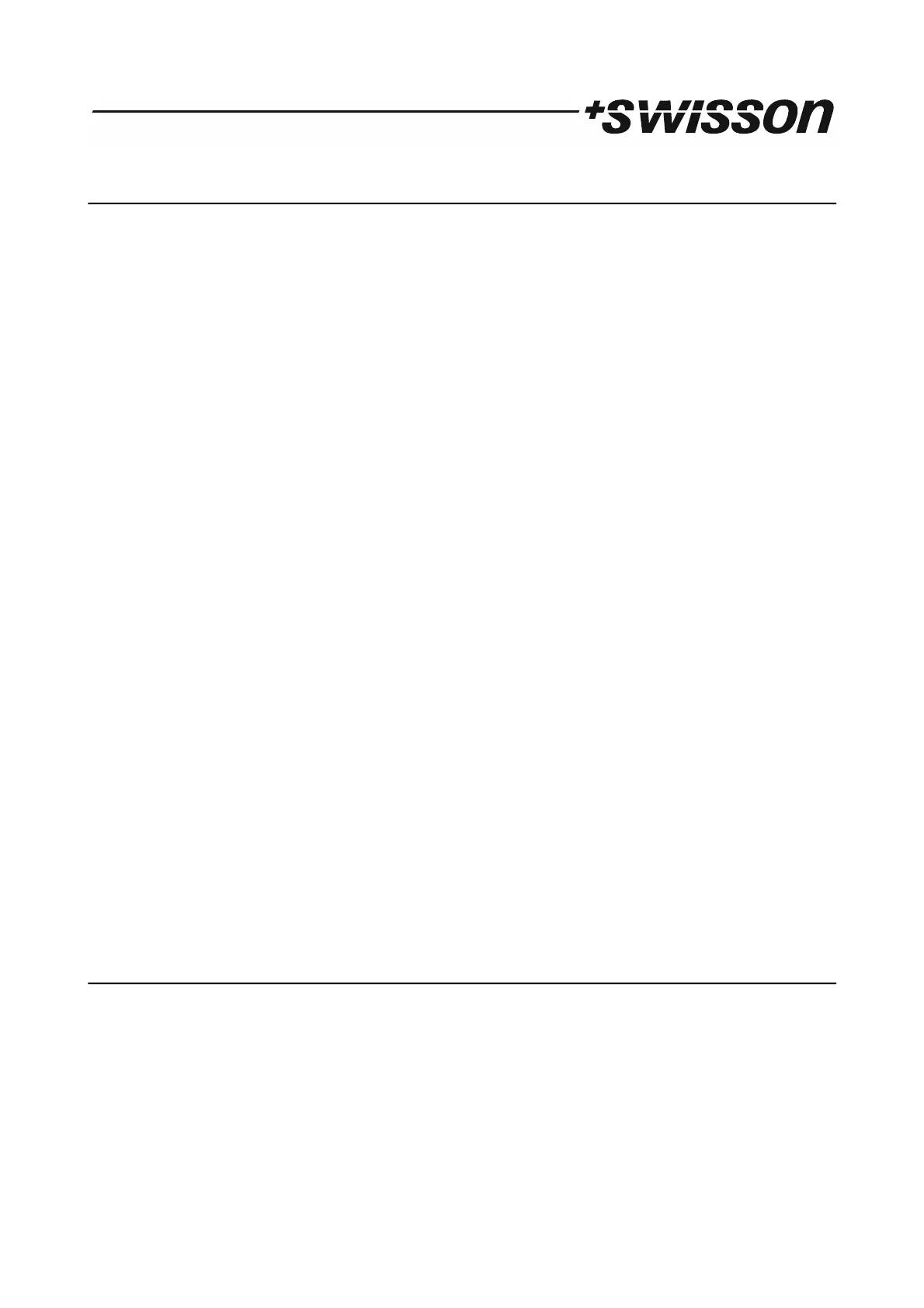21.3 RDM Device Details
Use the [+]/[-] buttons to select an RDM device. Press OK to enter the details screen of the RDM device.
Parameters with a small arrow on the left can be edited by pressing [OK].
The following parameters are currently supported by the XMT-350:
LABEL: Editing is currently not supported by the XMT-350.
MODEL: Model is a fixed name set by manufacturer.
MAN.: Manufacturer of the RDM device.
DMX STARTADDRESS: Current DMX address of the RDM device.
DMX PERSONALITY: Current personality (mode). Press [OK] to change the personality.
DMX SLOTS: Number of slots used by the RDM responder in the current DMX personality. (Number of
DMX channels)
MOVING LIGHT MENU:
PAN INVERT: Pan invert mode of the RDM device. Toggle on or off with [OK].
TILT INVERT: Tilt invert mode of the RDM device. Toggle on or off with [OK].
PAN TILT SWAP: Pan/tilt swap mode of the RDM device. Toggle on or off with [OK].
DEVICE DETAILS:
RESET:
WARM RESET: Press [OK] to start a warm reset of the RDM device.
COLT RESET: Press [OK] to start a cold reset of the RDM device.
DEVICE HOURS: Operating hours of the RDM device.
LAMP MENU:
LAMP ON MODE: Press [OK] to change the lamp on mode.
OFF Lamp stays off until directly instructed to strike.
DMX Lamp strikes upon receiving a DMX512 signal.
ON Lamp strikes automatically at power-up.
AFTER CALIBRATION Lamp strikes after calibration or homing procedure.
LAMP STATE: Status of the lamp. OFF, ON, STRIKE, STANDBY, NOT PRESENT, ERROR.
LAMP HOURS: Operating hours of the lamp.
LAMP STRIKES: Number of strikes of the lamp.
SENSOR MENU: The sensor menu lists the sensors and their values reported by the RDM device.
UID: The RDM unique identifier of the RDM device.
Newer firmware versions may support additional undocumented parameters.
Parameters not supported by the RDM responder will be displayed as N/A. Some editable parameters may be “read
only” with some RDM responders.
21.4 RDM Patch DMX Addresses
Use [CH+] or [CH-] to enable patch mode.
21 PRELIMINARY
