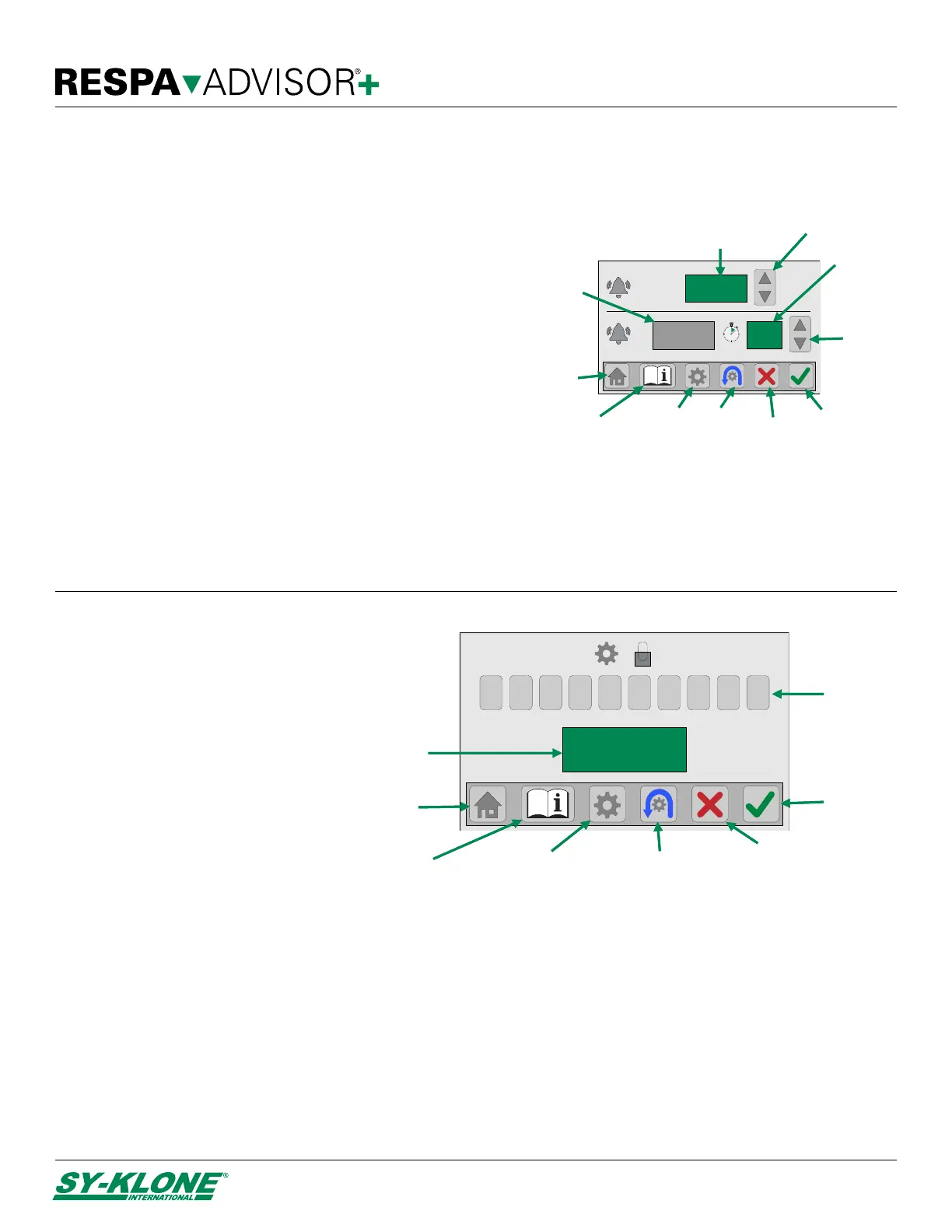OperationManual
Sy‐Klone.com/RAinfoJune2021
ENGLIT0000342D
11
CO
2
Alarm Threshold Setting
1. Use the Up/Down Primary Alarm Threshold buttons to
adjust the CO
2
PPM alarm level for the primary alarm
(Sy-Klone recommends setting the primary CO
2
alarm at the
ambient CO
2
level + 400 PPM).
2. The secondary CO
2
alarm is not adjustable (Occupational
Exposure Limit has been determined to be 2500 PPM). The
interval at which the secondary CO
2
alarm can be silenced
can be adjusted between 0 - 10 minutes using the Up/Down
Secondary Alarm Interval buttons.
3. Press the Reset button to return the primary PPM alarm
level to 1000 PPM and secondary alarm interval to 10
minutes.
4. Press the Confirm button to confirm any changes and return
to the Main Menu screen.
To exit without saving changes, press the Main Menu button or
Cancel button to return to the Main Menu screen, or press the
Home button to return to the main display.
PIN Code Setting
To reset the current PIN code:
1. From the main display screen, press the Main Menu button.
2. Enter 999999999 (nine 9’s) in the settings PIN Code screen.
3. Press the Confirm button to enter the Main Menu and create a new 5-digit PIN code in the PIN
Code Menu.
To create a new PIN code:
NOTE: Only 5-digit PIN codes can be created and saved.
1. Enter the current PIN code to access the Main Menu.
2. Press the PIN Code Menu button. Then enter a new 5-digit PIN code.
3. Press the Confirm button. The PIN code will be saved as the new PIN code.
To enter the Main Menu screen, the
PIN code must be entered. (see
Hardware Setup, page 6) The default
PIN code is 56538. The existing PIN
code of 5-digits can be altered through
the PIN Code Menu.
1 2 3 4 65 7 8 90
PIN code
display
Confirm button
Home button
Code entry
buttons
Setting screen
button
Cancel button
Reset button
Info
button
1000
2500
1
CO
2
2
PPM
CO
2
PPM
10
min
Secondary
alarm interval
Home
button
Confirm button
Primary CO
2
alarm threshold
Reset
button
Main
menu
button
Info
screen
button
Cancel
button
Adjust
secondary alarm
interval
Adjust primary
CO
2
threshold
buttons
Secondary CO
2
alarm threshold
(non-adjustable)
