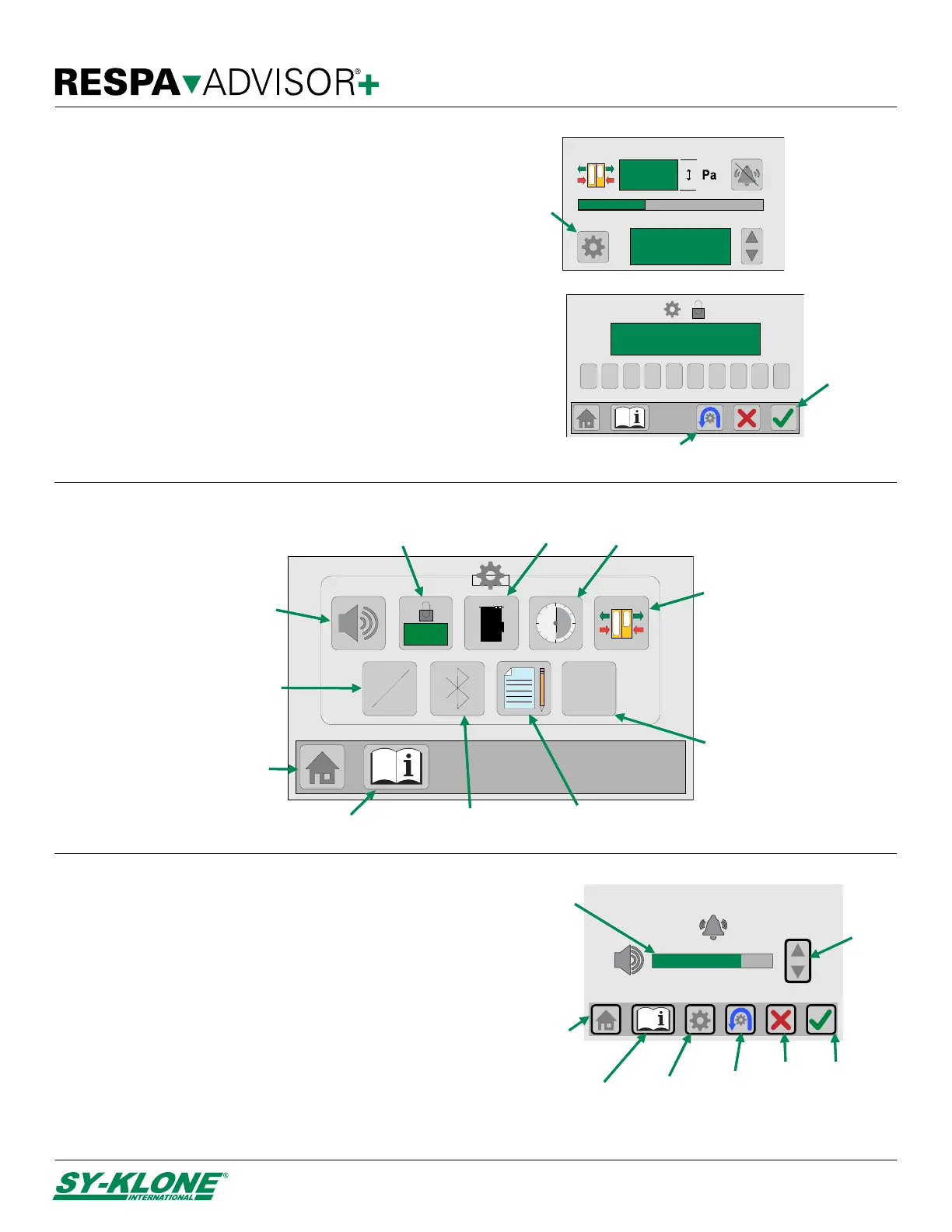OperationManual
Sy‐Klone.com/RAinfoJune2021
ENGLIT0000342D
8
Main Menu Screen
Section 5: User Options
Setting Options
User-specific options can be changed in the Main Menu
screen. To enter the user options, the PIN code must be
entered. The default setting is 56538. (See PIN Code
Setting, page 11)
To enter the Main Menu screen:
1. Press the Main Menu button on the main display.
2. Enter PIN code. (Default: 56538)
If you enter code incorrectly, press Reset button to
clear entry.
3. Press the Confirm button on the PIN Code screen to
enter the Main Menu screen.
Alarm Volume Setting
1. Use the Up/Down Volume button to adjust the alarm volume
or press the Reset button to return the volume to the default
(75% of maximum volume level).
2. Press the Confirm button to confirm any changes and return
to the main menu screen.
To exit without saving changes, press the Main Menu button or
Cancel button to return to the Main Menu screen, or press the
Home button to return to the main display.
200
1000
1
000
20
CO
2
FEFF218
PF ISO 35 H
H13 HEPA
50
Main
menu
button
1 2 3 4 65 7 8 90
Confirm button
Reset button
Home
button
Confirm
button
Cancel
button
Adjust
volume
button
Volume
display
Home
button
Reset
button
Main
menu
button
Pa
H
2
O
0000
CO
2
Alarm menu
Pressure unit
selection menu
Home button
Info button
Bluetooth menu
Data logging menu
CO
2
setpoint menu
PIN code menu
Filter selection
menu Filter life menu
Pressure setpoint
menu
