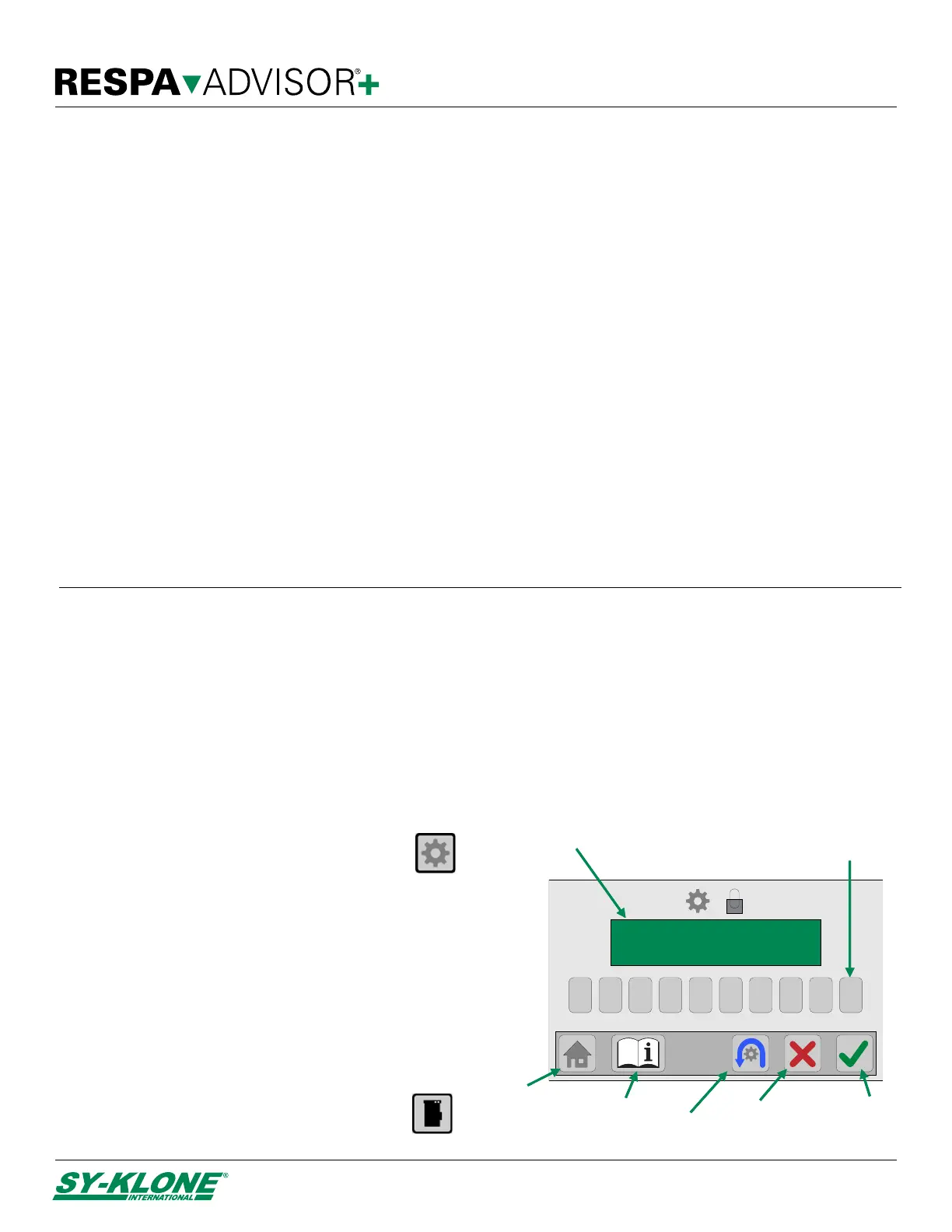OperationManual
Sy‐Klone.com/RAinfoJune2021
Hardware Setup
The system will be set to default values for pressure and CO
2
alarm thresholds and can be used with no further configuration, but in order to take
advantage of filter life tracking, you will need to go through the Main Menu to select and assign the RESPA filter(s) you are using. You may also
adjust settings to synchronize filter life with your preventative maintenance cycles or debris conditions.
ENGLIT0000342D
6
Section 3: Installation
To enter the Filter Selection Menu:
1. Press the Main Menu button on the main display.
2. The PIN Code Screen will be displayed. Initial PIN
code is 56538. Press the Reset button to reset the
display or press the Home button (on any screen) to
return to the main display.
a. Enter PIN code. (56538)
TIP: If you enter number incorrectly, press
the Reset button to clear entry.
b. Press the Confirm button to enter the Main
Menu Screen.
c. Press the Filter Selection Menu button
to enter the Filter Selection screen.
Mounting
Review General Information on page 5 before starting installation.
The monitor can be mounted at any location inside the operator cab
that is visible to the operator.
When deciding on the location, also take into consideration:
• It is necessary to touch the screen to make changes.
• The power wire must be routed to the machine’s electrical system.
The monitor enclosure is designed with mounting tabs. Use the
mounting tabs to secure the unit with installer-provided hardware.
The APS should be mounted outside the cab, positioned to prevent the
pressure port from collecting debris. An optional mounting kit is
available, described in General Info section on page 5.
NOTES:
• Use of lock washers is suggested. Additionally, double-sided tape
can be used for main module installation.
• If needed, Sy-Klone offers a wiring harness kit (RCF2915) that
includes 20-feet of wire with Deutsch connector, and heat-shrink,
zip-ties, and clamps to secure cable.
Wiring (both units)
The monitor power leads can be connected to any convenient DC
voltage connection point meeting these criteria:
• The supply voltage must be between 10 VDC and 28 VDC.**
• The voltage source is to be switched on/off with the vehicle power.
If the vehicle has a key, make sure the connection point is “ON”
with the key turned to the “on” position and “OFF” with the key in the
“off” position.
• The power lead is to be fused appropriately. A 5A max fuse is
recommended. If an appropriate fused connection point is not
available, an inline fuse can be purchased.**
• The power terminal is a Deutsch 2-pin connector.
• The RED lead is to be connected to (+, pin 1) positive battery
voltage and the BLACK lead is to be connected to (-, pin 2) negative
battery or vehicle ground.**
• The electrical cable can be cut and shortened if desired.
• Secure the wire to the cab in a manner so as to protect the wire.
• The wire can be routed behind the cab panels as desired.
**Failure to follow these instructions can result in non-function or permanent
damage to the monitor.
1 2 3 4 65 7 8 90
Home button
Confirm
button
Cancel button
PIN code entry
buttons
PIN code
display
Info button
Reset
button
Section 4: Initial Setup
If the system installation is correct, the RESPA Advisor+ system will start when the key is turned on. If it does not, check wiring. A startup screen
with the RESPA Advisor+ logo will appear and fade to the Main Display screen. The Ambient Pressure Sensor (APS) will connect automatically.
You will know it is connected if the Pressure Display background is red, amber, or green. If it is not one of these colors, check Bluetooth settings to
manually connect. (See Bluetooth Settings, page 14). If the APS is connected but color is not red, amber, or green, recalibrate (see page 15).
