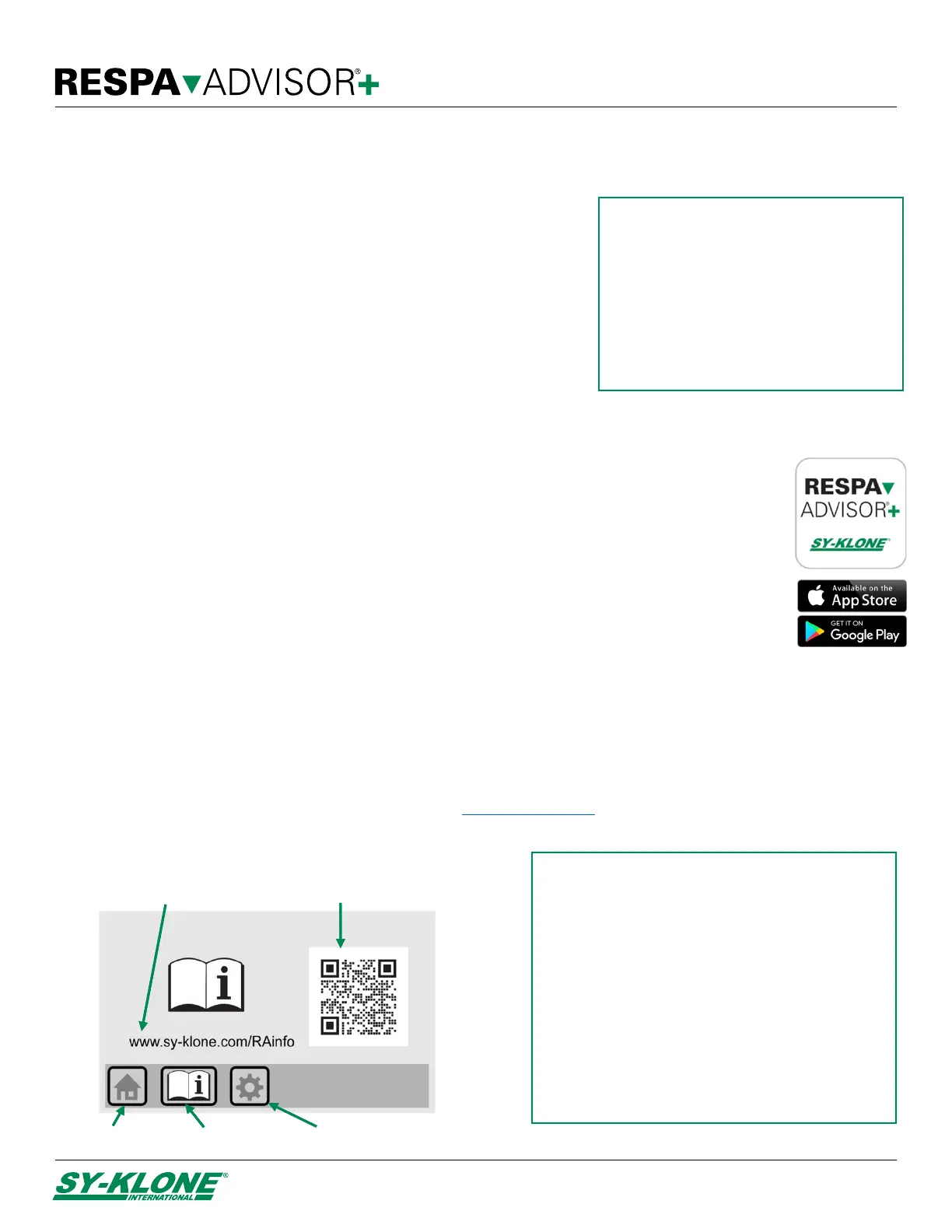OperationManual
Sy‐Klone.com/RAinfoJune2021
ENGLIT0000342D
4
Download the RESPA Advisor+ Smart Phone App
The RESPA Advisor+ provides insights into the operator cab environment with data logging at an interval you
specify. Data logs can be downloaded via Bluetooth to the RESPA Advisor+ smart phone app and then shared to
your computer, tablet, or other devices for further data analysis. To get started and access data logging, visit
Sy-Klone.com/RAinfo. To learn more about Data Logging, see page 14.
URL to access online
documentation
Main menu button
Info button
Home button
QR code to access
online documentation
Information Screen
During setup or once the system has been installed, accessing support is only a click away. Look for the Info
button icon to access the support URL, scan the QR code, or visit Sy-Klone.com/RAinfo directly.
Section 1: Getting Started
Thank you for your purchase of the RESPA Advisor+ Pressure and CO
2
monitor. You have now taken the first step to establishing better visibility to
operator enclosure conditions on your job site.
Before installing the monitor, we encourage you to read through the full
operation manual, including mounting and wiring instructions, and
download the RESPA Advisor+ smart phone app.
Additional information and support is available online or through your
authorized Sy-Klone reseller.
Access Online Support Resources
Visit Sy-Klone.com/RAinfo to:
Sign up for RESPA Advisor+ email updates.
Access download links for the RESPA Advisor+ smart phone app for Apple iPhone and Android devices.
Access digital version(s) of RESPA Advisor+ Operator Manual.
Touchscreen Tip
If you have difficulty using the touchscreen
with your fingertips, try using a stylus (not
included). A ballpoint pen with the tip
retracted works well, just be sure not to write
on the screen with ink. Do not use anything
sharp that can scratch the screen.
NOTE: Multiple Unit Installations
The Monitor and Ambient Pressure Sensor in this box
have been pre-paired.
If you are installing RESPA Advisor+ systems on
multiple machines, keep the paired units together.
You can identify pairs by the matching numbers on
the back of the units.
