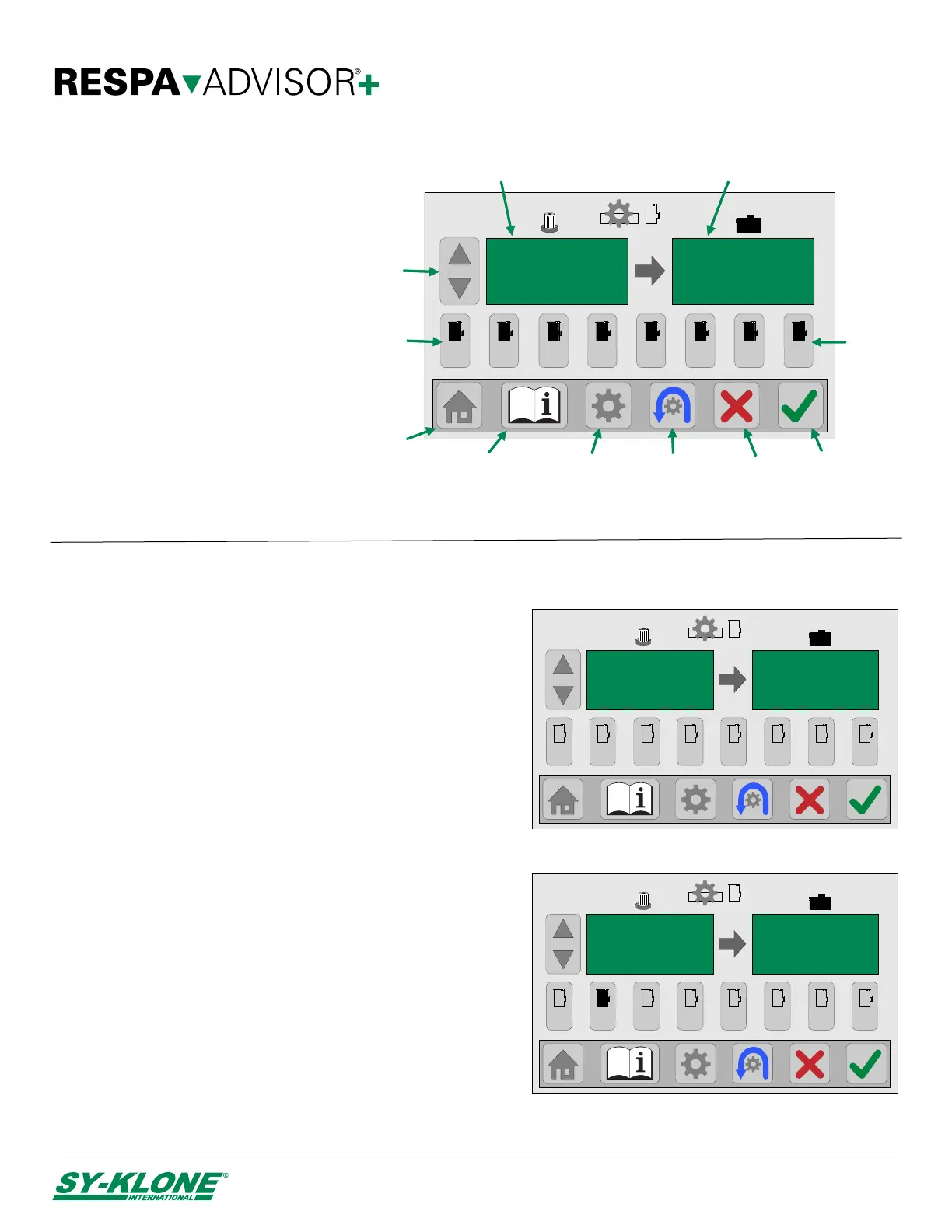OperationManual
Sy‐Klone.com/RAinfoJune2021
Manual Filter Information
There are six assignable filter locations (2-
4, 6-8) that can house any of the listed Sy-
Klone filters. (See page 10)
Location 1 and 5 are reserved for future
features.
Either fresh or recirculation filters can be
installed into these locations. Tracking the
life of each filter can be done through the
Filter Tracking screen. (See page 12)
ENGLIT0000342D
7
Manual Filter Identification
Manual Filter Setup
NOTE: Location 1 and 5 are reserved for future
features.
1. Use the Up/Down Filter Selection button to select the
filter to be installed.
2. Hold the Filter Location button (2-4 or 6-8) to
manually install the selected filter into the install filter
display.
3. The installed filter will then populate in the Installed
Filter display and the filter location will turn black to
indicate a filter has been installed.
4. Press the Confirm button when all selections are
correct and return to the main menu.
To exit without saving changes, press the Main Menu
button or Cancel button to return to the Main Menu
screen, or press the Home button to return to the main
display.
12 345 6 7 8
Selected filter
display
Filter
selection
button
Filter
location
buttons
Home
button
Info
button
Main menu
button
Cancel
button
Confirm
button
Filter
location
buttons
Assigned filter
display
Reset
button
FEFF218
PF ISO 35 H
H13 HEPA
12 345 6 7 8
Step 1
Step 2 & 3
REMOVED
FEFF218
PF ISO 35 H
H13 HEPA
12 345 6 7 8
2