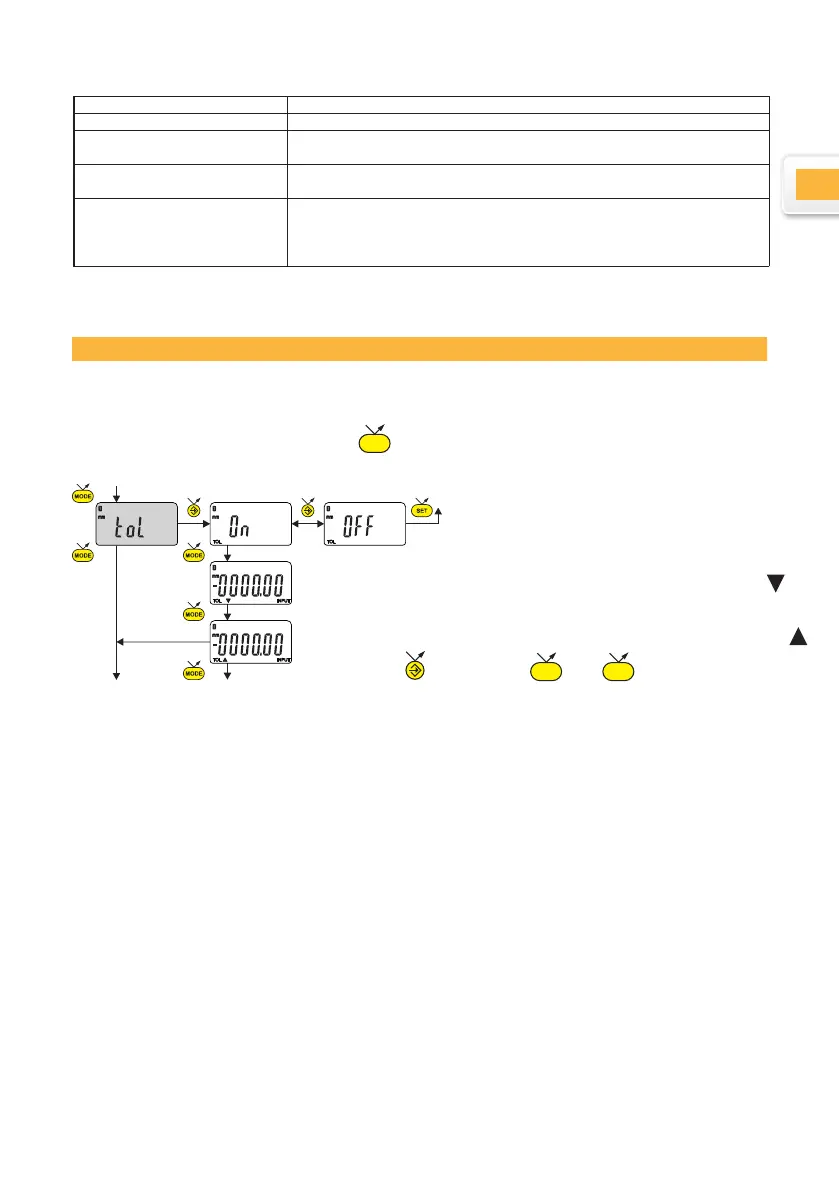9
E
Introduction of a multiplier, other than 1.000
next digit 0...9 save the multiplier
Keypad lock : only the favourite key remains active
(to unlock the keypad, press for 5 s.)
Bluetooth
® function
6. Insert tolerance limits
MODE
MODE
SET
In order to introduce or modify the tolerance limits, it is necessary to select tol →
On , followed by a short press on
Note :
- In case of measuring internal ratings, you can cross the indicators by reversing
the order of entering the tolerance intervals (upper interval < lower interval)
- It is possible to introduce different tolerance limits on REF1 and REF2.
- It is also possible to display the tolerance limits when the instrument is working
in MIN, MAX or DELTA (TIR) mode
....... Input the lower tolerance limit (e.g. +0019.90 for 20-0.1mm)
.......Input the upper tolerance limit (e.g. +0020.10 for 20+0.1mm)
next digit 0...9 save the tolerance
5.2
Bluetooth
® specication
Radio frequency 2.4Ghz
Robustness FHSS
Latency (from not connected state to
send data)
<6ms
Range
Open space : up to 15m
Industrial environment : 1-5m
Autonomy with CR2477
Continuous : up to 8 months (Always connected with 4 values /sec)
Saver : up to 21 months (The instrument sends value only when the position has changed)
Blind/Push : up to 24 months (Value is sent from the instrument (button) or requested from
the computer)
Other specications on the manufacturer’s website