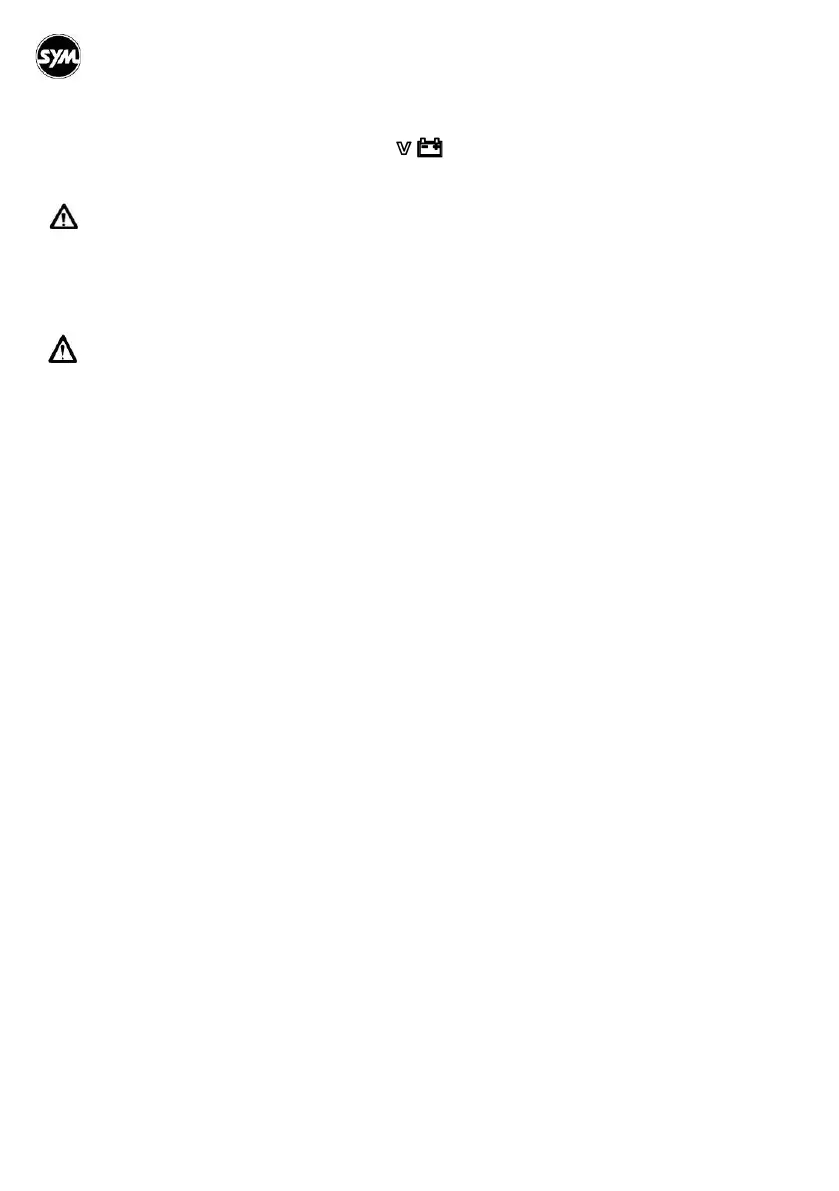10
Battery Voltage Gauge
The battery voltage display shows current battery voltage. Under “OIL” mode, quick push “M”
button to siwtch to battery voltage mode “ ”. It is forced to display about 10 seconds
when the ignition switch is turned on.
CAUTION
• If the battery voltage is below 11.5V when the main switch is turned onhave your scooter
checked by an authorized SYM dealer.
• If the battery voltage is below 10.0V or above 15.0V when the engine is running, have your
scooter checked by an authorized SYM dealer.
CAUTION
•
Do not clean the speedometer, headlight, and other plastic parts by using organic solvents.
• When the scooter is used under high moisture environment, there could possibly be vapor
condensed in speedometer and lights. It is considered as a normal situation, if the vapor
evaporates gradually.
• Remove the protection film sticker on the speedometer before using the scooter. Or the
speedometer display can possibly be unclear, when the stick deteriorates under sun light and
rain.
• Check/replace engine oil at the first 300 km; and check every 1,000 afterwards
• If the oil check indicator
does not light on when the scooter reaches oil replacement mileage,
have your scooter checked by an authorized SYM dealer.
