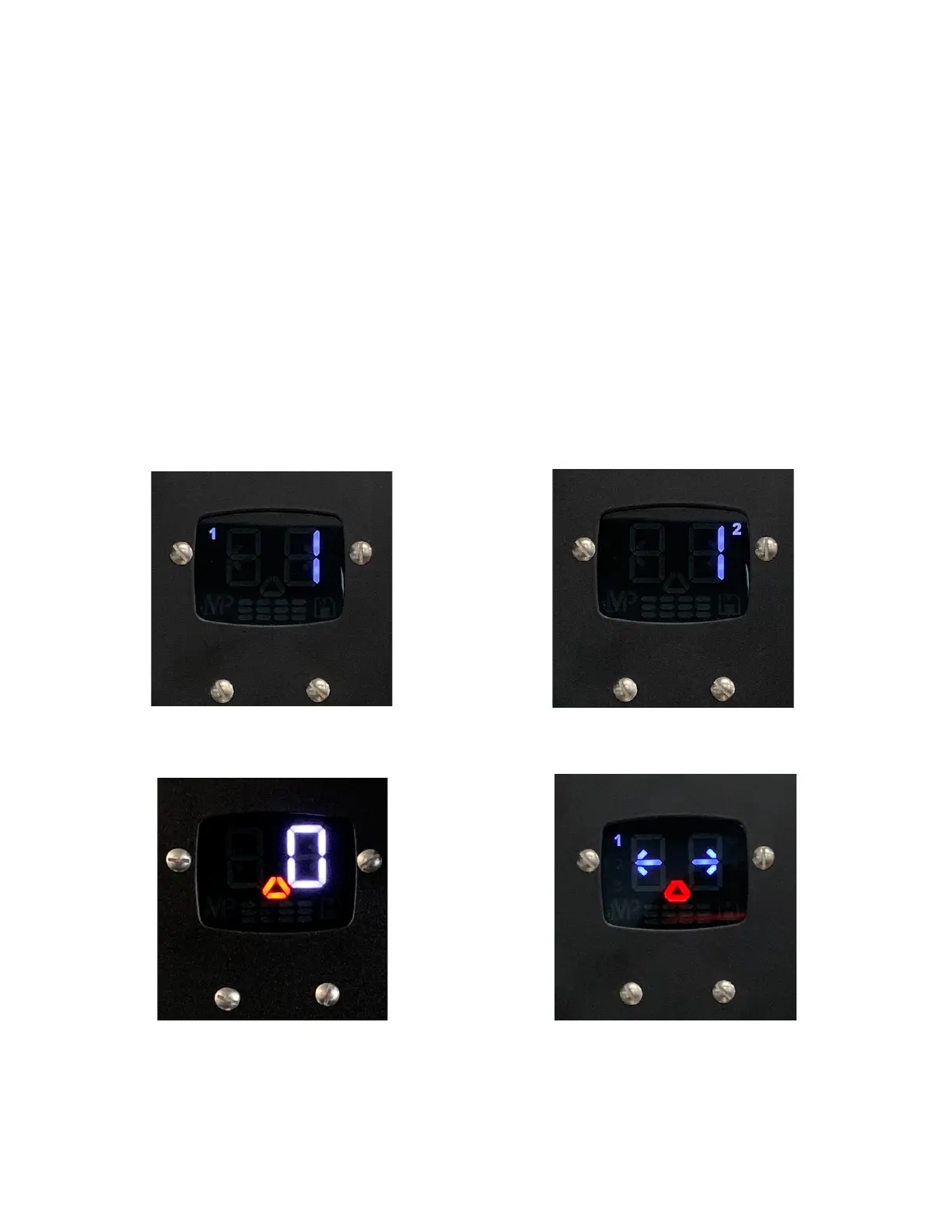16
Brewing Espresso
1. Engage the prepared portalter into the brew group that has the correct temperature seng for this es-
presso roast and pull handle rmly to the right to set the seal.
2. Shi the group head either to the le to run the le program or to the right to run the right program.
3. The program will preinfuse the puck for the set me, then engage the pump.
4. Once the set amount of water has been dispensed, the shot will end automacally.
5. You may change the preinfusion me and shot volume by using the handheld controller (see page 20 for
programming instrucons). Make changes between shots, not while brewing.
6. To stop a shot early, shi the handle in either direcon or press the purge buon.
7. Aer the shot, remove the portalter, tap out your spent puck, and clean the basket.
8. Purge the group. S Series machines have purge buons, which will dispense a med pulse of full pressure
water to aid in cleaning the group between shots. Set the duraon of the purge in the handheld control-
ler.
OPERATION
Shot Timer Display
Program 1 (Le Shi) Program 2 (Right Shi)
Flashing Triangle
Low Flow (occurs during brewing) or
Low H20 (accompanied by beeping)
Flashing Triangle / Time Out
Low Flow (shot is stopped)
Brew Valve Time Out
Shi Group Handle to Clear
